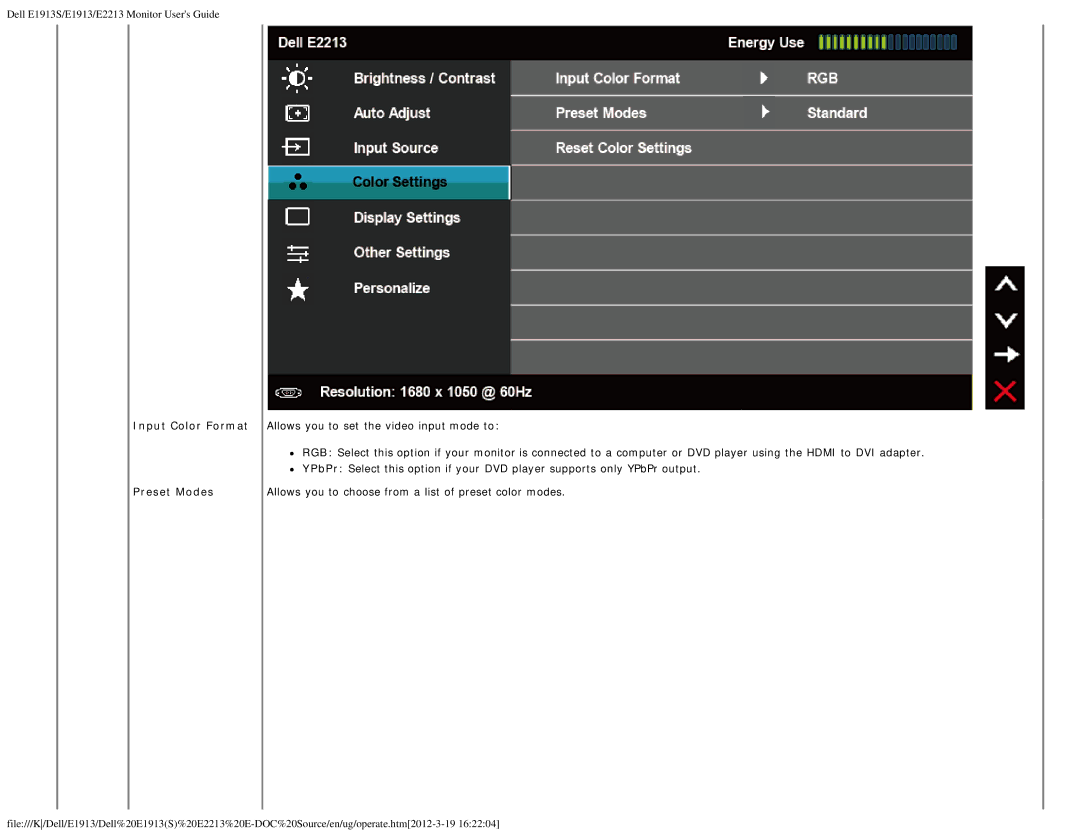Dell E1913S/E1913/E2213 Monitor User's Guide
Input Color Format
Preset Modes
Allows you to set the video input mode to:
RGB: Select this option if your monitor is connected to a computer or DVD player using the HDMI to DVI adapter.
YPbPr: Select this option if your DVD player supports only YPbPr output.
Allows you to choose from a list of preset color modes.