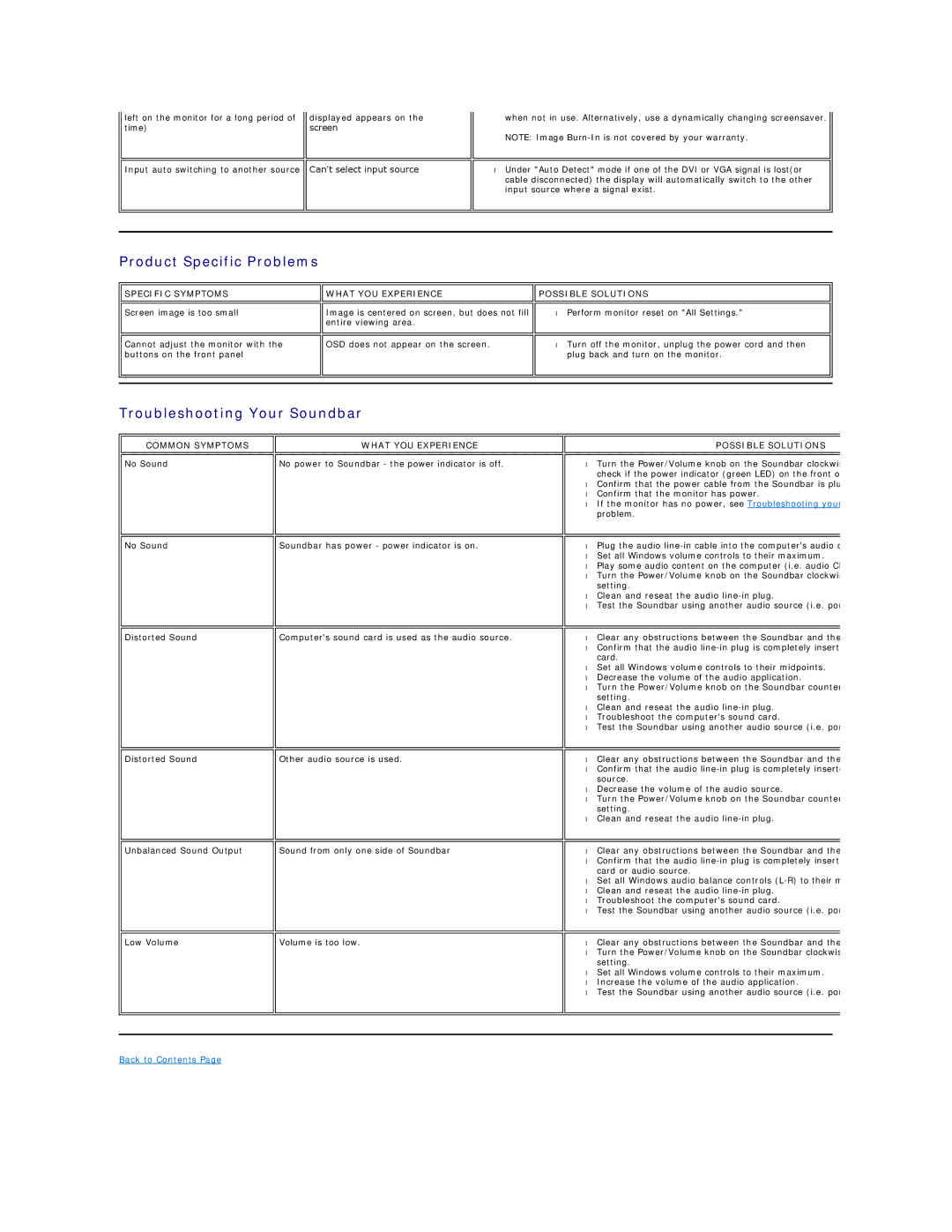left on the monitor for a long period of time)
Input auto switching to another source
displayed appears on the screen
Can't select input source
when not in use. Alternatively, use a dynamically changing screensaver.
NOTE: Image
•Under "Auto Detect" mode if one of the DVI or VGA signal is lost(or cable disconnected) the display will automatically switch to the other input source where a signal exist.
Product Specific Problems
SPECIFIC SYMPTOMS
Screen image is too small
Cannot adjust the monitor with the buttons on the front panel
WHAT YOU EXPERIENCE | POSSIBLE SOLUTIONS | |
|
|
|
|
|
|
Image is centered on screen, but does not fill | • | Perform monitor reset on "All Settings." |
entire viewing area. |
|
|
|
|
|
|
|
|
OSD does not appear on the screen. | • | Turn off the monitor, unplug the power cord and then |
|
| plug back and turn on the monitor. |
|
|
|
Troubleshooting Your Soundbar
COMMON SYMPTOMS
No Sound
WHAT YOU EXPERIENCE
No power to Soundbar - the power indicator is off.
POSSIBLE SOLUTIONS
•Turn the Power/Volume knob on the Soundbar clockwi check if the power indicator (green LED) on the front o
•Confirm that the power cable from the Soundbar is plu
•Confirm that the monitor has power.
•If the monitor has no power, see Troubleshooting your problem.
No Sound
Soundbar has power - power indicator is on.
•Plug the audio
•Set all Windows volume controls to their maximum.
•Play some audio content on the computer (i.e. audio C
•Turn the Power/Volume knob on the Soundbar clockwi setting.
•Clean and reseat the audio
•Test the Soundbar using another audio source (i.e. por
Distorted Sound
Computer's sound card is used as the audio source.
•Clear any obstructions between the Soundbar and the
•Confirm that the audio
•Set all Windows volume controls to their midpoints.
•Decrease the volume of the audio application.
•Turn the Power/Volume knob on the Soundbar counter setting.
•Clean and reseat the audio
•Troubleshoot the computer's sound card.
•Test the Soundbar using another audio source (i.e. por
Distorted Sound
Unbalanced Sound Output
Other audio source is used.
Sound from only one side of Soundbar
•Clear any obstructions between the Soundbar and the
•Confirm that the audio
•Decrease the volume of the audio source.
•Turn the Power/Volume knob on the Soundbar counter setting.
•Clean and reseat the audio
•Clear any obstructions between the Soundbar and the
•Confirm that the audio
•Set all Windows audio balance controls
•Clean and reseat the audio
•Troubleshoot the computer's sound card.
•Test the Soundbar using another audio source (i.e. por
Low Volume
Volume is too low.
•Clear any obstructions between the Soundbar and the
•Turn the Power/Volume knob on the Soundbar clockwis setting.
•Set all Windows volume controls to their maximum.
•Increase the volume of the audio application.
•Test the Soundbar using another audio source (i.e. por