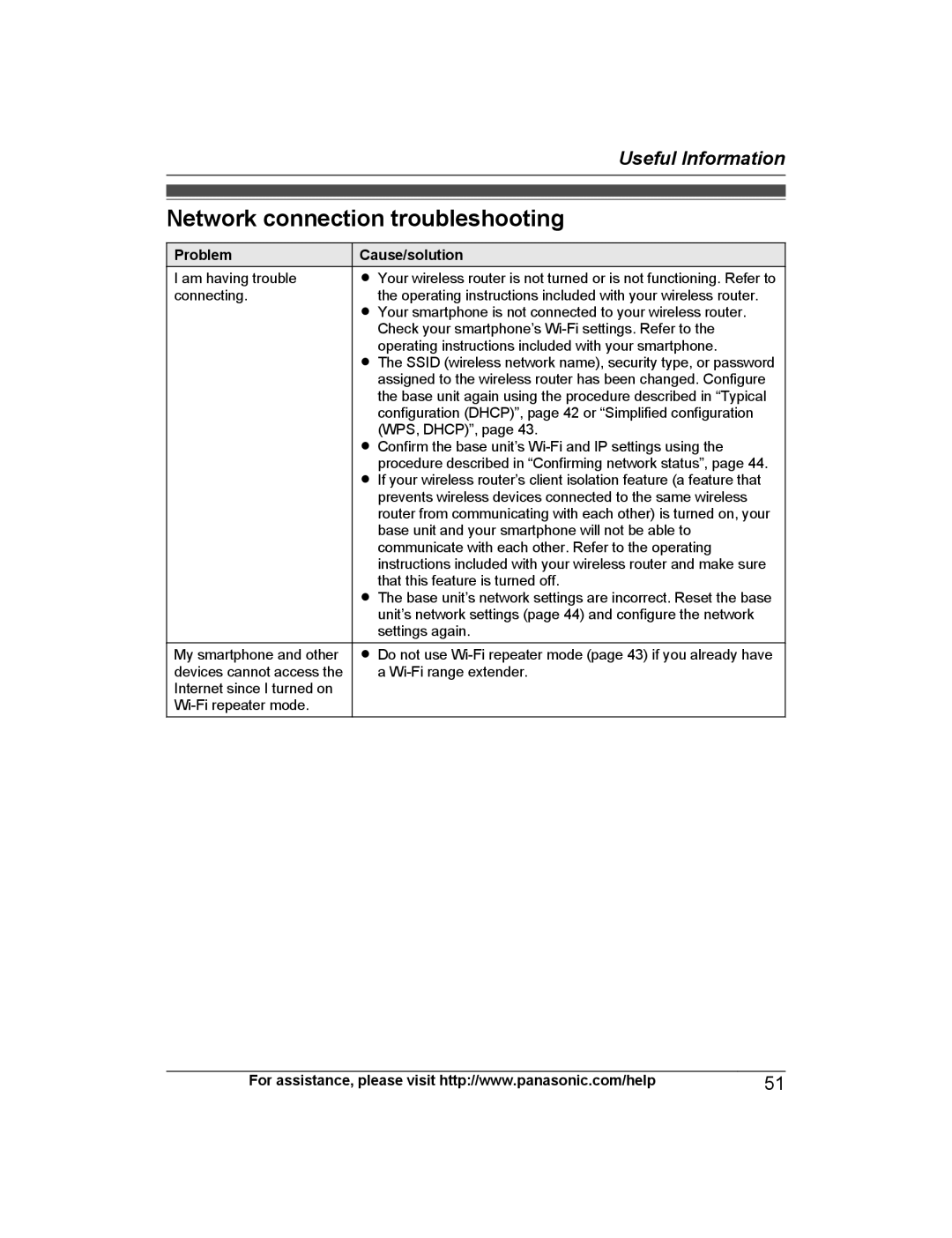Useful Information
Network connection troubleshooting
Problem
I am having trouble connecting.
My smartphone and other devices cannot access the Internet since I turned on
Cause/solution
RYour wireless router is not turned or is not functioning. Refer to the operating instructions included with your wireless router.
RYour smartphone is not connected to your wireless router. Check your smartphone’s
RThe SSID (wireless network name), security type, or password assigned to the wireless router has been changed. Configure the base unit again using the procedure described in “Typical configuration (DHCP)”, page 42 or “Simplified configuration (WPS, DHCP)”, page 43.
RConfirm the base unit’s
RIf your wireless router’s client isolation feature (a feature that prevents wireless devices connected to the same wireless router from communicating with each other) is turned on, your base unit and your smartphone will not be able to communicate with each other. Refer to the operating instructions included with your wireless router and make sure that this feature is turned off.
RThe base unit’s network settings are incorrect. Reset the base unit’s network settings (page 44) and configure the network settings again.
RDo not use
For assistance, please visit http://www.panasonic.com/help | 51 |