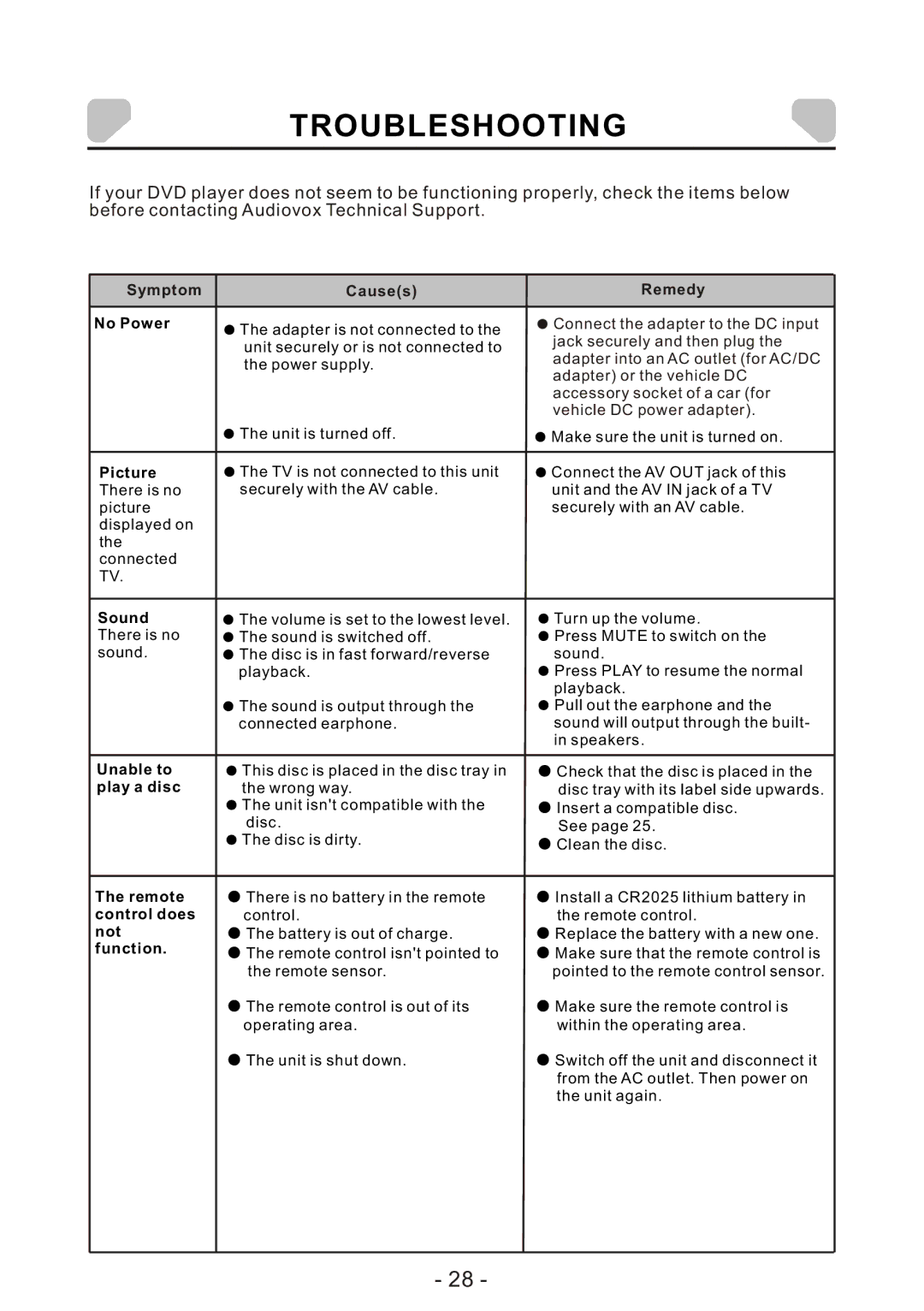TROUBLESHOOTING
If your DVD player does not seem to be functioning properly, check the items below before contacting Audiovox Technical Support.
Symptom | Cause(s) | Remedy |
|
|
|
No Power | ● The adapter is not connected to the | ● Connect the adapter to the DC input |
| jack securely and then plug the | |
| unit securely or is not connected to | |
| the power supply. | adapter into an AC outlet (for AC/DC |
| adapter) or the vehicle DC | |
|
| |
|
| accessory socket of a car (for |
|
| vehicle DC power adapter). |
●The unit is turned off.
●Make sure the unit is turned on.
Picture | ● The TV is not connected to this unit | ● Connect the AV OUT jack of this |
There is no | securely with the AV cable. | unit and the AV IN jack of a TV |
picture |
| securely with an AV cable. |
displayed on |
|
|
the |
|
|
connected |
|
|
TV. |
|
|
|
|
|
Sound | ● The volume is set to the lowest level. | ● Turn up the volume. |
There is no | ● The sound is switched off. | ● Press MUTE to switch on the |
sound. | ● The disc is in fast forward/reverse | sound. |
| playback. | ● Press PLAY to resume the normal |
|
| playback. |
| ● The sound is output through the | ● Pull out the earphone and the |
| connected earphone. | sound will output through the built- |
|
| in speakers. |
|
|
|
Unable to | ● This disc is placed in the disc tray in | ● Check that the disc is placed in the |
play a disc | the wrong way. | disc tray with its label side upwards. |
| ● The unit isn't compatible with the | ● Insert a compatible disc. |
| disc. | See page 25. |
| ● The disc is dirty. | ● Clean the disc. |
The remote control does not function.
●There is no battery in the remote control.
●The battery is out of charge.
●The remote control isn't pointed to the remote sensor.
●The remote control is out of its operating area.
●The unit is shut down.
●Install a CR2025 lithium battery in the remote control.
●Replace the battery with a new one.
●Make sure that the remote control is pointed to the remote control sensor.
●Make sure the remote control is within the operating area.
●Switch off the unit and disconnect it from the AC outlet. Then power on the unit again.
- 28 -