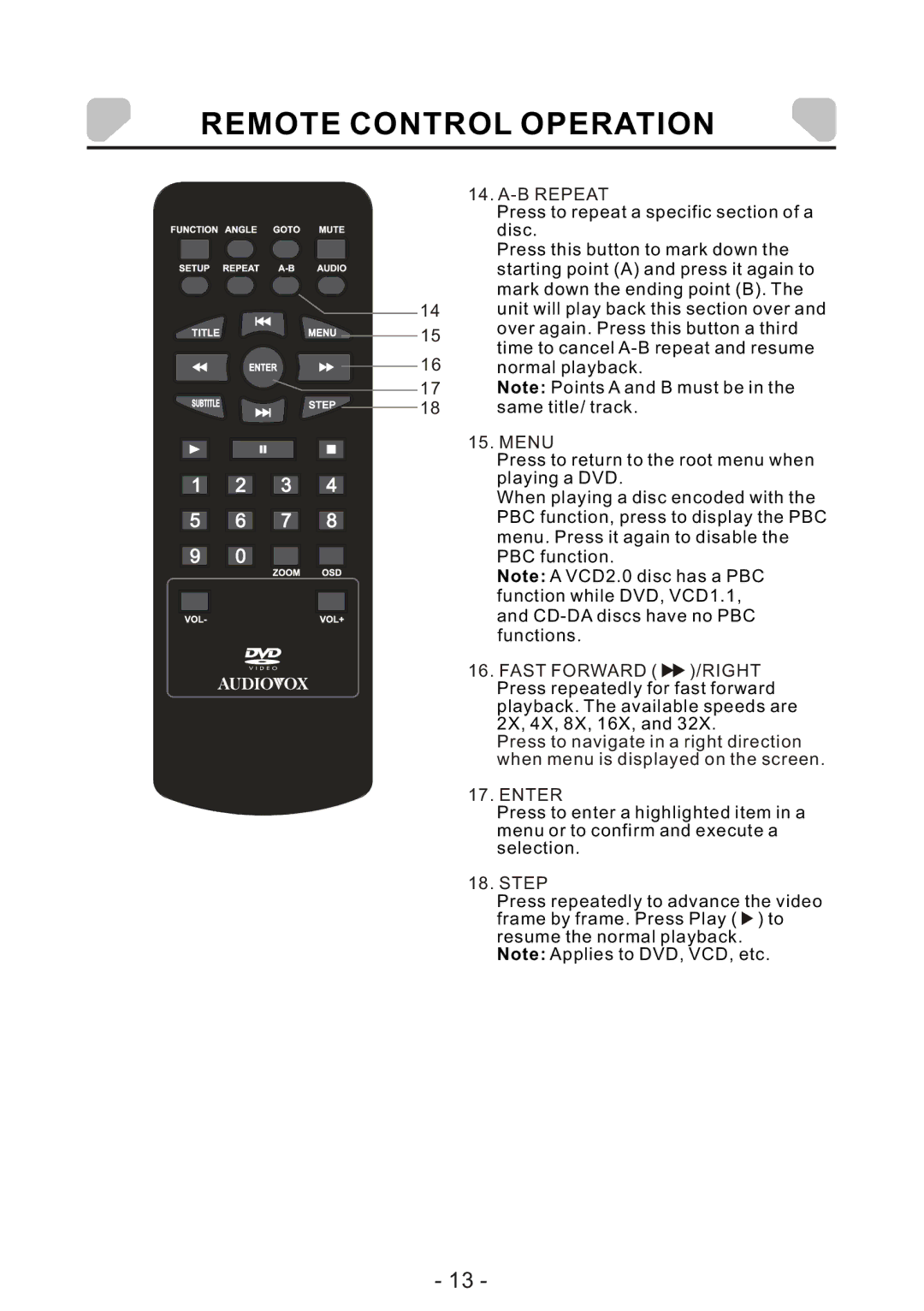REMOTE CONTROL OPERATION
| 14. | |
| Press to repeat a specific section of a | |
| disc. | |
| Press this button to mark down the | |
| starting point (A) and press it again to | |
| mark down the ending point (B). The | |
14 | unit will play back this section over and | |
15 | over again. Press this button a third | |
time to cancel | ||
16 | ||
normal playback. | ||
17 | Note: Points A and B must be in the | |
18 | same title/ track. |
15. MENU
Press to return to the root menu when playing a DVD.
When playing a disc encoded with the PBC function, press to display the PBC menu. Press it again to disable the PBC function.
Note: A VCD2.0 disc has a PBC function while DVD, VCD1.1, and
16. FAST FORWARD (![]() )/RIGHT Press repeatedly for fast forward playback. The available speeds are 2X, 4X, 8X, 16X, and 32X.
)/RIGHT Press repeatedly for fast forward playback. The available speeds are 2X, 4X, 8X, 16X, and 32X.
Press to navigate in a right direction when menu is displayed on the screen.
17. ENTER
Press to enter a highlighted item in a menu or to confirm and execute a selection.
18. STEP
Press repeatedly to advance the video frame by frame. Press Play ( ![]() ) to resume the normal playback.
) to resume the normal playback.
Note: Applies to DVD, VCD, etc.
- 13 -