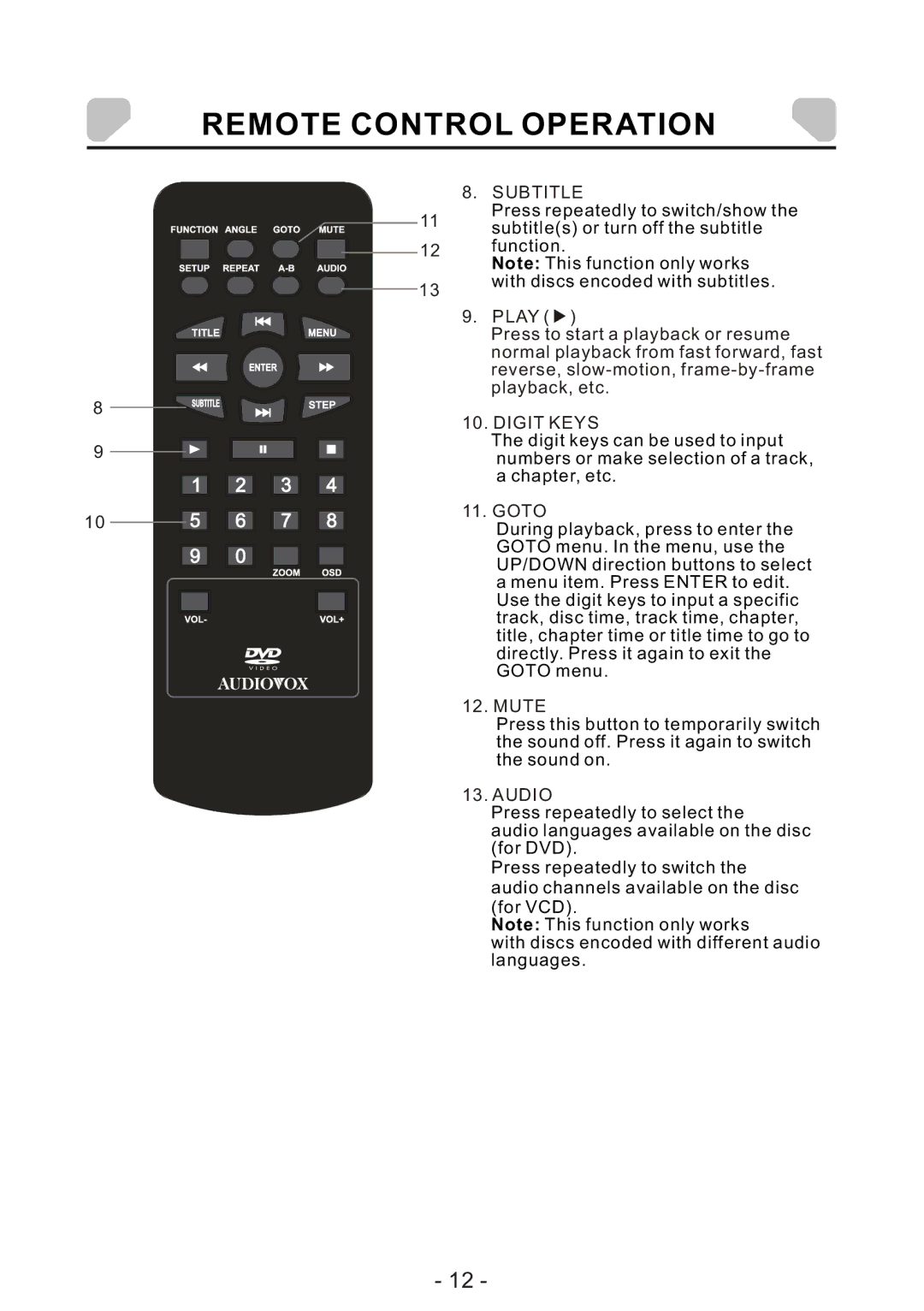8
9
10
REMOTE CONTROL OPERATION
8. | SUBTITLE |
11 | Press repeatedly to switch/show the |
subtitle(s) or turn off the subtitle | |
12 | function. |
| Note: This function only works |
13 | with discs encoded with subtitles. |
| |
9. | PLAY ( ) |
| Press to start a playback or resume |
| normal playback from fast forward, fast |
| reverse, |
| playback, etc. |
10. DIGIT KEYS
The digit keys can be used to input numbers or make selection of a track, a chapter, etc.
11. GOTO
During playback, press to enter the GOTO menu. In the menu, use the UP/DOWN direction buttons to select a menu item. Press ENTER to edit. Use the digit keys to input a specific track, disc time, track time, chapter, title, chapter time or title time to go to directly. Press it again to exit the GOTO menu.
12. MUTE
Press this button to temporarily switch the sound off. Press it again to switch the sound on.
13. AUDIO
Press repeatedly to select the
audio languages available on the disc (for DVD).
Press repeatedly to switch the audio channels available on the disc (for VCD).
Note: This function only works
with discs encoded with different audio languages.
- 12 -