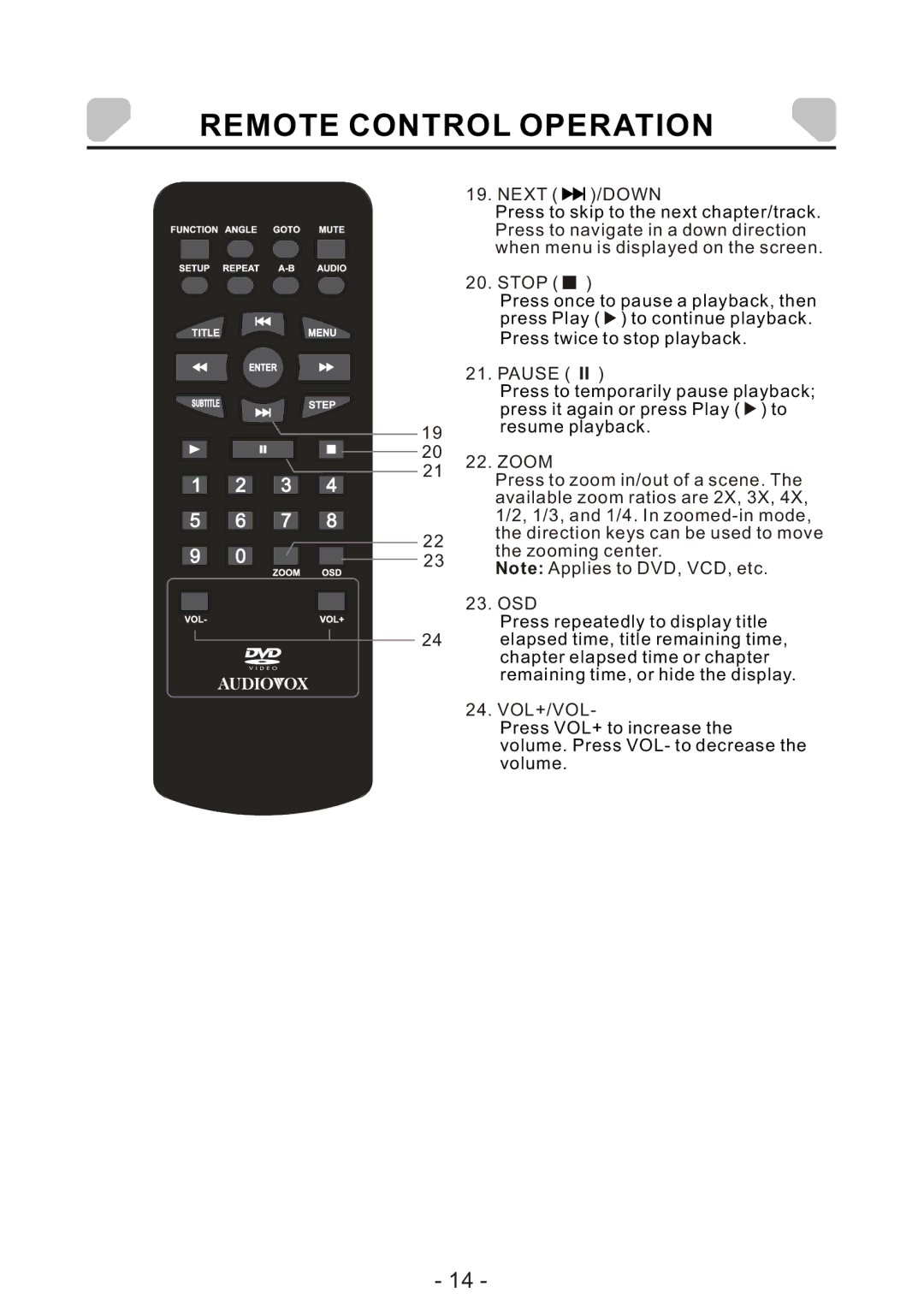REMOTE CONTROL OPERATION
![]()
![]() 19
19
20
19.NEXT ( 
 )/DOWN
)/DOWN
Press to skip to the next chapter/track. Press to navigate in a down direction when menu is displayed on the screen.
20.STOP (  )
)
Press once to pause a playback, then press Play ( ![]() ) to continue playback. Press twice to stop playback.
) to continue playback. Press twice to stop playback.
21. PAUSE ( 
 )
)
Press to temporarily pause playback; press it again or press Play ( ![]() ) to resume playback.
) to resume playback.
21 | 22. ZOOM | |
Press to zoom in/out of a scene. The | ||
| ||
| available zoom ratios are 2X, 3X, 4X, | |
| 1/2, 1/3, and 1/4. In | |
22 | the direction keys can be used to move | |
the zooming center. | ||
23 | ||
Note: Applies to DVD, VCD, etc. | ||
| ||
| 23. OSD | |
| Press repeatedly to display title | |
24 | elapsed time, title remaining time, | |
| chapter elapsed time or chapter | |
| remaining time, or hide the display. |
24. VOL+/VOL-
Press VOL+ to increase the volume. Press VOL- to decrease the volume.
- 14 -