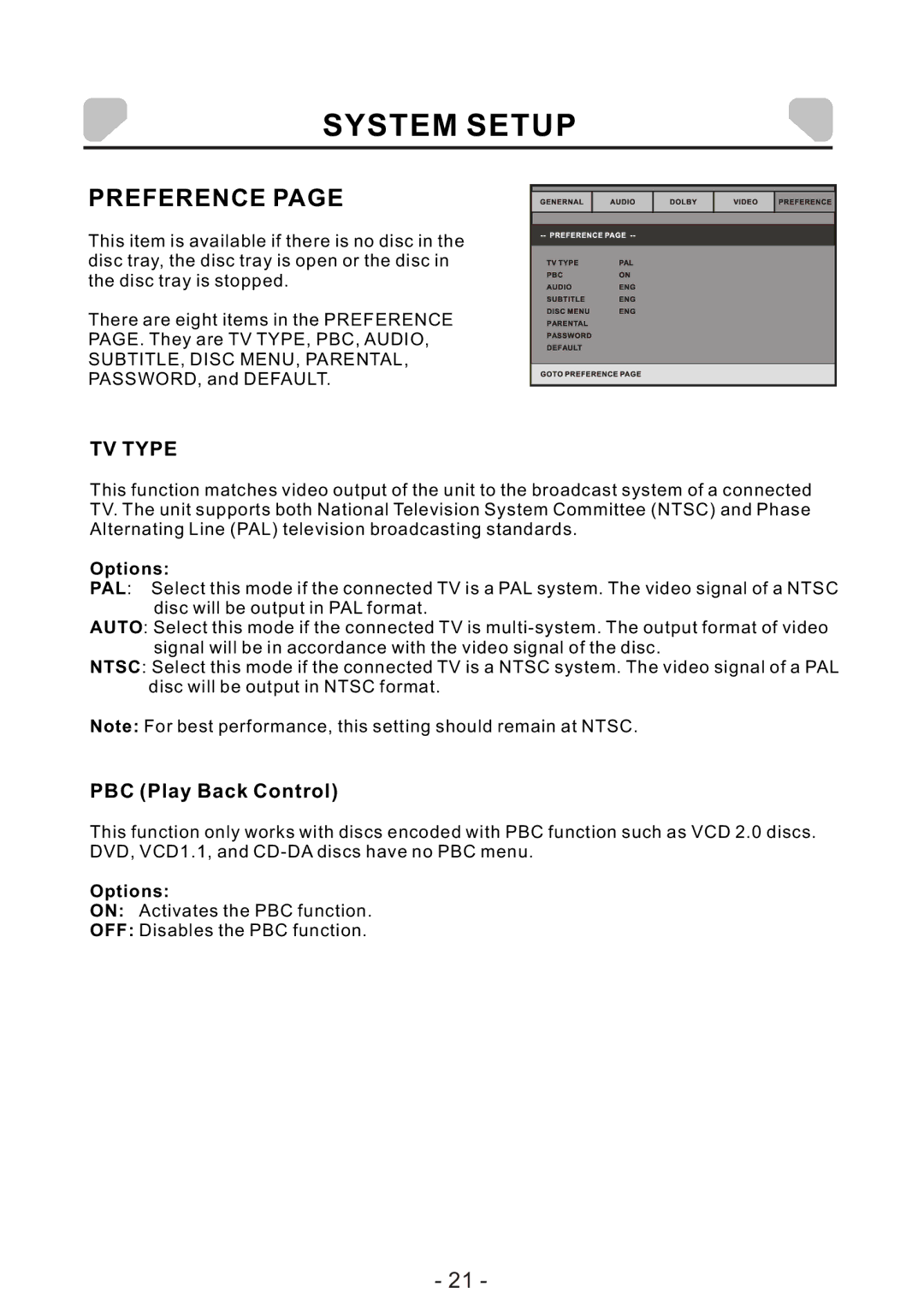SYSTEM SETUP
PREFERENCE PAGE
This item is available if there is no disc in the disc tray, the disc tray is open or the disc in the disc tray is stopped.
There are eight items in the PREFERENCE
PAGE. They are TV TYPE, PBC, AUDIO,
SUBTITLE, DISC MENU, PARENTAL,
PASSWORD, and DEFAULT.
TV TYPE
This function matches video output of the unit to the broadcast system of a connected TV. The unit supports both National Television System Committee (NTSC) and Phase Alternating Line (PAL) television broadcasting standards.
Options:
PAL: Select this mode if the connected TV is a PAL system. The video signal of a NTSC disc will be output in PAL format.
AUTO: Select this mode if the connected TV is
NTSC: Select this mode if the connected TV is a NTSC system. The video signal of a PAL disc will be output in NTSC format.
Note: For best performance, this setting should remain at NTSC.
PBC (Play Back Control)
This function only works with discs encoded with PBC function such as VCD 2.0 discs. DVD, VCD1.1, and
Options:
ON: Activates the PBC function.
OFF: Disables the PBC function.
- 21 -