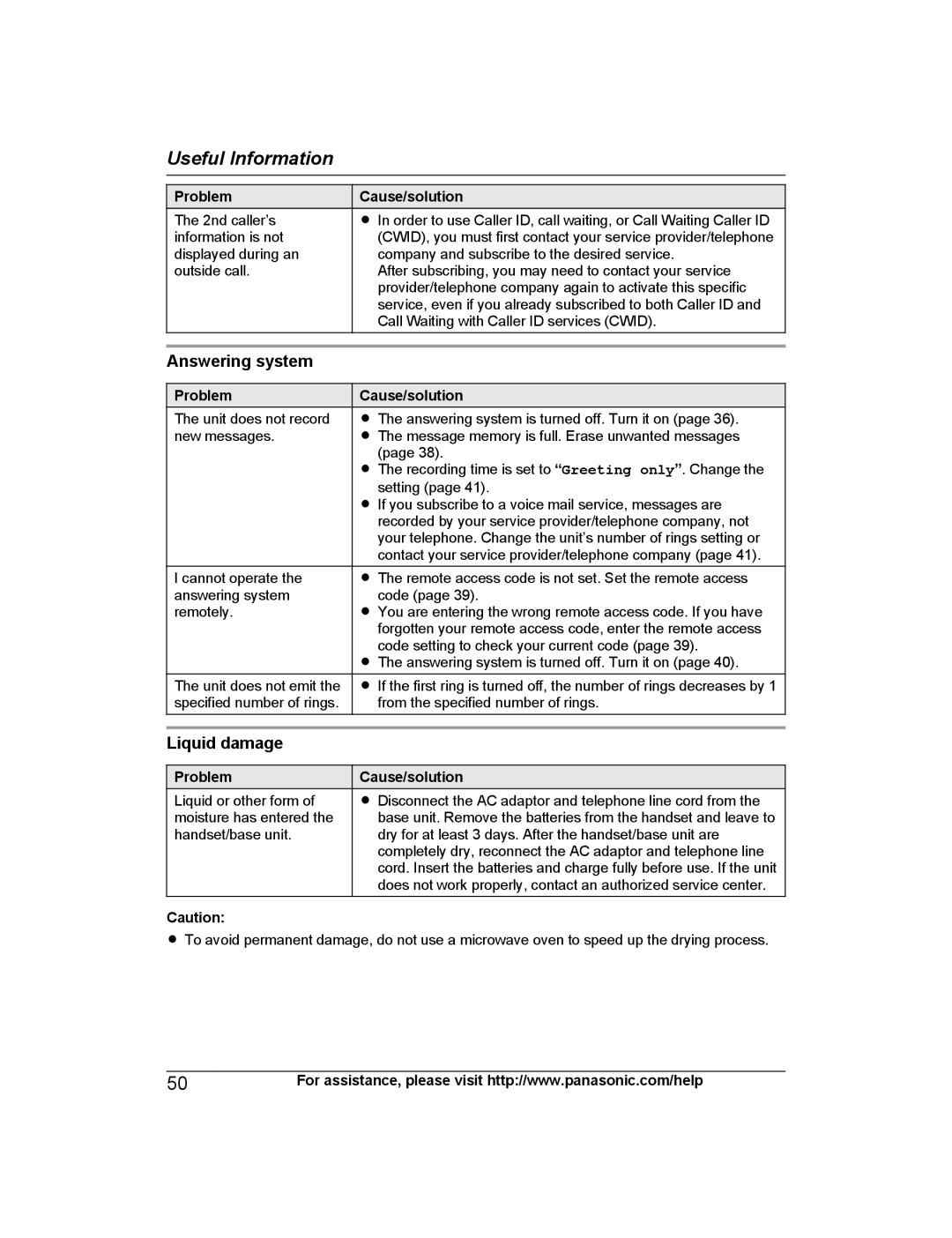Useful Information
Problem
The 2nd caller’s information is not displayed during an outside call.
Cause/solution
RIn order to use Caller ID, call waiting, or Call Waiting Caller ID (CWID), you must first contact your service provider/telephone company and subscribe to the desired service.
After subscribing, you may need to contact your service provider/telephone company again to activate this specific service, even if you already subscribed to both Caller ID and Call Waiting with Caller ID services (CWID).
Answering system
Problem
The unit does not record new messages.
I cannot operate the answering system remotely.
The unit does not emit the specified number of rings.
Cause/solution
RThe answering system is turned off. Turn it on (page 36).
RThe message memory is full. Erase unwanted messages (page 38).
RThe recording time is set to “Greeting only”. Change the setting (page 41).
RIf you subscribe to a voice mail service, messages are recorded by your service provider/telephone company, not your telephone. Change the unit’s number of rings setting or contact your service provider/telephone company (page 41).
RThe remote access code is not set. Set the remote access code (page 39).
RYou are entering the wrong remote access code. If you have forgotten your remote access code, enter the remote access code setting to check your current code (page 39).
RThe answering system is turned off. Turn it on (page 40).
RIf the first ring is turned off, the number of rings decreases by 1 from the specified number of rings.
Liquid damage
Problem
Liquid or other form of moisture has entered the handset/base unit.
Caution:
Cause/solution
RDisconnect the AC adaptor and telephone line cord from the base unit. Remove the batteries from the handset and leave to dry for at least 3 days. After the handset/base unit are completely dry, reconnect the AC adaptor and telephone line cord. Insert the batteries and charge fully before use. If the unit does not work properly, contact an authorized service center.
RTo avoid permanent damage, do not use a microwave oven to speed up the drying process.
50For assistance, please visit http://www.panasonic.com/help