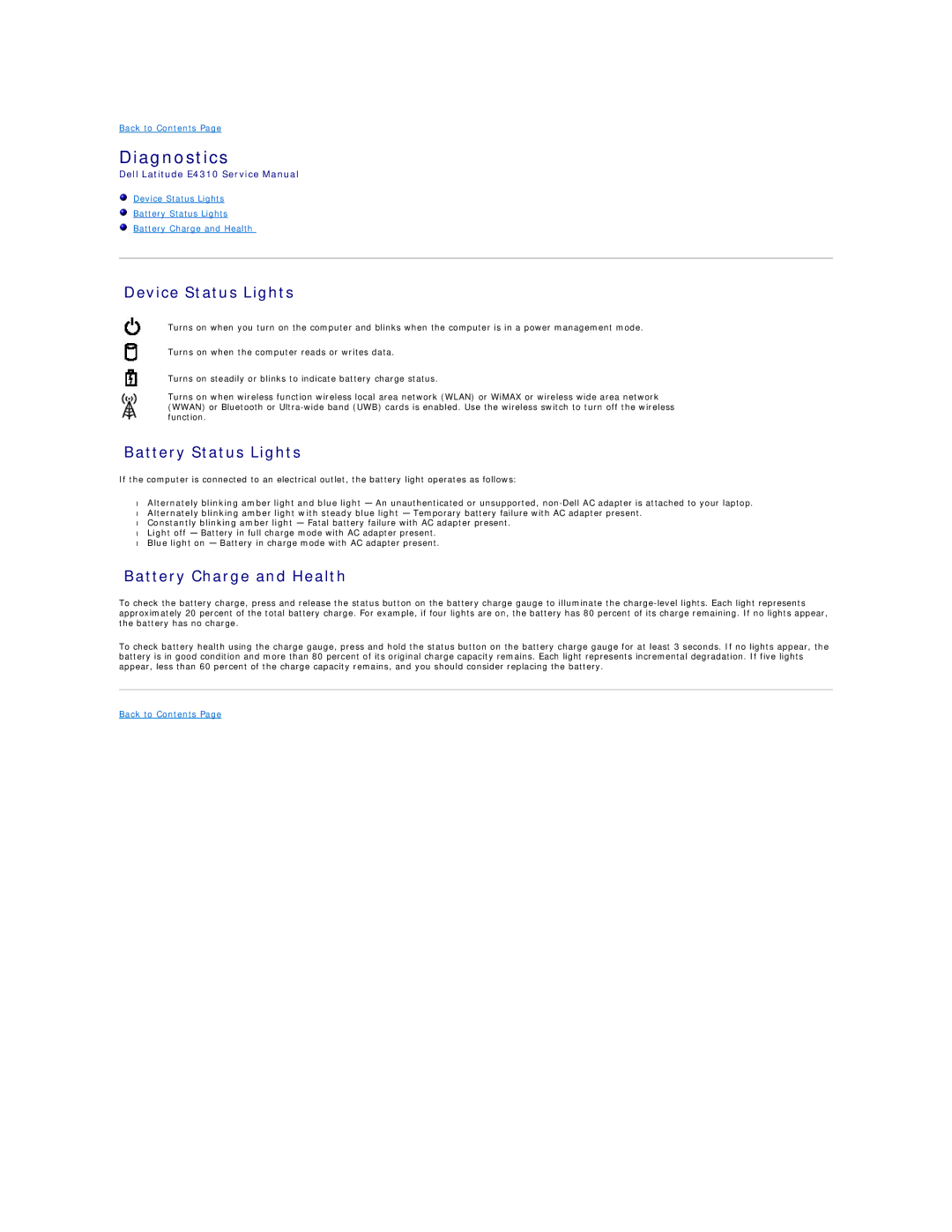Back to Contents Page
Diagnostics
Dell Latitude E4310 Service Manual
Device Status Lights
Battery Status Lights
Battery Charge and Health
Device Status Lights
Turns on when you turn on the computer and blinks when the computer is in a power management mode.
Turns on when the computer reads or writes data.
Turns on steadily or blinks to indicate battery charge status.
Turns on when wireless function wireless local area network (WLAN) or WiMAX or wireless wide area network (WWAN) or Bluetooth or
Battery Status Lights
If the computer is connected to an electrical outlet, the battery light operates as follows:
•Alternately blinking amber light and blue light — An unauthenticated or unsupported,
•Alternately blinking amber light with steady blue light — Temporary battery failure with AC adapter present.
•Constantly blinking amber light — Fatal battery failure with AC adapter present.
•Light off — Battery in full charge mode with AC adapter present.
•Blue light on — Battery in charge mode with AC adapter present.
Battery Charge and Health
To check the battery charge, press and release the status button on the battery charge gauge to illuminate the
To check battery health using the charge gauge, press and hold the status button on the battery charge gauge for at least 3 seconds. If no lights appear, the battery is in good condition and more than 80 percent of its original charge capacity remains. Each light represents incremental degradation. If five lights appear, less than 60 percent of the charge capacity remains, and you should consider replacing the battery.
Back to Contents Page