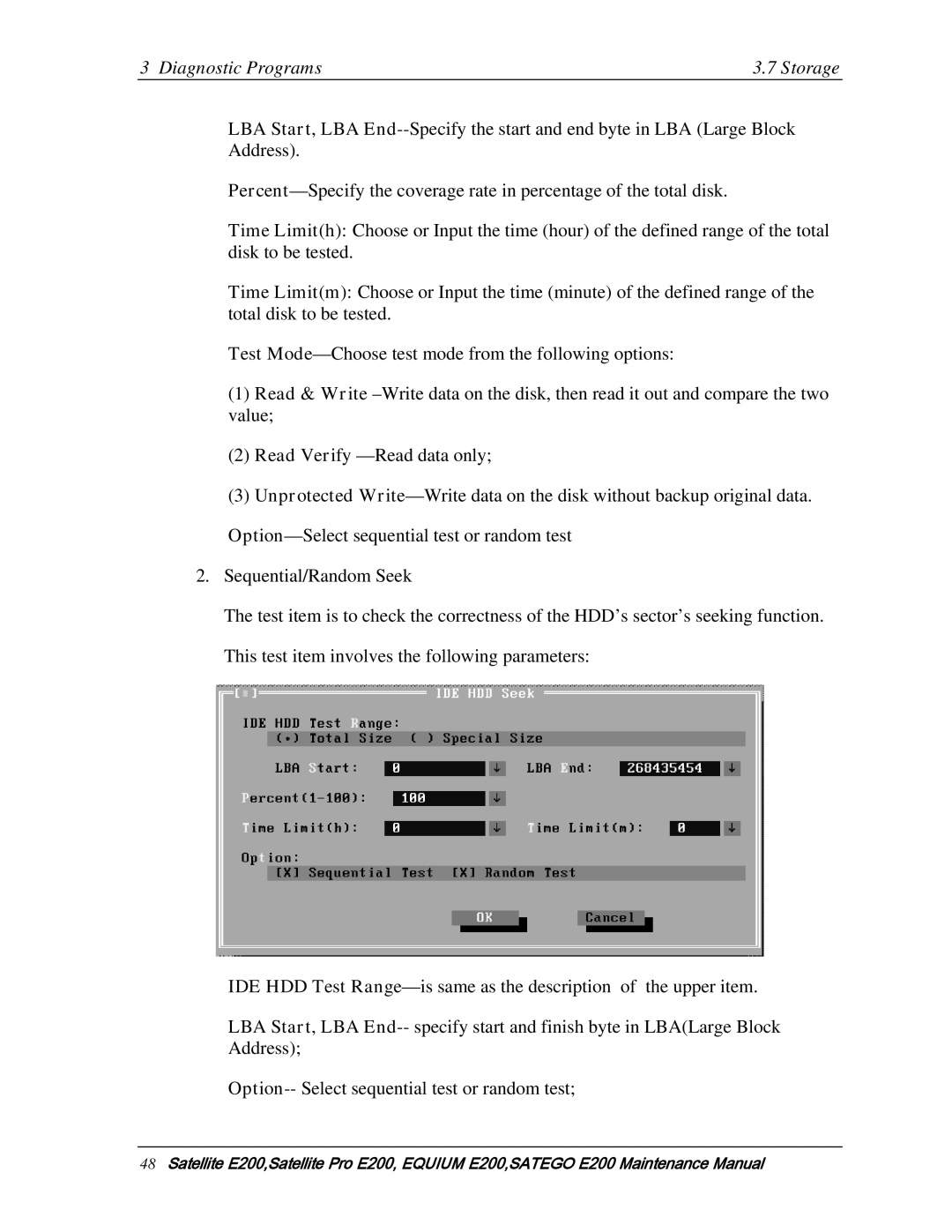3 Diagnostic Programs | 3.7 Storage |
LBA Start, LBA
Time Limit(h): Choose or Input the time (hour) of the defined range of the total disk to be tested.
Time Limit(m): Choose or Input the time (minute) of the defined range of the total disk to be tested.
Test
(1)Read & Write
(2)Read Verify
(3)Unprotected
2.Sequential/Random Seek
The test item is to check the correctness of the HDD’s sector’s seeking function. This test item involves the following parameters:
IDE HDD Test
LBA Start, LBA
48Satellite E200,Satellite Pro E200, EQUIUM E200,SATEGO E200 Maintenance Manual