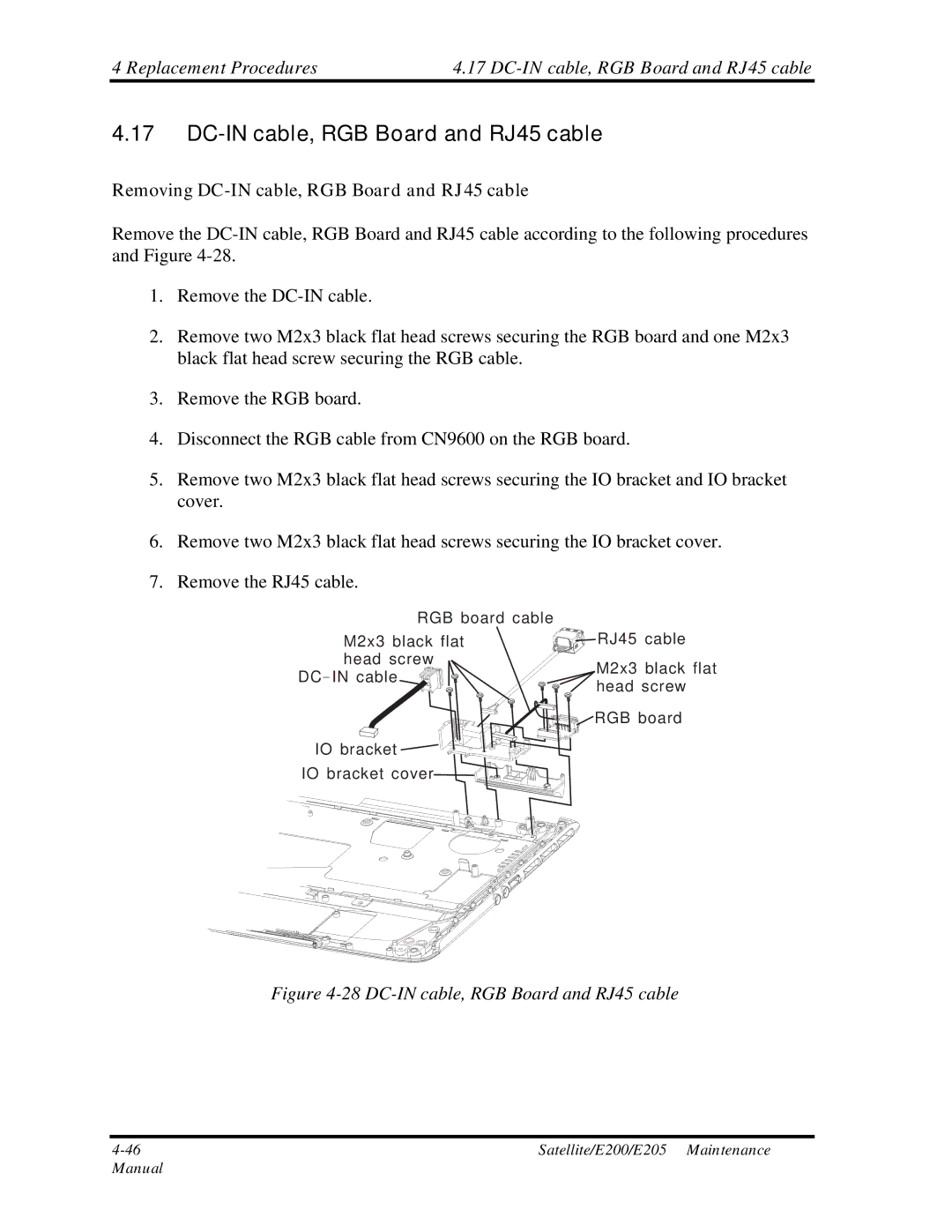4 Replacement Procedures | 4.17 |
4.17DC-IN cable, RGB Board and RJ45 cable
Removing DC-IN cable, RGB Board and RJ45 cable
Remove the
1.Remove the
2.Remove two M2x3 black flat head screws securing the RGB board and one M2x3 black flat head screw securing the RGB cable.
3.Remove the RGB board.
4.Disconnect the RGB cable from CN9600 on the RGB board.
5.Remove two M2x3 black flat head screws securing the IO bracket and IO bracket cover.
6.Remove two M2x3 black flat head screws securing the IO bracket cover.
7.Remove the RJ45 cable.
RGB board cable |
| |
M2x3 black flat | RJ45 cable | |
head screw | M2x3 black flat | |
head screw | ||
| ||
| RGB board | |
IO bracket |
| |
IO bracket cover |
|
Figure 4-28 DC-IN cable, RGB Board and RJ45 cable
Satellite/E200/E205 Maintenance | |
Manual |
|