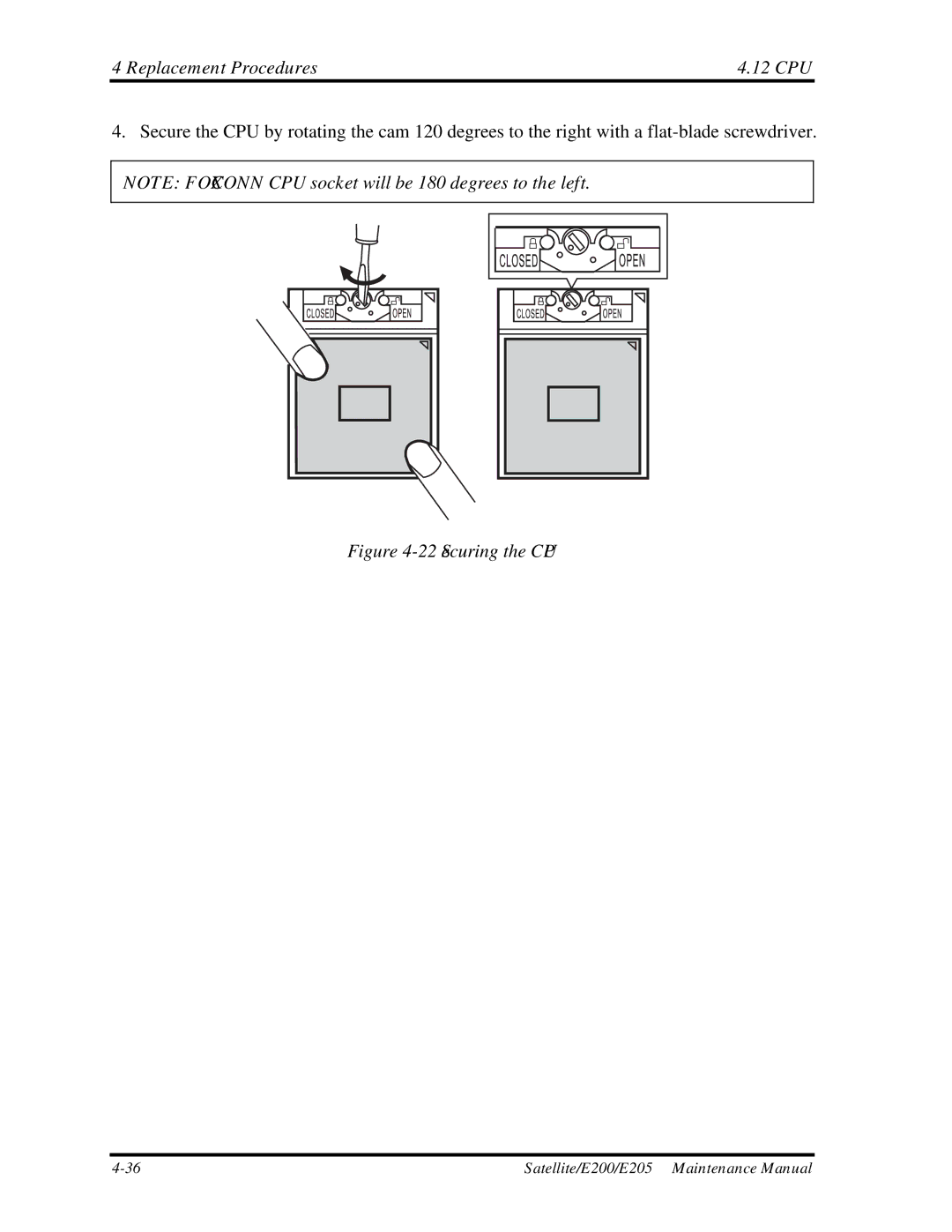4 Replacement Procedures | 4.12 CPU |
4. Secure the CPU by rotating the cam 120 degrees to the right with a
NOTE: FOXCONN CPU socket will be 180 degrees to the left.
Figure 4-22 Securing the CPU
Satellite/E200/E205 Maintenance Manual |