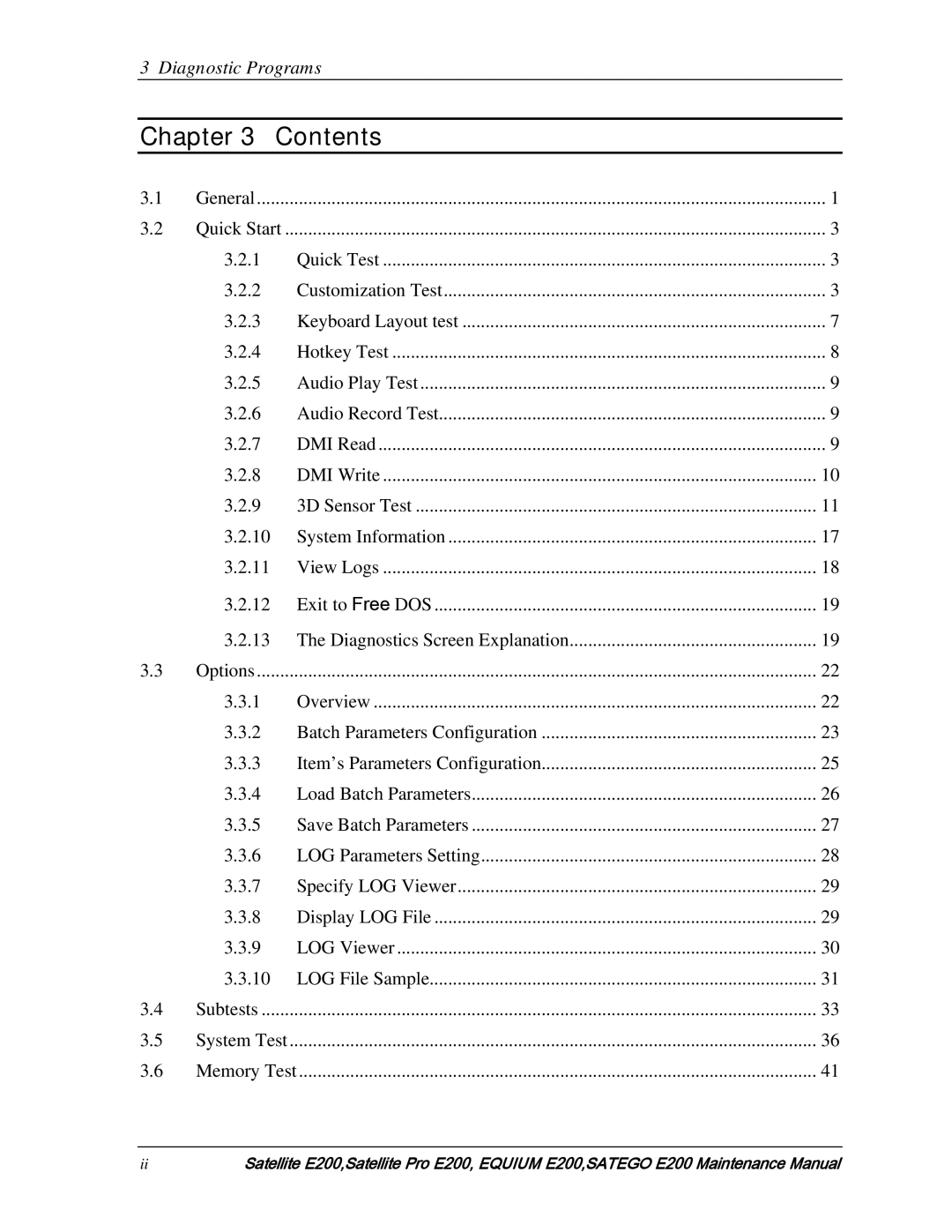3 Diagnostic Programs
Chapter 3 | Contents |
| |
3.1 | General | 1 | |
3.2 | Quick Start | 3 | |
| 3.2.1 | Quick Test | 3 |
| 3.2.2 | Customization Test | 3 |
| 3.2.3 | Keyboard Layout test | 7 |
| 3.2.4 | Hotkey Test | 8 |
| 3.2.5 | Audio Play Test | 9 |
| 3.2.6 | Audio Record Test | 9 |
| 3.2.7 | DMI Read | 9 |
| 3.2.8 | DMI Write | 10 |
| 3.2.9 | 3D Sensor Test | 11 |
| 3.2.10 | System Information | 17 |
| 3.2.11 | View Logs | 18 |
| 3.2.12 | Exit to Free DOS | 19 |
| 3.2.13 | The Diagnostics Screen Explanation | 19 |
3.3 | Options | 22 | |
| 3.3.1 | Overview | 22 |
| 3.3.2 | Batch Parameters Configuration | 23 |
| 3.3.3 | Item’s Parameters Configuration | 25 |
| 3.3.4 | Load Batch Parameters | 26 |
| 3.3.5 | Save Batch Parameters | 27 |
| 3.3.6 | LOG Parameters Setting | 28 |
| 3.3.7 | Specify LOG Viewer | 29 |
| 3.3.8 | Display LOG File | 29 |
| 3.3.9 | LOG Viewer | 30 |
| 3.3.10 | LOG File Sample | 31 |
3.4 | Subtests | 33 | |
3.5 | System Test | 36 | |
3.6 | Memory Test | 41 | |
iiSatellite E200,Satellite Pro E200, EQUIUM E200,SATEGO E200 Maintenance Manual