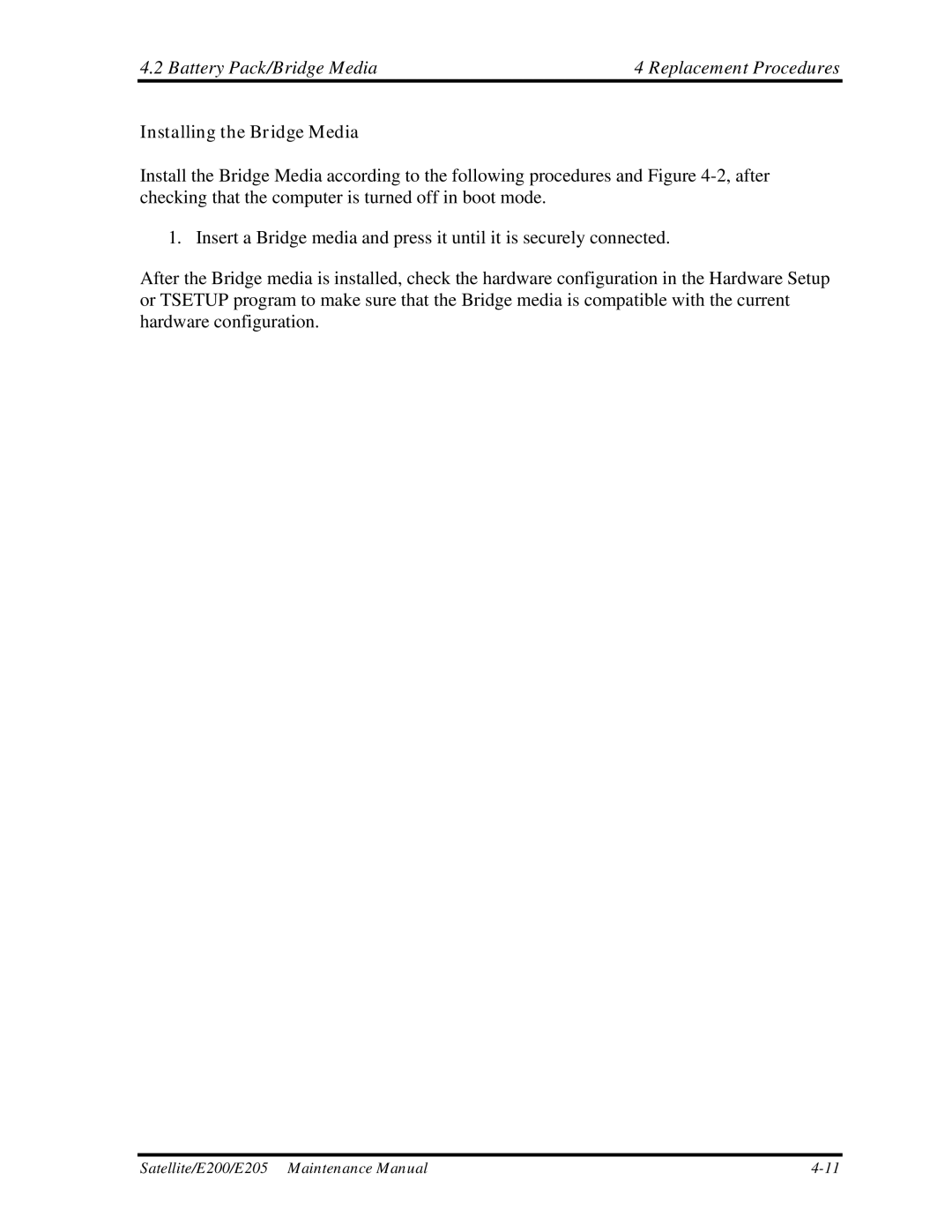4.2 Battery Pack/Bridge Media | 4 Replacement Procedures |
Installing the Bridge Media
Install the Bridge Media according to the following procedures and Figure
1. Insert a Bridge media and press it until it is securely connected.
After the Bridge media is installed, check the hardware configuration in the Hardware Setup or TSETUP program to make sure that the Bridge media is compatible with the current hardware configuration.
Satellite/E200/E205 Maintenance Manual |