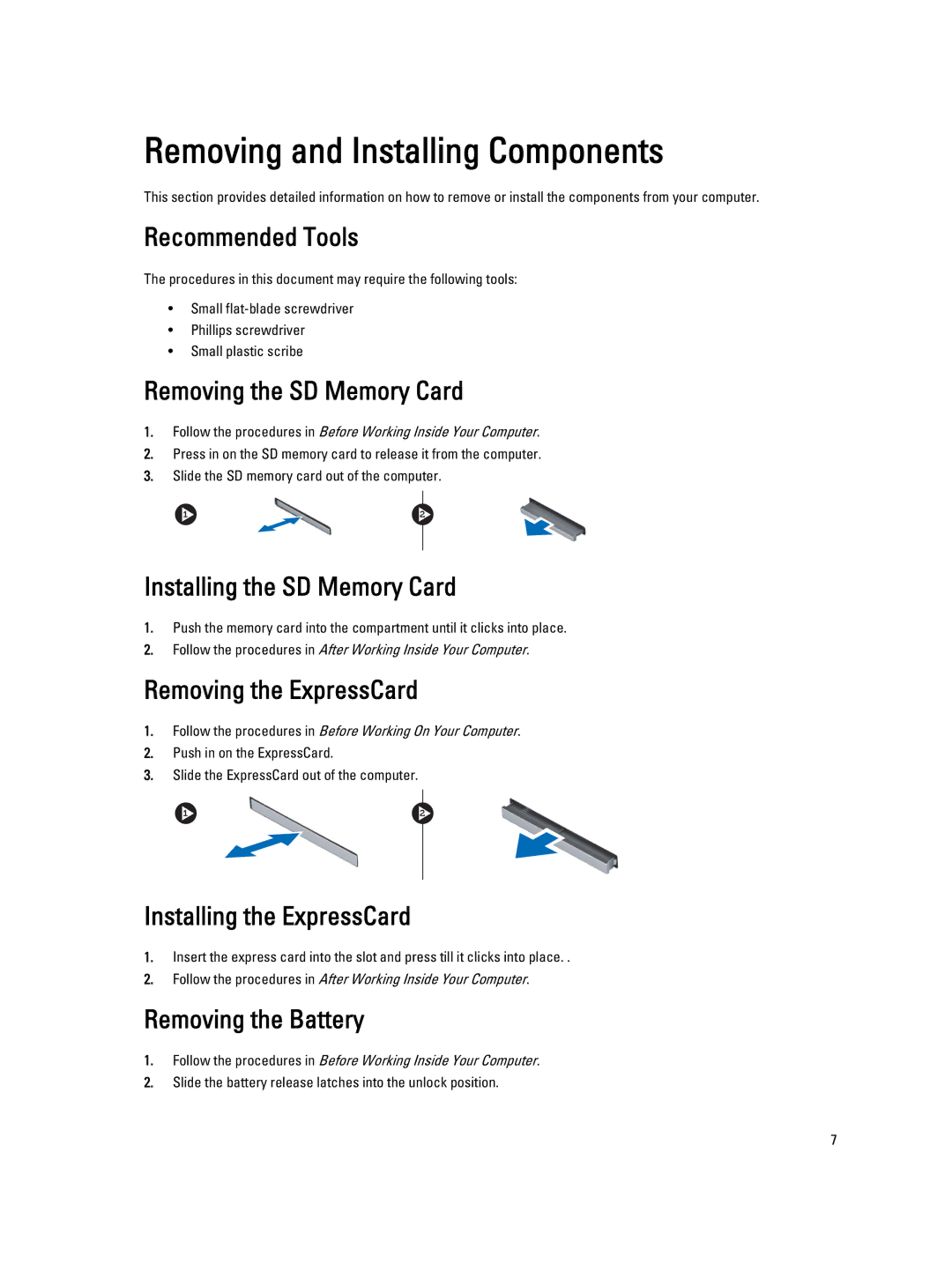E5430 specifications
The Dell Latitude E5430 is a powerful and robust business laptop designed to meet the demands of today’s professionals. This model stands out with its solid build quality, user-friendly features, and extensive connectivity options, making it a preferred choice for enterprises and remote workers alike.One of the defining characteristics of the E5430 is its blend of portability and durability. Weighing approximately 4.4 pounds, it strikes a balance between being lightweight enough for mobility and sturdy enough to withstand the rigors of daily use. The laptop features a durable chassis constructed with high-quality materials, designed to comply with MIL-STD-810G standards, ensuring it can handle shocks, vibrations, and extreme temperatures.
The E5430 is equipped with a 14-inch display, providing a resolution of 1366x768. This screen size is optimal for productivity, allowing for effective multitasking without compromising on portability. The optional touchscreen adds an extra layer of interactivity, enhancing the user experience for those who prefer direct manipulation. The anti-glare technology also serves to reduce eye strain during long hours of usage, making it suitable for extensive work sessions.
Performance-wise, the E5430 can be configured with Intel's Core i5 or i7 processors from the third generation, offering a responsive and efficient computing experience. Users can also choose between various solid-state drives (SSDs) or traditional hard disk drives (HDDs), allowing for flexible storage options to meet different workload requirements. The laptop supports up to 16GB of RAM, providing ample memory for multitasking and demanding applications.
One of the E5430's standout features is its extensive range of connectivity options. It comes equipped with multiple USB 3.0 ports, VGA, HDMI, Ethernet, and an SD card reader, ensuring compatibility with a wide variety of external devices and displays. Additionally, the device can be fitted with optional mobile broadband, enabling users to stay connected on the go without relying solely on Wi-Fi.
Security is another key aspect of the Dell Latitude E5430. The laptop includes features such as a fingerprint reader and optional smart card reader, providing robust data protection. With Dell's Data Protection software, users can manage encryption and backup to safeguard sensitive information.
In conclusion, the Dell Latitude E5430 combines performance, durability, and security in a well-designed package, making it an excellent choice for professionals who require reliability and efficiency in their daily tasks. Its versatility and robust features ensure that it can cater to a wide range of user needs, solidifying its reputation as a reliable business laptop.