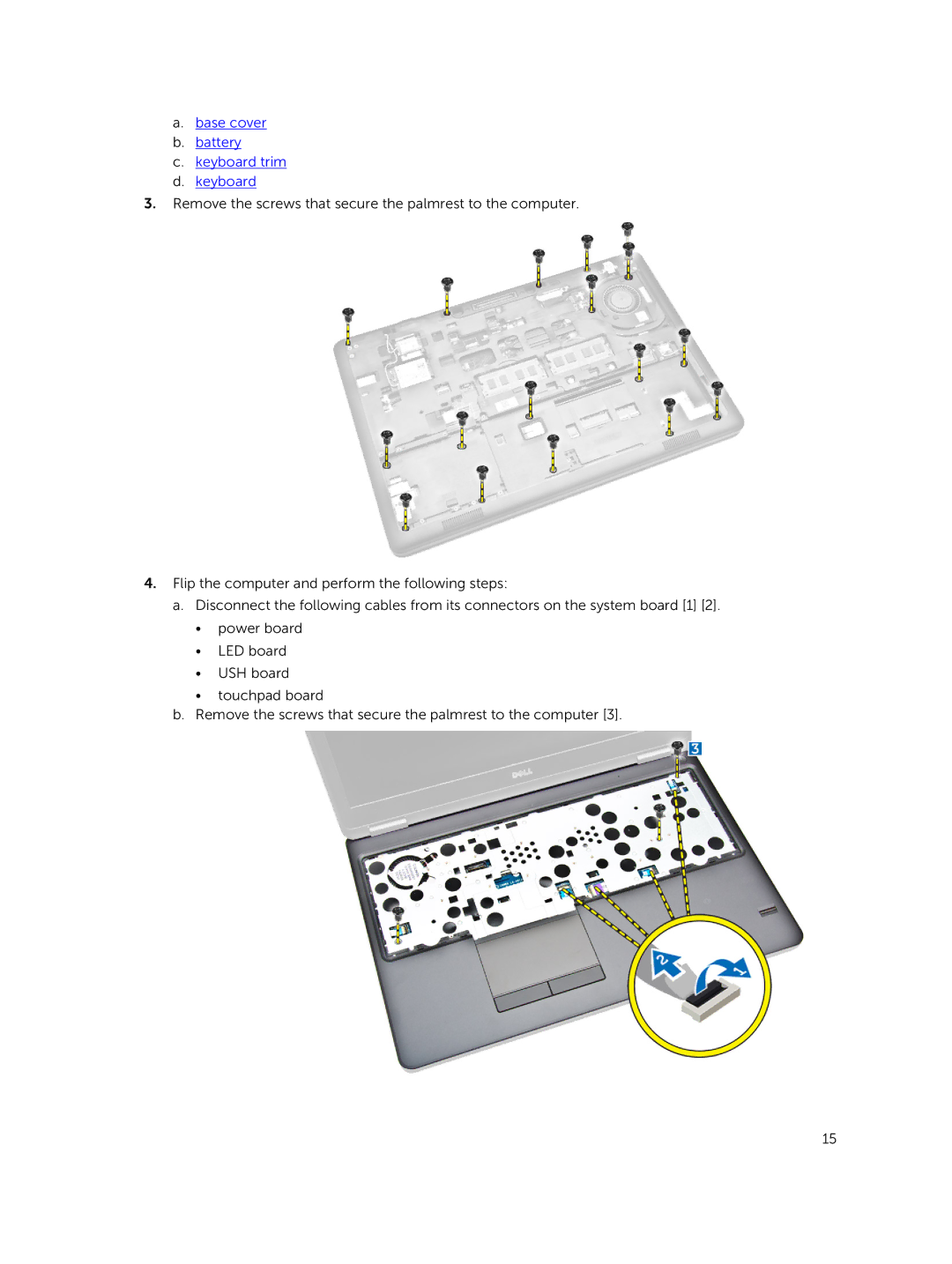a.base cover
b.battery
c.keyboard trim
d.keyboard
3.Remove the screws that secure the palmrest to the computer.
4.Flip the computer and perform the following steps:
a.Disconnect the following cables from its connectors on the system board [1] [2].
•power board
•LED board
•USH board
•touchpad board
b.Remove the screws that secure the palmrest to the computer [3].
15