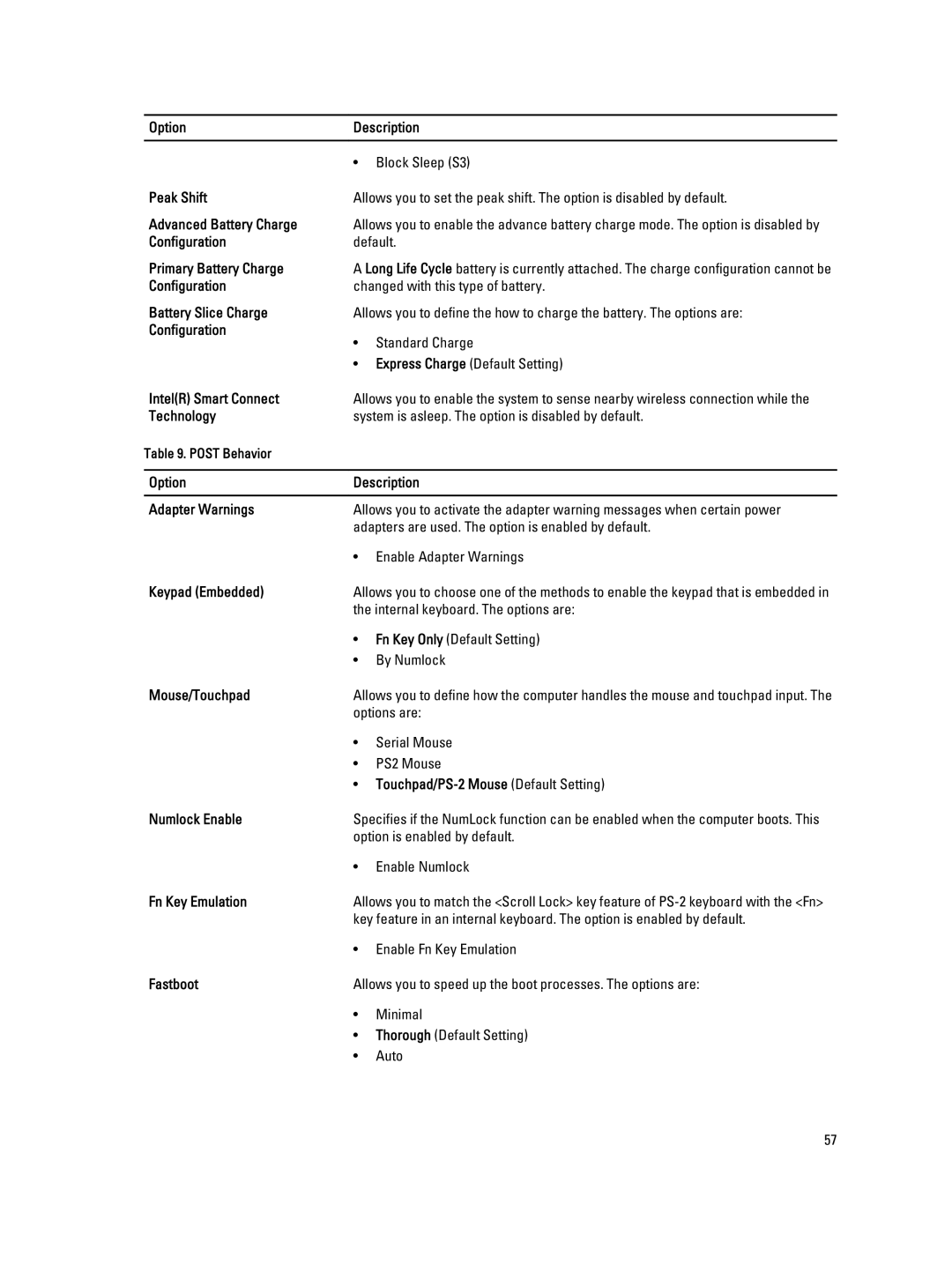Option | Description | |
|
|
|
| • | Block Sleep (S3) |
Peak Shift | Allows you to set the peak shift. The option is disabled by default. | |
Advanced Battery Charge | Allows you to enable the advance battery charge mode. The option is disabled by | |
Configuration | default. | |
Primary Battery Charge | A Long Life Cycle battery is currently attached. The charge configuration cannot be | |
Configuration | changed with this type of battery. | |
Battery Slice Charge | Allows you to define the how to charge the battery. The options are: | |
Configuration | • | Standard Charge |
| ||
| • Express Charge (Default Setting) | |
Intel(R) Smart Connect | Allows you to enable the system to sense nearby wireless connection while the | |
Technology | system is asleep. The option is disabled by default. | |
Table 9. POST Behavior |
|
|
|
| |
Option | Description | |
|
| |
Adapter Warnings | Allows you to activate the adapter warning messages when certain power | |
| adapters are used. The option is enabled by default. | |
| • | Enable Adapter Warnings |
Keypad (Embedded) | Allows you to choose one of the methods to enable the keypad that is embedded in | |
| the internal keyboard. The options are: | |
| • Fn Key Only (Default Setting) | |
| • | By Numlock |
Mouse/Touchpad | Allows you to define how the computer handles the mouse and touchpad input. The | |
| options are: | |
| • | Serial Mouse |
| • | PS2 Mouse |
| • | |
Numlock Enable | Specifies if the NumLock function can be enabled when the computer boots. This | |
| option is enabled by default. | |
| • | Enable Numlock |
Fn Key Emulation | Allows you to match the <Scroll Lock> key feature of | |
| key feature in an internal keyboard. The option is enabled by default. | |
| • Enable Fn Key Emulation | |
Fastboot | Allows you to speed up the boot processes. The options are: | |
| • | Minimal |
| • | Thorough (Default Setting) |
| • | Auto |
57