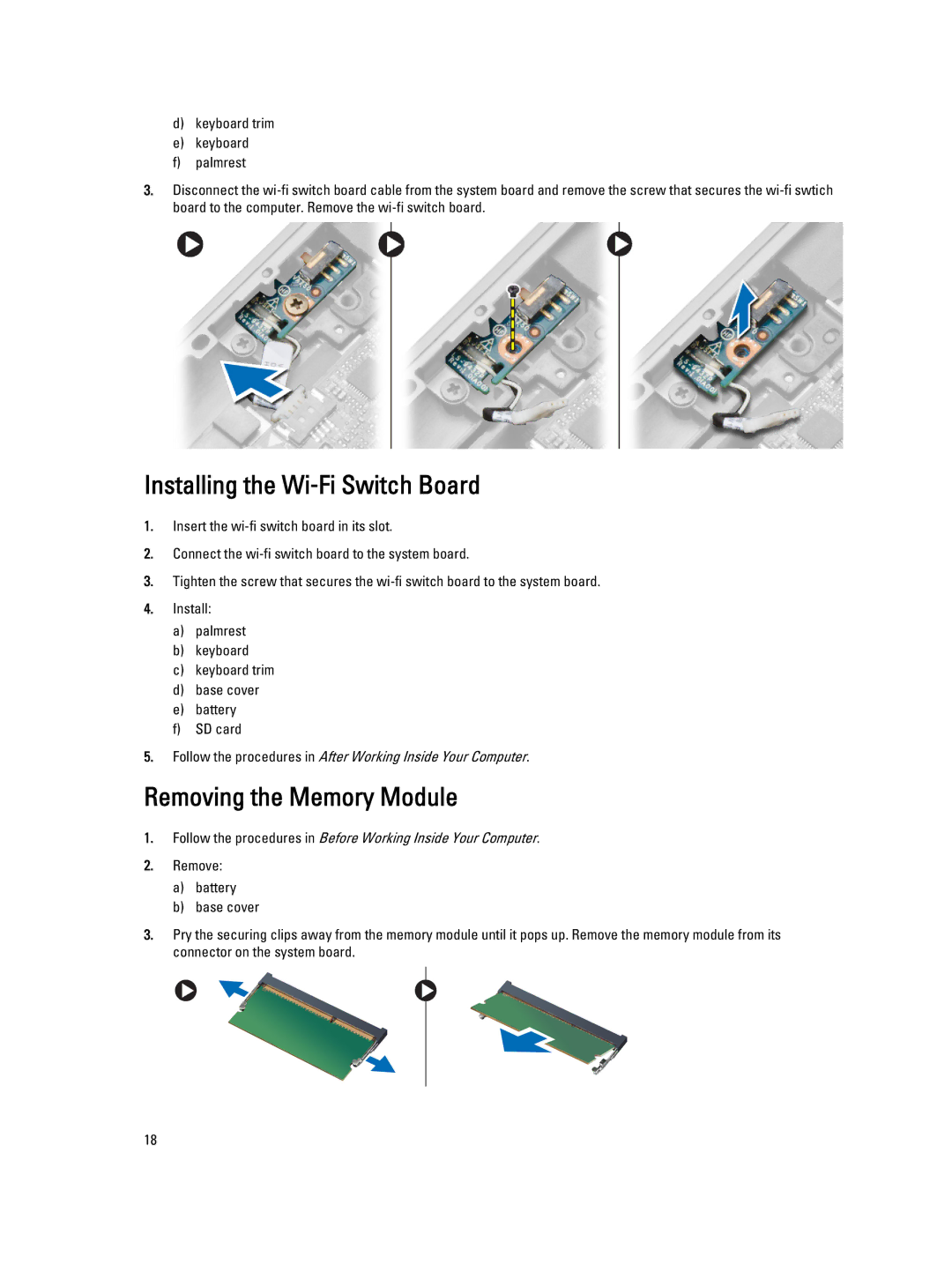d)keyboard trim
e)keyboard
f)palmrest
3.Disconnect the
Installing the Wi‐Fi Switch Board
1.Insert the
2.Connect the
3.Tighten the screw that secures the
4.Install:
a)palmrest
b)keyboard
c)keyboard trim
d)base cover
e)battery
f)SD card
5.Follow the procedures in After Working Inside Your Computer.
Removing the Memory Module
1.Follow the procedures in Before Working Inside Your Computer.
2.Remove:
a)battery
b)base cover
3.Pry the securing clips away from the memory module until it pops up. Remove the memory module from its connector on the system board.
18