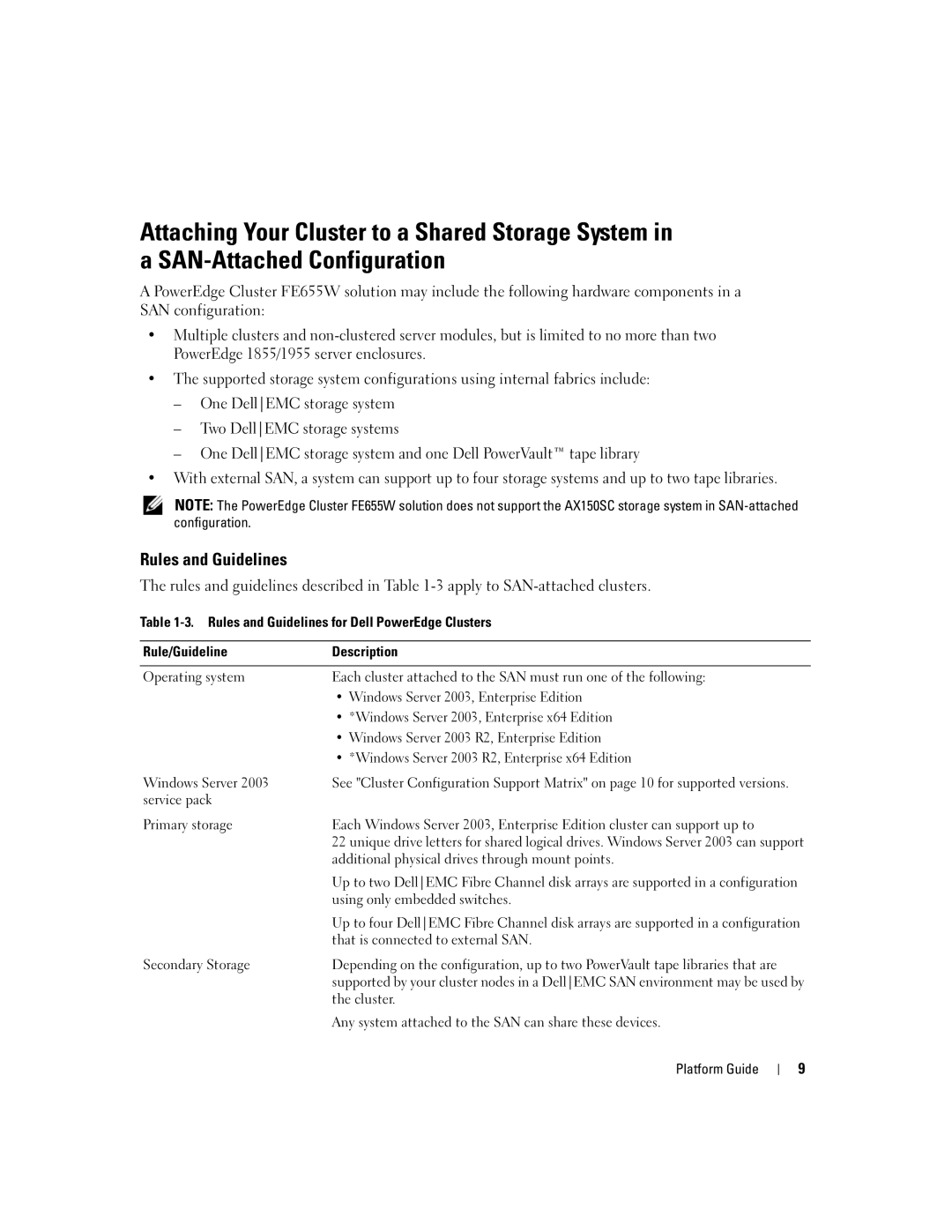FE655W specifications
The Dell FE655W is a powerful and versatile workstation designed to meet the demands of professionals in various fields, including engineering, architecture, design, and data analysis. This workstation is part of Dell's Precision series and is engineered to deliver exceptional performance, reliability, and expandability.At the heart of the FE655W is Intel's latest generation of processors, providing users with the speed necessary to handle intensive workloads. With options for high-performance CPUs, including multi-core configurations, users can seamlessly multitask and run complex applications without any lag. This workstation supports a substantial amount of RAM, enabling users to execute high-demand tasks efficiently. The system can be configured with up to 128GB of memory, making it ideal for tasks such as 3D rendering, simulations, and large data set analyses.
One of the standout features of the FE655W is its advanced graphics capabilities. The workstation can be equipped with NVIDIA's professional GPUs, such as the RTX series, which are optimized for CAD, graphic design, video editing, and AI applications. This makes it suitable for professionals who require high-end visual performance and need to leverage graphics processing for data-heavy applications.
In terms of storage, the FE655W offers multiple options for SSD and HDD configurations. Users can opt for rapid NVMe SSDs that significantly enhance read and write speeds, ensuring quick access to data and applications. The expandable storage capability allows users to scale their systems as needed, accommodating growing data requirements.
The Dell FE655W emphasizes connectivity and expandability. It features a variety of ports, including USB-C, USB-A, HDMI, and Ethernet, facilitating seamless integration into any workspace. Additionally, the internal expansion slots allow users to add additional graphics cards, networking cards, or other peripherals as their needs evolve.
Another critical aspect of the FE655W is its thermal management system. The workstation includes advanced cooling technologies that help maintain optimal performance even under heavy workloads, ensuring that the system operates quietly and efficiently.
Overall, the Dell FE655W is an ideal solution for professionals seeking a robust workstation that combines top-notch performance with flexibility and future-proofing capabilities. Its high-performance design, coupled with advanced graphics and connectivity options, makes it a standout choice for any demanding professional environment.