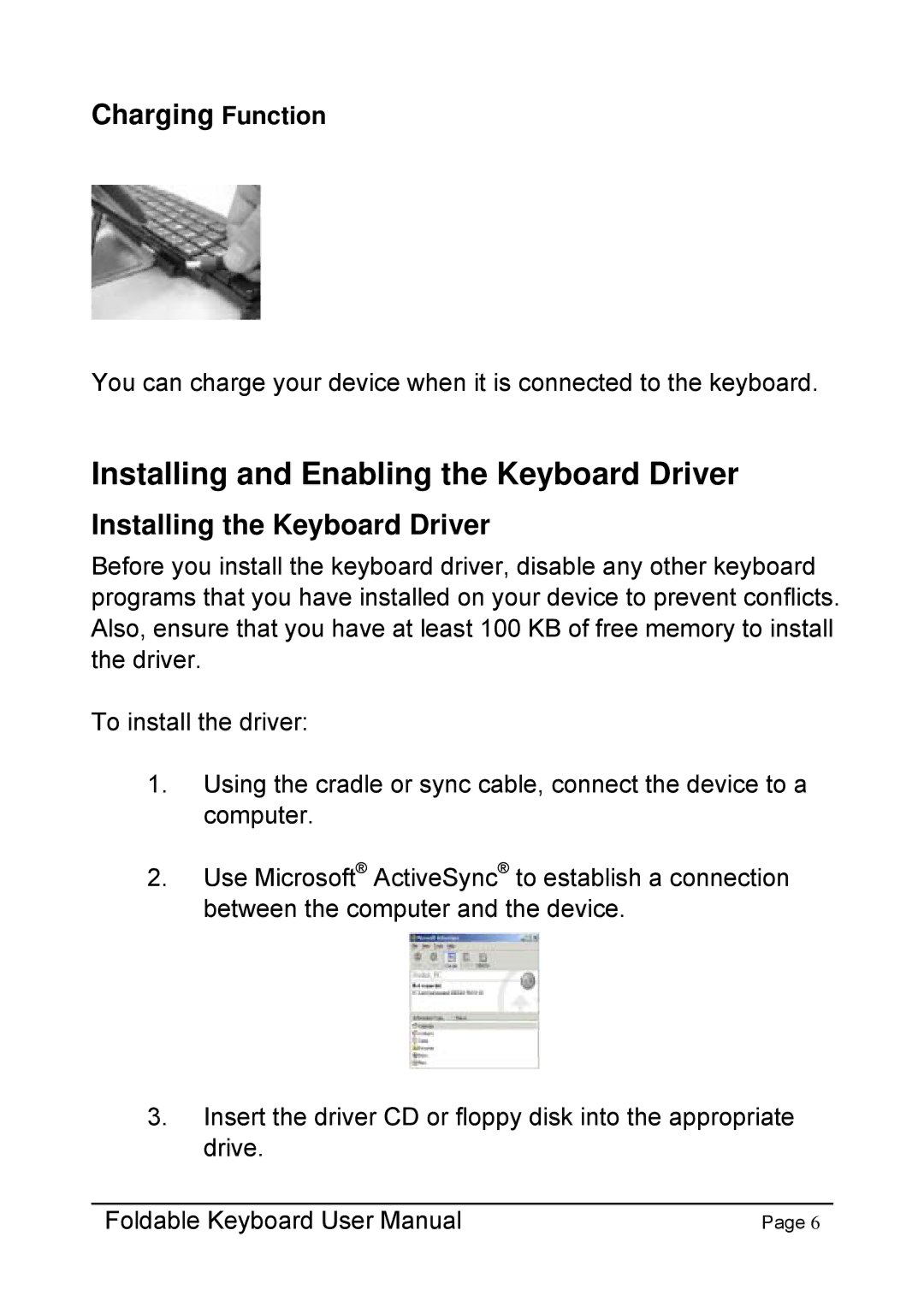Charging Function
You can charge your device when it is connected to the keyboard.
Installing and Enabling the Keyboard Driver
Installing the Keyboard Driver
Before you install the keyboard driver, disable any other keyboard programs that you have installed on your device to prevent conflicts. Also, ensure that you have at least 100 KB of free memory to install the driver.
To install the driver:
1.Using the cradle or sync cable, connect the device to a computer.
2.Use Microsoft® ActiveSync® to establish a connection between the computer and the device.
3.Insert the driver CD or floppy disk into the appropriate drive.
Foldable Keyboard User Manual | Page 6 |