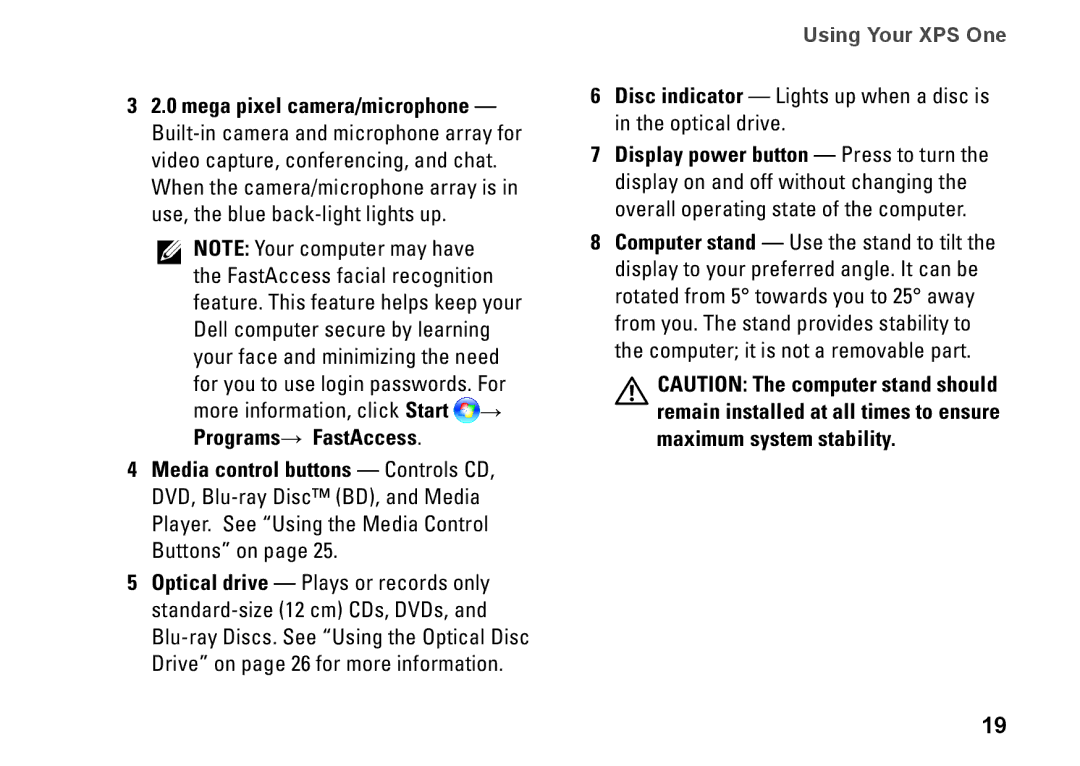32.0 mega pixel camera/microphone —
NOTE: Your computer may have the FastAccess facial recognition feature. This feature helps keep your Dell computer secure by learning your face and minimizing the need for you to use login passwords. For more information, click Start ![]() → Programs→ FastAccess.
→ Programs→ FastAccess.
4Media control buttons — Controls CD, DVD,
5Optical drive — Plays or records only
Using Your XPS One
6Disc indicator — Lights up when a disc is in the optical drive.
7Display power button — Press to turn the display on and off without changing the overall operating state of the computer.
8Computer stand — Use the stand to tilt the display to your preferred angle. It can be rotated from 5° towards you to 25° away from you. The stand provides stability to the computer; it is not a removable part.
CAUTION: The computer stand should remain installed at all times to ensure maximum system stability.
19