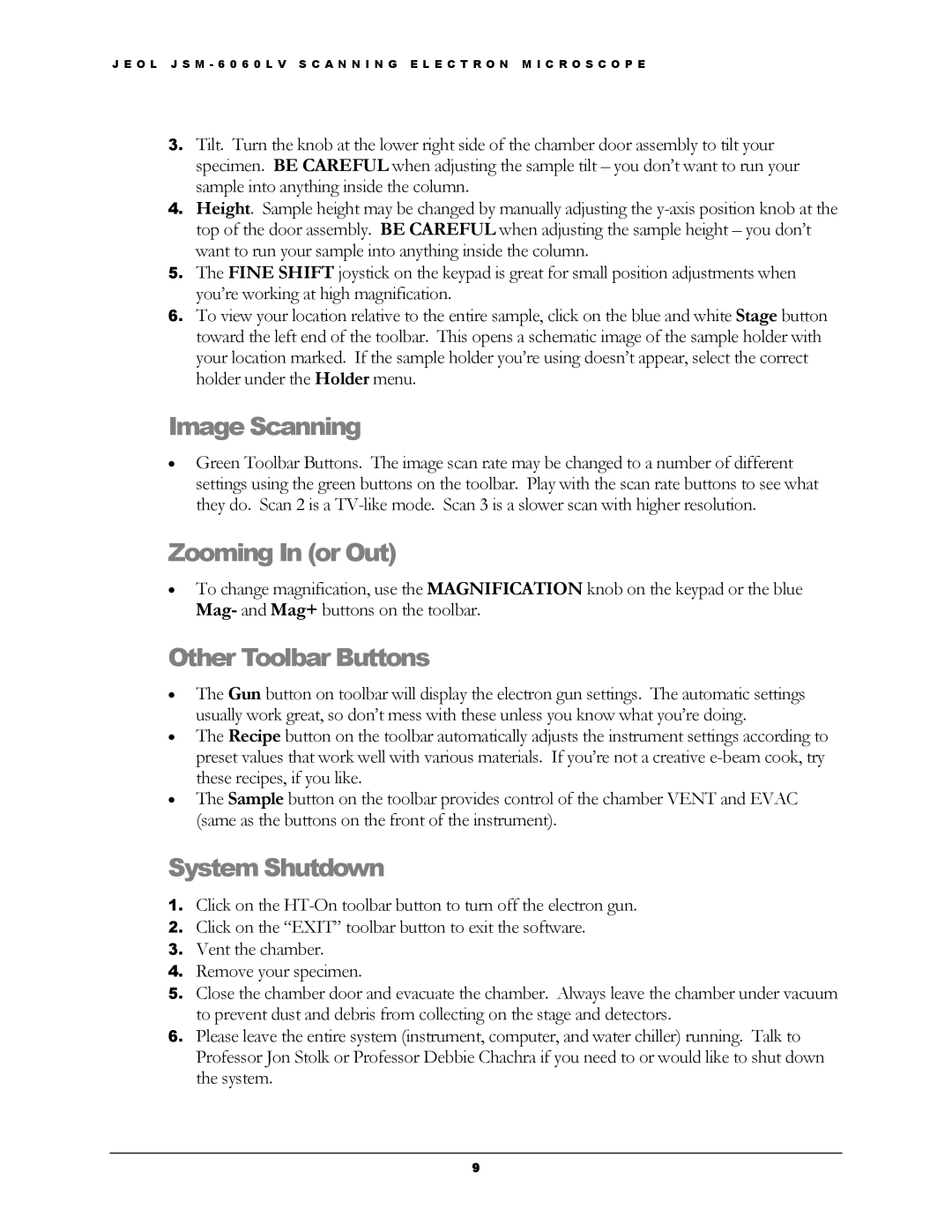J E O L J S M - 6 0 6 0 L V S C A N N I N G E L E C T R O N M I C R O S C O P E
3.Tilt. Turn the knob at the lower right side of the chamber door assembly to tilt your specimen. BE CAREFUL when adjusting the sample tilt – you don’t want to run your sample into anything inside the column.
4.Height. Sample height may be changed by manually adjusting the
5.The FINE SHIFT joystick on the keypad is great for small position adjustments when you’re working at high magnification.
6.To view your location relative to the entire sample, click on the blue and white Stage button toward the left end of the toolbar. This opens a schematic image of the sample holder with your location marked. If the sample holder you’re using doesn’t appear, select the correct holder under the Holder menu.
Image Scanning
•Green Toolbar Buttons. The image scan rate may be changed to a number of different settings using the green buttons on the toolbar. Play with the scan rate buttons to see what they do. Scan 2 is a
Zooming In (or Out)
•To change magnification, use the MAGNIFICATION knob on the keypad or the blue Mag- and Mag+ buttons on the toolbar.
Other Toolbar Buttons
•The Gun button on toolbar will display the electron gun settings. The automatic settings usually work great, so don’t mess with these unless you know what you’re doing.
•The Recipe button on the toolbar automatically adjusts the instrument settings according to preset values that work well with various materials. If you’re not a creative
•The Sample button on the toolbar provides control of the chamber VENT and EVAC (same as the buttons on the front of the instrument).
System Shutdown
1.Click on the
2.Click on the “EXIT” toolbar button to exit the software.
3.Vent the chamber.
4.Remove your specimen.
5.Close the chamber door and evacuate the chamber. Always leave the chamber under vacuum to prevent dust and debris from collecting on the stage and detectors.
6.Please leave the entire system (instrument, computer, and water chiller) running. Talk to Professor Jon Stolk or Professor Debbie Chachra if you need to or would like to shut down the system.
9