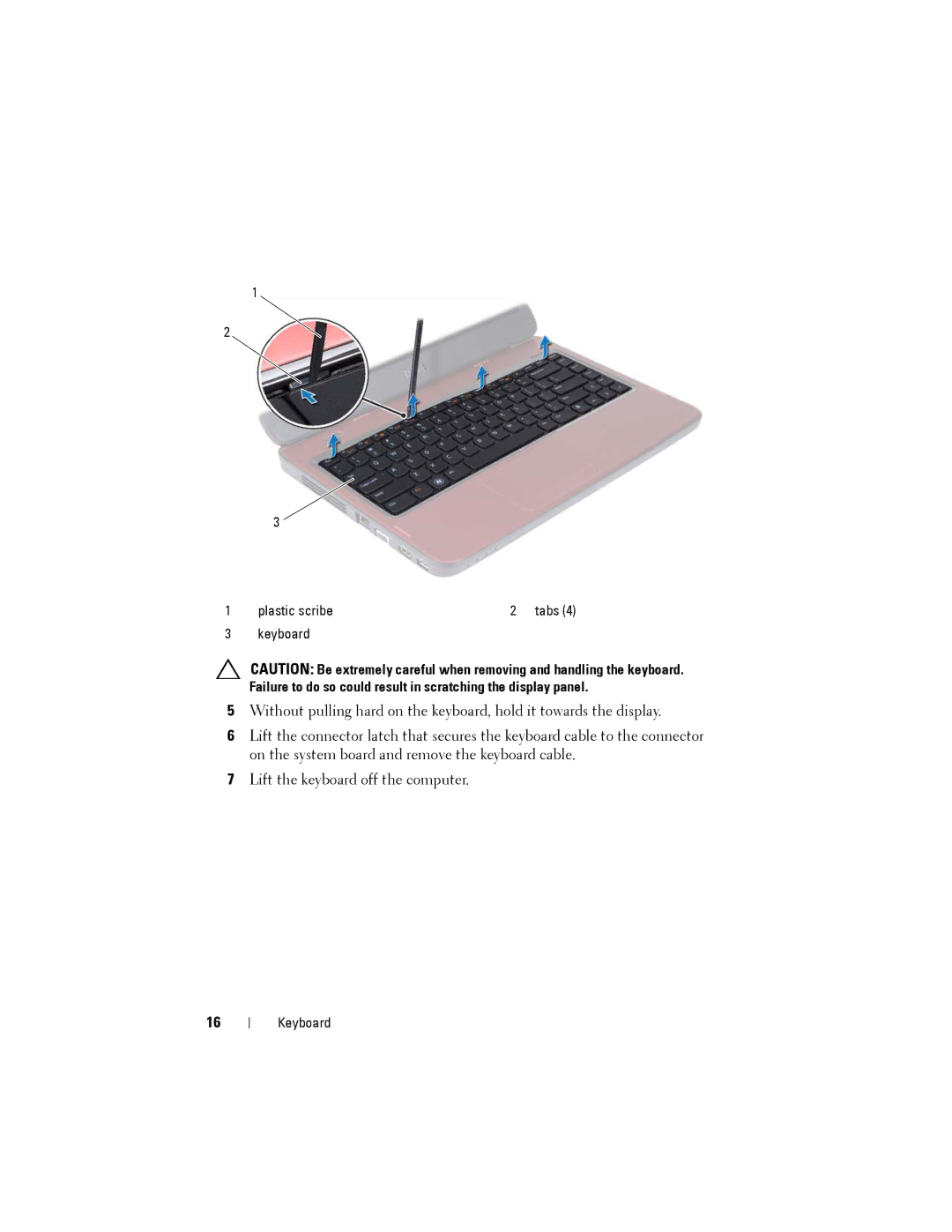1
2
3 ![]()
1 | plastic scribe | 2 tabs (4) |
3 | keyboard |
|
CAUTION: Be extremely careful when removing and handling the keyboard. Failure to do so could result in scratching the display panel.
5Without pulling hard on the keyboard, hold it towards the display.
6Lift the connector latch that secures the keyboard cable to the connector on the system board and remove the keyboard cable.
7Lift the keyboard off the computer.
16
Keyboard