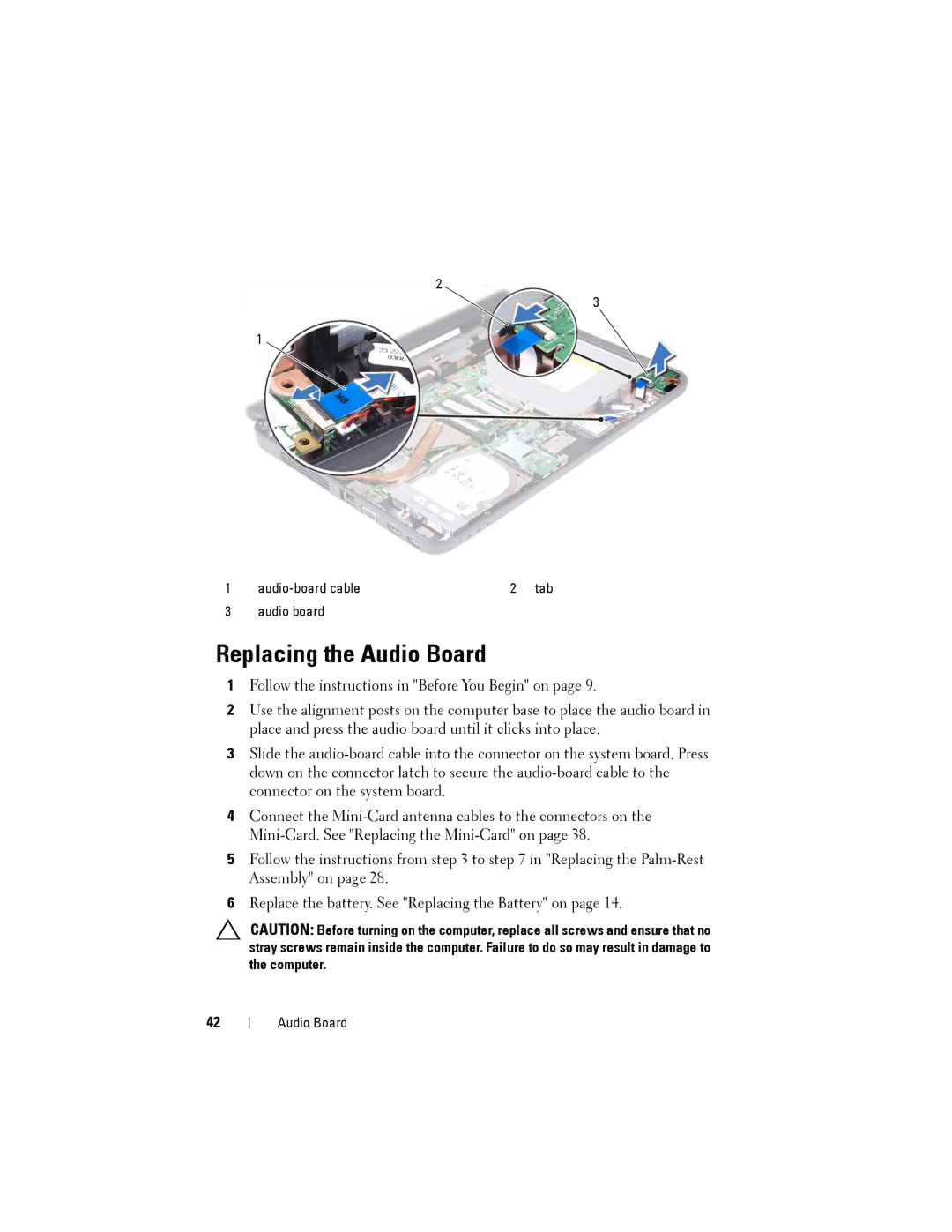2
3
1
1 | 2 tab | |
3 | audio board |
|
Replacing the Audio Board
1Follow the instructions in "Before You Begin" on page 9.
2Use the alignment posts on the computer base to place the audio board in place and press the audio board until it clicks into place.
3Slide the
4Connect the
5Follow the instructions from step 3 to step 7 in "Replacing the
6Replace the battery. See "Replacing the Battery" on page 14.
CAUTION: Before turning on the computer, replace all screws and ensure that no stray screws remain inside the computer. Failure to do so may result in damage to the computer.
42
Audio Board