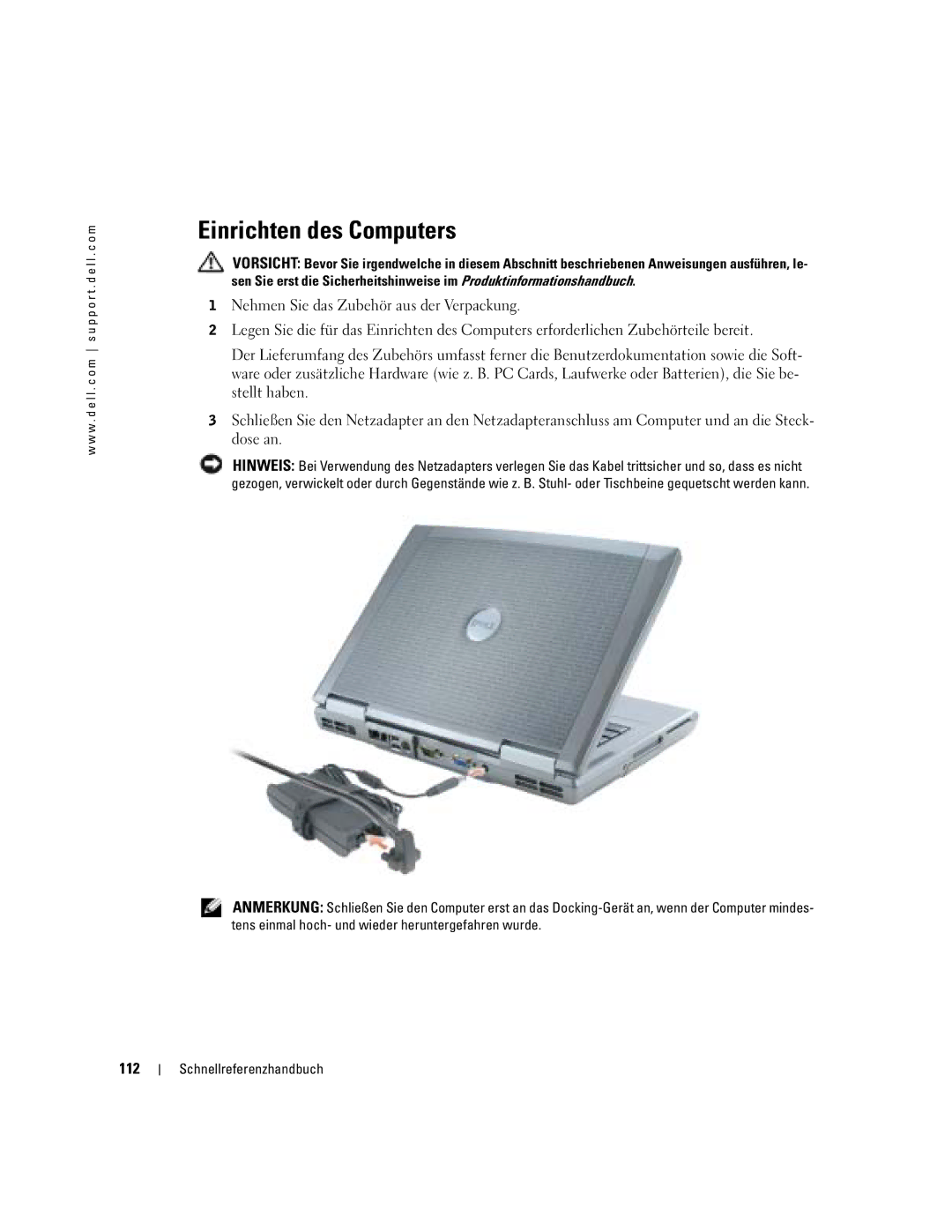Quick Reference Guide
W . d e l l . c o m s u p p o r t . d e l l . c o m
Abbreviations and Acronyms
Contents
Contents
Service Tag and Microsoft Windows License
Finding Information for Your Computer
Drivers and Utilities CD also known as the ResourceCD
Dell Product Information Guide
Dell Precision M70 User’s Guide
Dell Support Website support.dell.com
Drivers and Utilities CD or Dell Support Website
Windows Help and Support Center
Setting Up Your Computer
Use the Drivers and Utilities CD to
On the operating system you ordered
Optional and may not ship with all
Quick Reference Guide
Power button
About Your Computer
Front View
Keyboard status lights
Left View
Right View
Back View
Video-fan
Using a Battery
Battery Performance
Battery
Bottom View
Checking the Battery Charge
Following icons appear in the Battery Meter window
Removing a Battery
Charging the Battery
Low-Battery Warning
Installing a Battery
Solving Problems
Storing a Battery
Lockups and Software Problems
Computer does not start up
Computer stops responding
Program stops responding
Program is designed for an earlier Windows operating system
Other software problems
Solid blue screen appears
Running the Dell Diagnostics
Located in the Product Information Guide
Quick Reference Guide
Option Function
Tab Function
Page
Quick Reference Guide
Spyware
Problems
Index
Index
Stručná referenční příručka
Poznámky, upozornění a varování
Obsah
Obsah
Na webu support.dell.com
Pravděpodobně nebude dodán
Stručná referenční příručka
Dell Precision M70 Uživatelská příručka
Klepněte na tlačítko Start a Nápověda a odborná pomoc
Nápověda a centrum podpory systému Windows
Systému, který jste si objednali
W . d e l l . c o m s u p p o r t . d e l l . c o m
Počítači
Tlačítko napájení
Pohled zepředu
Pohled zleva
Pohled zprava
Pohled zezadu
Konektory USB 2.0
Infračervený snímač
Větrací otvor Ventilátoru videa
Výkon baterie
Pohled zdola
Baterie
Měřič baterie Dell QuickSet Battery Meter
Kontrola nabití baterie
Měřič napájení systému Microsoft Windows
Nabíjení baterie
Vyjmutí baterie
Instalace baterie
Skladování baterie
Zablokování a problémy se softwarem
Počítač nelze spustit
Program je určen pro starší verzi operačního systému Windows
Spuštìní diagnostického nástroje Dell
Kdy použít diagnostický program Dell Diagnostics
Stručná referenční příručka
Hlavní nabídka diagnostického programu Dell Diagnostics
Stručná referenční příručka
Stručná referenční příručka
Rejstřík
Rejstřík
Rejstřík
Hurtig referenceguide
Bemærkninger, meddelelser og advarsler
Forkortelser og akronymer
Sådan finder du information til computeren
Indholdsfortegnelse
Indholdsfortegnelse
Servicemærke og Microsoft Windows licens
Sådan finder du information til computeren
ResourceCD
Garantioplysninger
Dell Precision M70 Brugerhåndbog
Dell support webside support.dell.com
Bemærk Vælg dit område for at se den relevante supportside
Dell-kunder
Windows Help and Support Center Hjælp og supportcenter
Opstilling af computeren
Cden Operating System Operativsystem
W . d e l l . c o m s u p p o r t . d e l l . c o m
For anden information om computeren
Tænd/sluk-knap
Visning forfra
Venstre visning
Højre visning
Visning bagfra
Video-blæser Processor Luftventilator
Anvendelse af et batteri
Visning fra bunden
Batteriydelse
Batteri
Kontrol af batteriopladning
Dell QuickSet batterimåler
Opladningsmåler
Tilstandsmåler
Opladning af batteriet
Fjernelse af et batteri
Isætning af et batteri
Løsning af problemer
Opbevaring af batteri
Hængnings- og softwareproblemer
Computeren starter ikke op
Computeren reagerer ikke
Et program reagerer ikke
Andre softwareproblemer
En hel blå skærm kommer frem
Hvornår Dell Diagnostics Dell-diagnoser skal anvendes
Kørsel af Dell Diagnostics
Findes i Produktinformationsguiden følges
Quick Reference Guide
Valgmulighed Funktion
Dell Diagnostics Main Menu Hovedmenu for Dell-diagnoser
Fane Funktion
Quick Reference Guide
Quick Reference Guide
Går ned, 70-71 reagerer ikke
Indeks
Indeks
Guide de référence rapide
Remarques, avis et précautions
Abréviations et sigles
Recherche dinformations concernant votre ordinateur
Vérification de la charge de la batterie
Problèmes de blocage et problèmes logiciels
Table des matières
Table des matières
Recherche dinformations concernant votre ordinateur
Informations sur les garanties
Guide dutilisation du Dell Precision M70
Site Web de support de Dell support.dell.com
Centre daide et de support de Windows
CD Drivers and Utilities ou site Web de support de Dell
CD Operating System Système dexploitation
Configuration de votre ordinateur
Propos de votre ordinateur
Vue frontale
Voyants détat
Du clavier
Manette
Vue de gauche
Vue de droite
Vue arrière
Entrée dair du Ventilateur vidéo
Utilisation dune batterie
Vue de dessous
Performances de la batterie
Batterie
Vérification de la charge de la batterie
Jauge dalimentation Microsoft Windows
Jauge de batterie Dell QuickSet
Jauge de charge
Jauge détat
Chargement de la batterie
Alerte de batterie faible
Retrait de la batterie
Résolution des problèmes
Installation dune batterie
Stockage de la batterie
Problèmes de blocage et problèmes logiciels
Un programme ne répond plus
Lordinateur ne répond plus
Un programme se bloque fréquemment
Un écran bleu uni apparaît
Autres problèmes logiciels
Exécuter Dell Diagnostics
Quand utiliser Dell Diagnostics
Démarrage de Dell Diagnostics à partir de votre disque dur
Remarque Si aucune image ne saffiche, contactez Dell
100
Menu principal de Dell Diagnostics
101
Option Fonction
Onglet Fonction
102
Onglet Fonction Suite
103
Ne répond plus, 97 performances lentes
Index
Schnellreferenzhandbuch
Anmerkungen, Hinweise und Vorsichtshinweise
Abkürzungen und Akronyme
107
108
Informationsquellen für Ihren Computer
109
Dell Precision M70 Benutzerhandbuch
110
Dell Support-Website support.dell.com
Drivers and Utilities CD oder Dell Support-Website
111
Hilfe- und Supportcenter von Windows
Einrichten des Computers
112
113
Wissenswertes über Ihren Computer
Netzschalter
Vorderansicht
114
Tastaturstatusanzeigen
Tastatur Touchpad
Rechte Seitenansicht
Linke Seitenansicht
115
116
Rückansicht
Lüftungsschlitze für Videokartenlüfter
Verwenden eines Akkus
Unterseite
Akkuleistung
117
Prüfen des Akkuladezustands
118
Folgende Symbole sind im Fenster Akkuanzeige zu sehen
119
Health Gauge Zustandsanzeige
Aufladen des Akkus
Warnung „Akku niedrig
Einsetzen eines Akkus
Entfernen des Akkus
121
Störungen beheben
Probleme mit Absturz und Software
Lagern des Akkus
Ein Programm reagiert nicht mehr
Ein Programm stürzt wiederholt ab
Ein blauer Bildschirm wird angezeigt
123
Sonstige Probleme mit der Software
Dell Diagnose durchführen
Hinweis Dell Diagnostics funktioniert nur für Dell-Computer
Fahren Sie den Computer herunter
126
127
Schnellreferenzhandbuch
129
Prüfen des Ladezustands, 118 Warnung „Akku niedrig
Index
Guida di consultazione rapida
Avvisi e attenzione
Abbreviazioni ed acronimi
133
134
Ricerca delle informazioni per il computer
135
Informazioni sulla garanzia
Numero di servizio e licenza di Microsoft Windows
Guida dellutente di Dell Precision M70
136
Sito Web del supporto tecnico della Dell support.dell.com
Installazione del computer
137
Guida in linea e supporto tecnico di Windows
CD Operating System
138
Informazioni sul computer
139
Indicatori di stato del computer Tastiera Touchpad
Vista frontale
140
Dispositivo di chiusura dello schermo Schermo
Vistra destra
Vista sinistra
141
142
Vista posteriore
Presa daria della Ventola del video
Uso della batteria
Vista inferiore
Rendimento della batteria
143
Controllo della carica della batteria
144
Misuratore di alimentazione di Microsoft Windows
Misuratore di alimentazione Dell QuickSet
145
Indicatore di carica
Indicatore della capacità di carica
Ricarica della batteria
Avviso di batteria scarica
Rimozione della batteria
147
Soluzione dei problemi
Installazione di una batteria
Blocchi e problemi del software
Conservazione della batteria
Il computer smette di rispondere
Un programma smette di rispondere
Un programma si interrompe ripetutamente
Appare una schermata completamente blu
Esecuzione di Dell Diagnostics
Altri problemi relativi al software
Quando usare il programma Dell Diagnostics
Avviso Dell Diagnostics funziona solo su computer Dell
Avvio del programma Dell Diagnostics dal disco rigido
151
152
Menu principale del programma Dell Diagnostics
Opzione Funzione
153
Scheda Funzione
Guida di consultazione rapida
155
Batteria, 139 indicatore della capacità di
Indice analitico
Indice analitico
Guía de referencia rápida
Notas, Avisos y Precauciones
Abreviaturas y acrónimos
159
160
Localización de información de su equipo
161
Información sobre la garantía
Etiqueta de servicio y licencia de Microsoft Windows
162
Guía del usuario para Dell Precision M70
Sitio web Dell Support support.dell.com
Support
Configuración del equipo
163
Centro de ayuda y soporte técnico de Windows
CD del sistema operativo
164
165
Acerca de su equipo
Botón de alimentación
Vista anterior
166
Indicadores de Seguro de la pantalla Estado del teclado
De la pantalla
Vista derecha
Vista izquierda
167
Vista posterior
168
Rejilla de ventilación
Del ventilador del vídeo
Uso de la batería
Vista inferior
Rendimiento de la batería
169
Medidor de batería QuickSet de Dell
Comprobación de la carga de la batería
170
Medidor de energía de Microsoft Windows
Medidor de carga
Medidor de estado
171
Advertencia de bajo nivel de carga de la batería
Carga de la batería
172
Extracción de una batería
Instalación de una batería
Almacenamiento de una batería
173
Solución de problemas
Bloqueos y problemas con el software
El equipo no se inicia
El equipo no responde
Un programa no responde
Un programa no responde repetidamente
Aparece una pantalla azul fija
175
Ejecución de los Dell Diagnostics
Otros problemas con el software
Cuándo utilizar los Dell Diagnostics
176
Inicio de los Dell Diagnostics desde la unidad de disco duro
177
178
Menú principal de los Dell Diagnostics
Opción Función
179
Ficha Función
180 Guía de referencia rápida
Técnico
Batería
181
Centro de ayuda y soporte técnico 182