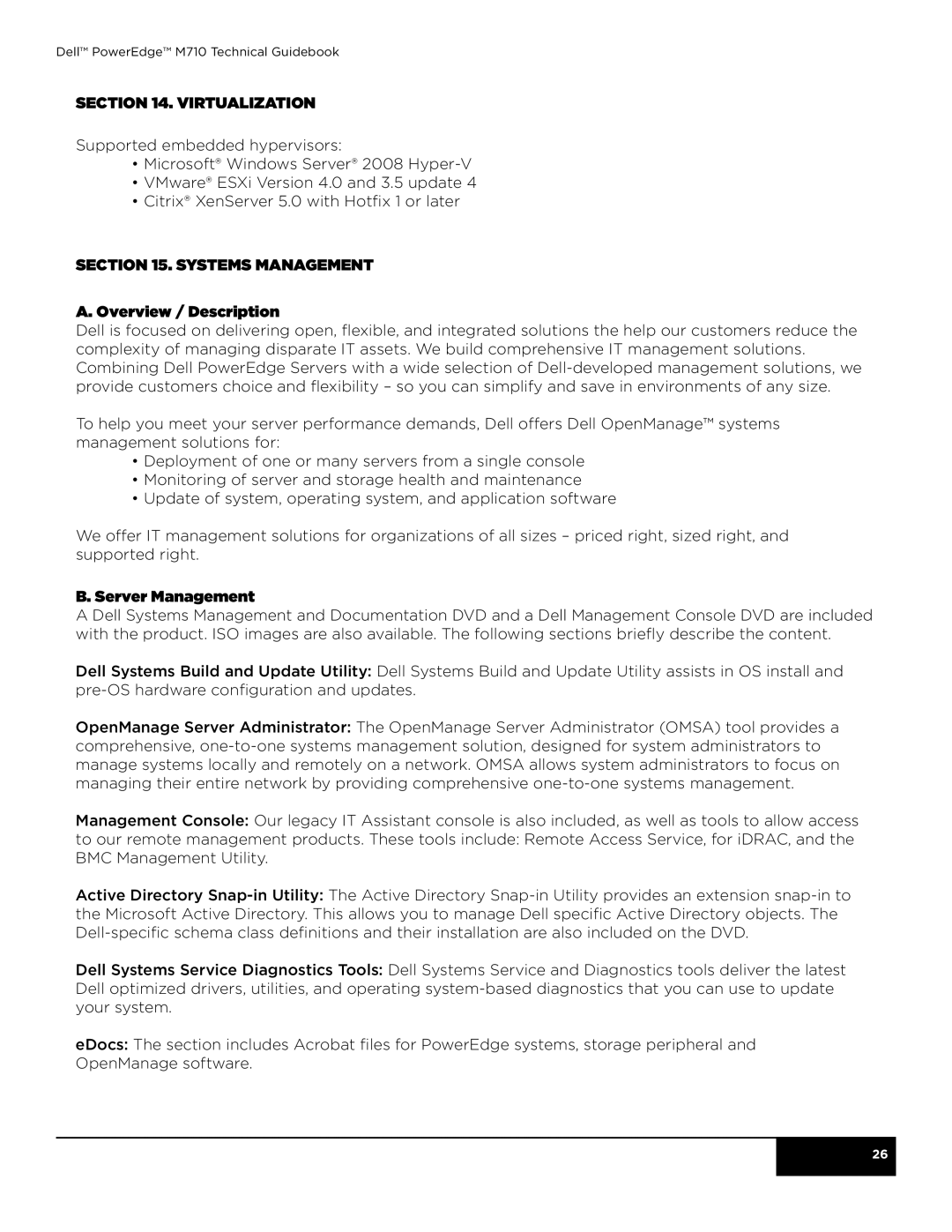M710 specifications
The Dell M710, part of the PowerEdge server line, represents a robust and scalable solution for businesses seeking efficient and reliable performance. This model, designed for remote and branch office deployments, brings together innovative technologies and exceptional features, catering to the needs of a wide range of IT environments.One of the main highlights of the Dell M710 is its energy-efficient design, which helps organizations reduce operational costs while maintaining powerful server performance. The M710 is equipped with Intel Xeon processors that provide multi-core capabilities, enabling it to efficiently handle demanding workloads. With support for the latest processors, users can leverage increased performance and improved power efficiency.
In terms of memory, the M710 supports a substantial amount of RAM, allowing enterprises to run multiple applications and services concurrently without experiencing slowdowns. The server features advanced memory technologies that optimize performance, making it suitable for virtualization, database management, and other resource-intensive tasks.
Storage in the Dell M710 is versatile, accommodating various configurations that include both HDDs and SSDs. This flexibility in storage options allows users to tailor their storage solutions to meet specific performance and capacity requirements. Moreover, the server is designed to support RAID configurations, enhancing data protection and improving performance for critical applications.
The M710 also integrates advanced virtualization features, simplifying the deployment and management of virtual machines. With support for technologies like VMware and Microsoft Hyper-V, organizations can maximize their hardware utilization, streamline resource management, and enhance scalability.
Connectivity and networking are robust in the Dell M710, featuring multiple Ethernet ports and options for advanced networking technologies, including Fibre Channel and iSCSI. This allows for efficient data transfer and communication across networks, ensuring that businesses can maintain seamless operations.
Security is another pivotal aspect of the M710, with built-in features that safeguard data and protect against unauthorized access. From hardware-based security elements to advanced management tools, Dell ensures that the M710 meets enterprise-level security standards.
In summary, the Dell M710 stands out as a highly capable server model, blending energy efficiency, substantial processing power, versatile storage options, advanced virtualization capabilities, robust connectivity, and essential security features. This combination makes it an ideal choice for organizations looking to enhance their IT infrastructure and support their growing business needs. With its competitive edge, the M710 continues to be a trusted option for a variety of deployment scenarios.