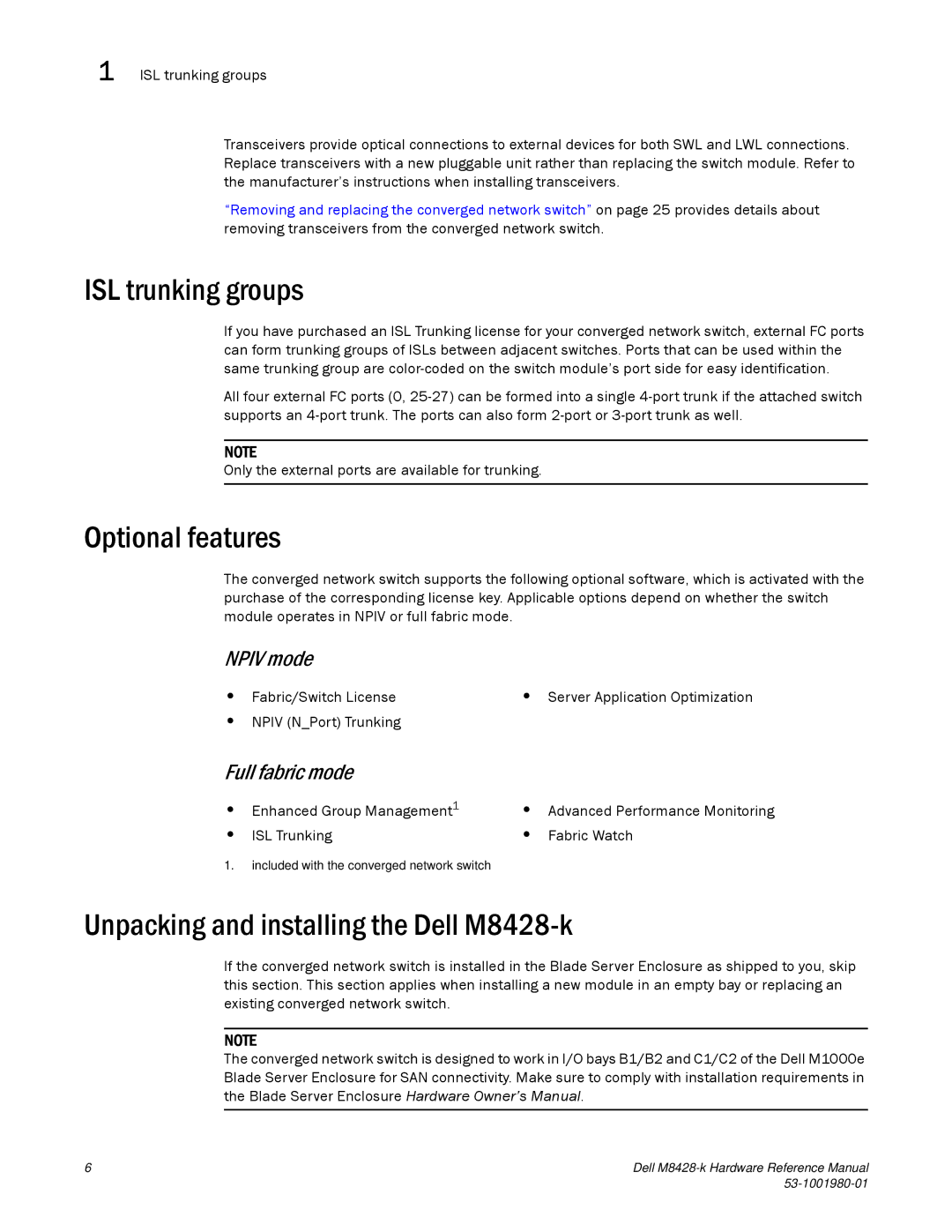1 ISL trunking groups
Transceivers provide optical connections to external devices for both SWL and LWL connections. Replace transceivers with a new pluggable unit rather than replacing the switch module. Refer to the manufacturer’s instructions when installing transceivers.
“Removing and replacing the converged network switch” on page 25 provides details about removing transceivers from the converged network switch.
ISL trunking groups
If you have purchased an ISL Trunking license for your converged network switch, external FC ports can form trunking groups of ISLs between adjacent switches. Ports that can be used within the same trunking group are
All four external FC ports (0,
NOTE
Only the external ports are available for trunking.
Optional features
The converged network switch supports the following optional software, which is activated with the purchase of the corresponding license key. Applicable options depend on whether the switch module operates in NPIV or full fabric mode.
NPIV mode
• Fabric/Switch License | • Server Application Optimization |
•NPIV (N_Port) Trunking
Full fabric mode
• | Enhanced Group Management1 | • | Advanced Performance Monitoring |
• | ISL Trunking | • | Fabric Watch |
1.included with the converged network switch
Unpacking and installing the Dell M8428-k
If the converged network switch is installed in the Blade Server Enclosure as shipped to you, skip this section. This section applies when installing a new module in an empty bay or replacing an existing converged network switch.
NOTE
The converged network switch is designed to work in I/O bays B1/B2 and C1/C2 of the Dell M1000e Blade Server Enclosure for SAN connectivity. Make sure to comply with installation requirements in the Blade Server Enclosure Hardware Owner’s Manual.
6 | Dell |
|