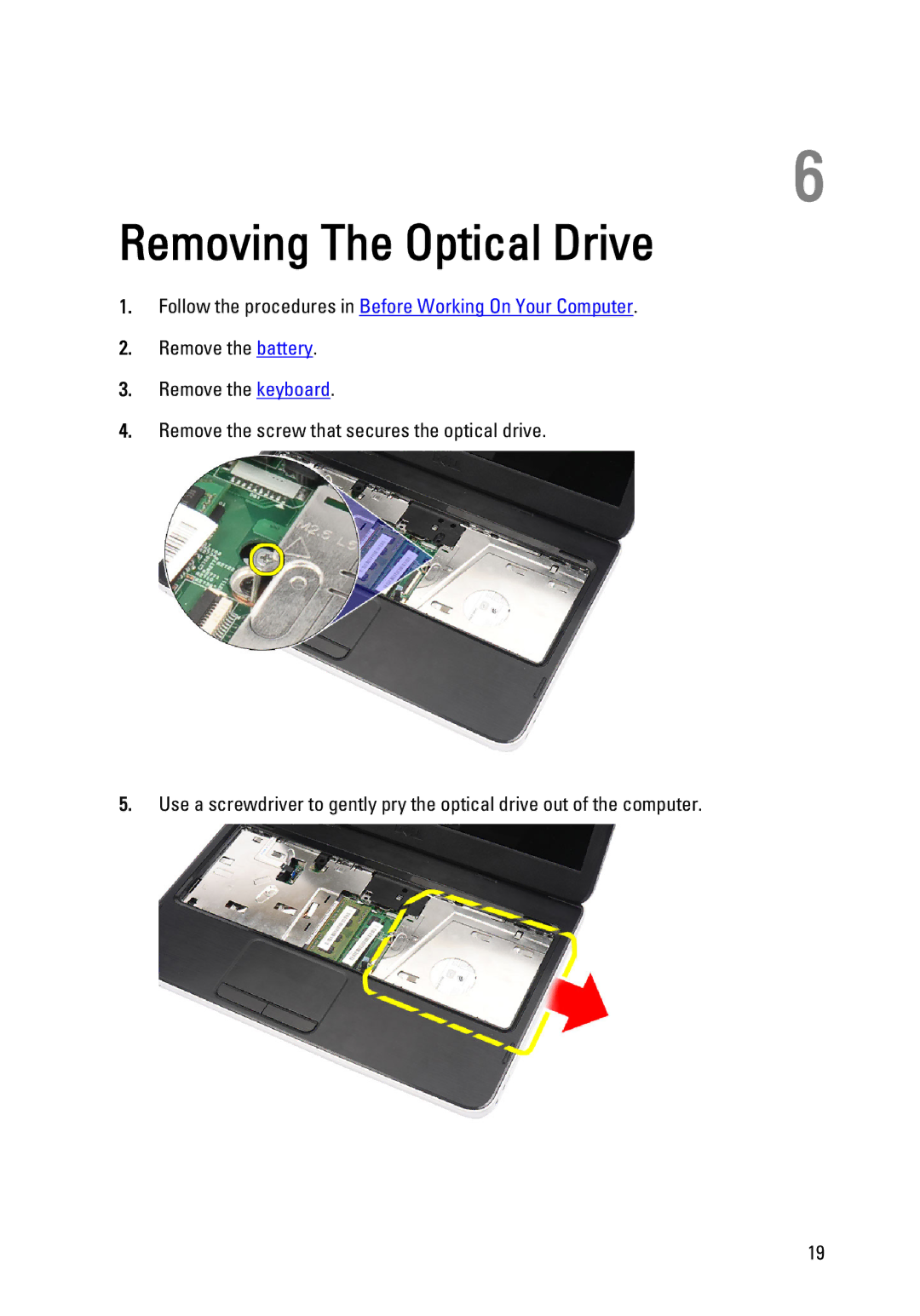6
Removing The Optical Drive
1.Follow the procedures in Before Working On Your Computer.
2.Remove the battery.
3.Remove the keyboard.
4.Remove the screw that secures the optical drive.
5.Use a screwdriver to gently pry the optical drive out of the computer.
19