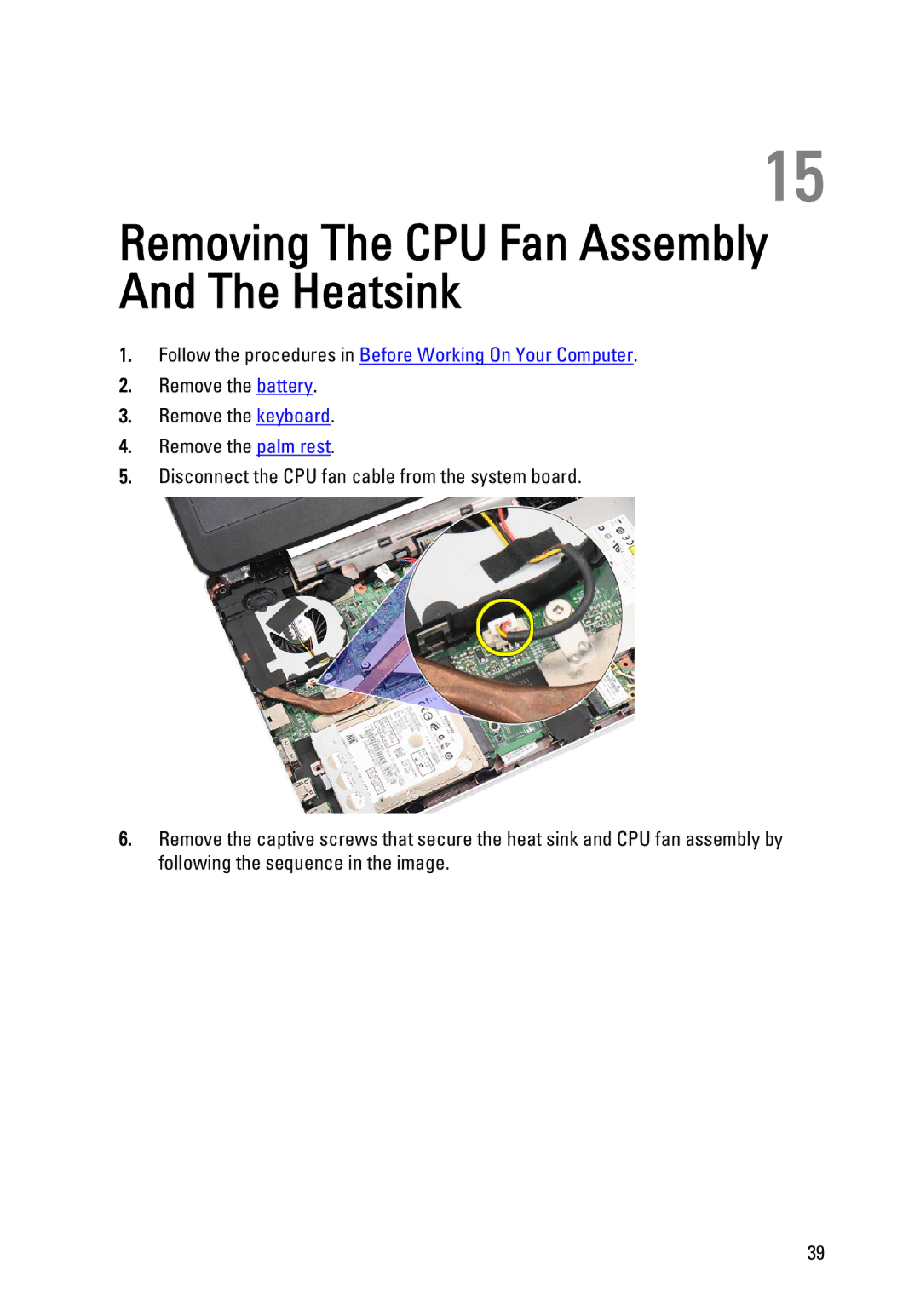15
Removing The CPU Fan Assembly And The Heatsink
1.Follow the procedures in Before Working On Your Computer.
2.Remove the battery.
3.Remove the keyboard.
4.Remove the palm rest.
5.Disconnect the CPU fan cable from the system board.
6.Remove the captive screws that secure the heat sink and CPU fan assembly by following the sequence in the image.
39