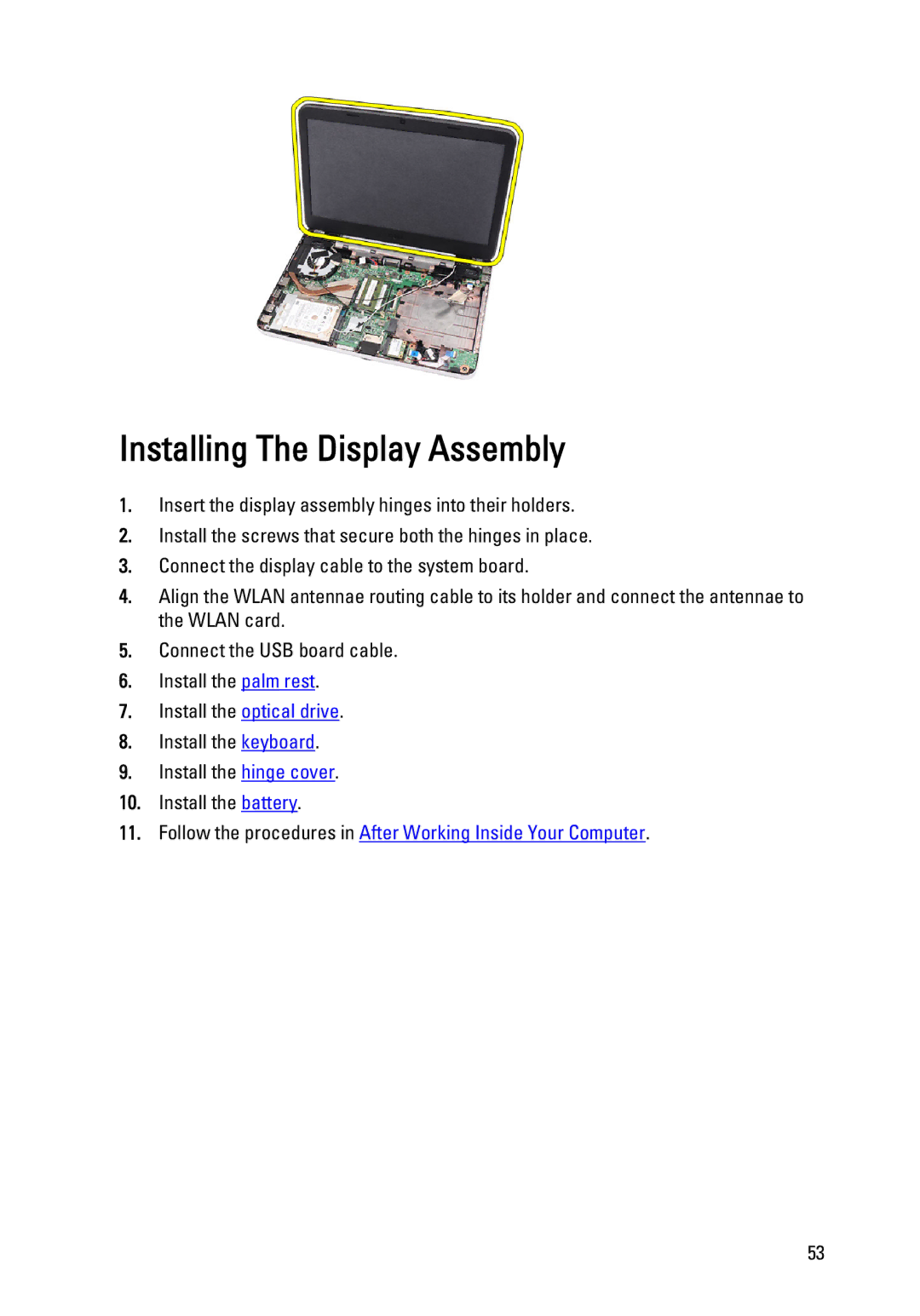Installing The Display Assembly
1.Insert the display assembly hinges into their holders.
2.Install the screws that secure both the hinges in place.
3.Connect the display cable to the system board.
4.Align the WLAN antennae routing cable to its holder and connect the antennae to the WLAN card.
5.Connect the USB board cable.
6.Install the palm rest.
7.Install the optical drive.
8.Install the keyboard.
9.Install the hinge cover.
10.Install the battery.
11.Follow the procedures in After Working Inside Your Computer.
53