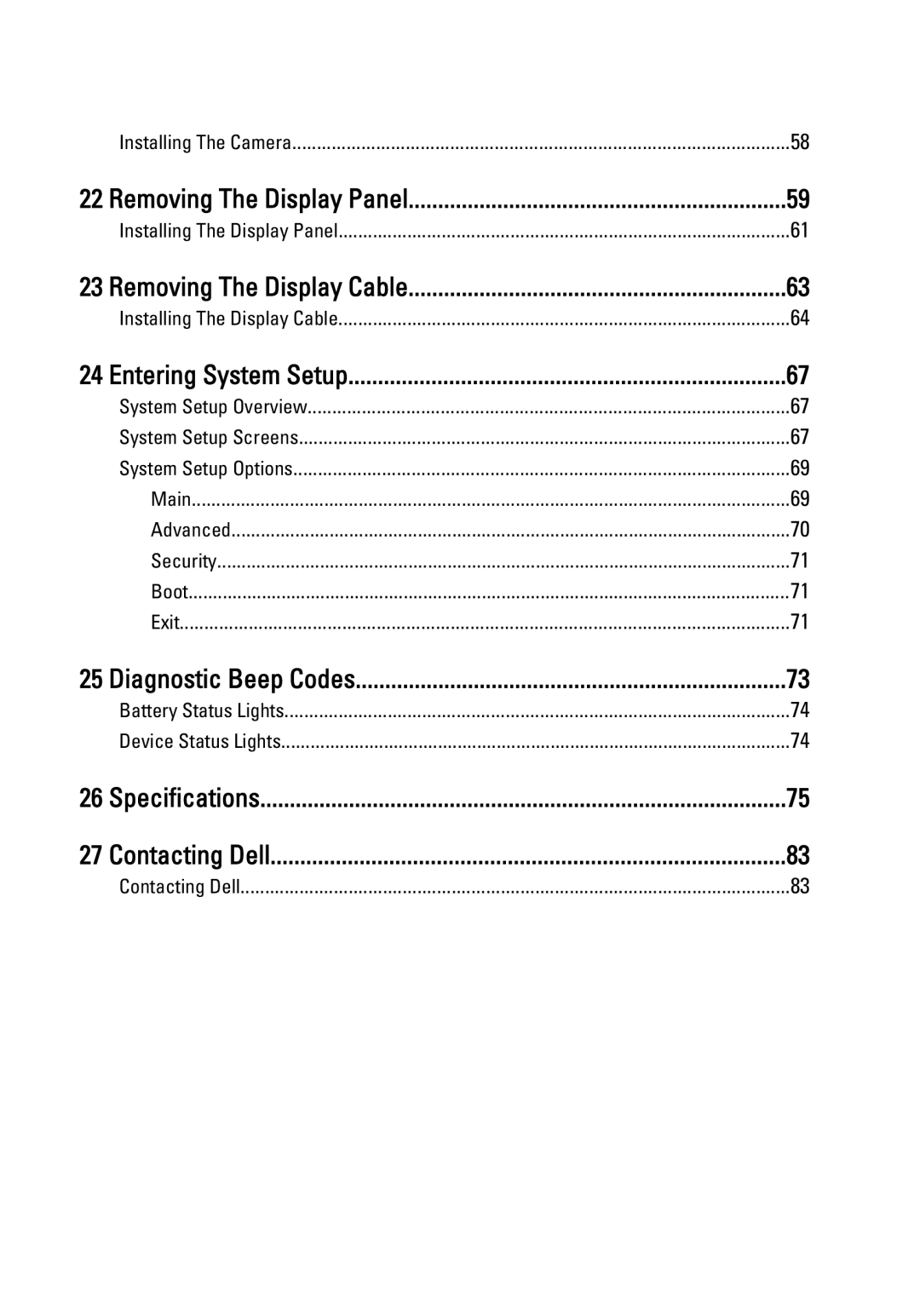Installing The Camera | 58 |
22 Removing The Display Panel | 59 |
Installing The Display Panel | 61 |
23 Removing The Display Cable | 63 |
Installing The Display Cable | 64 |
24 Entering System Setup | 67 |
System Setup Overview | 67 |
System Setup Screens | 67 |
System Setup Options | 69 |
Main | 69 |
Advanced | 70 |
Security | 71 |
Boot | 71 |
Exit | 71 |
25 Diagnostic Beep Codes | 73 |
Battery Status Lights | 74 |
Device Status Lights | 74 |
26 Specifications | 75 |
27 Contacting Dell | 83 |
Contacting Dell | 83 |
Page 5
Image 5