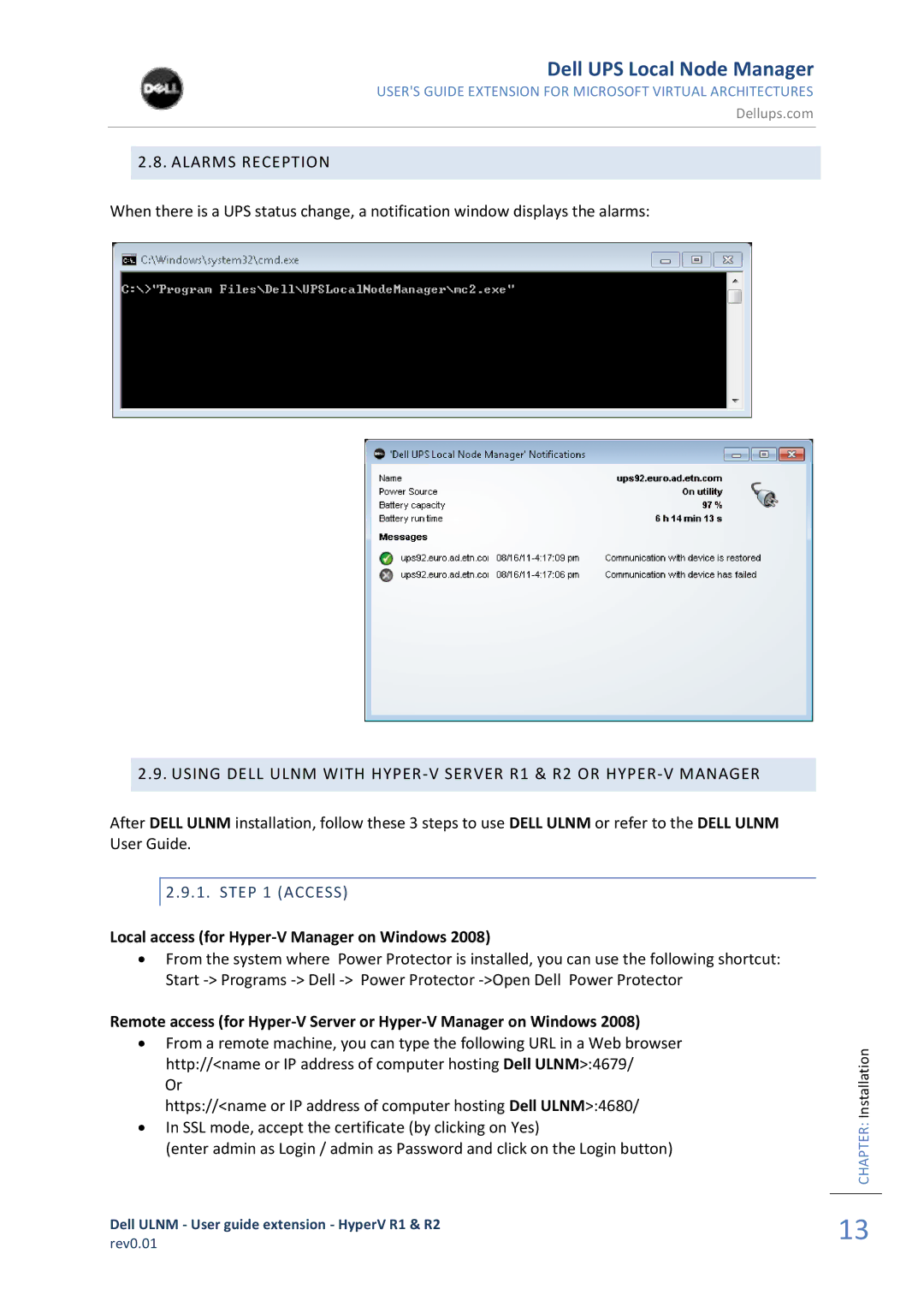Dell UPS Local Node Manager
USER'S GUIDE EXTENSION FOR MICROSOFT VIRTUAL ARCHITECTURES
Dellups.com
2.8. ALARMS RECEPTION
When there is a UPS status change, a notification window displays the alarms:
2.9. USING DELL ULNM WITH
After DELL ULNM installation, follow these 3 steps to use DELL ULNM or refer to the DELL ULNM User Guide.
2.9.1. STEP 1 (ACCESS)
Local access (for Hyper-V Manager on Windows 2008)
∙From the system where Power Protector is installed, you can use the following shortcut: Start
Remote access (for
∙From a remote machine, you can type the following URL in a Web browser http://<name or IP address of computer hosting Dell ULNM>:4679/
Or
https://<name or IP address of computer hosting Dell ULNM>:4680/
∙In SSL mode, accept the certificate (by clicking on Yes)
(enter admin as Login / admin as Password and click on the Login button)
Dell ULNM - User guide extension - HyperV R1 & R2
rev0.01
CHAPTER: Installation
13