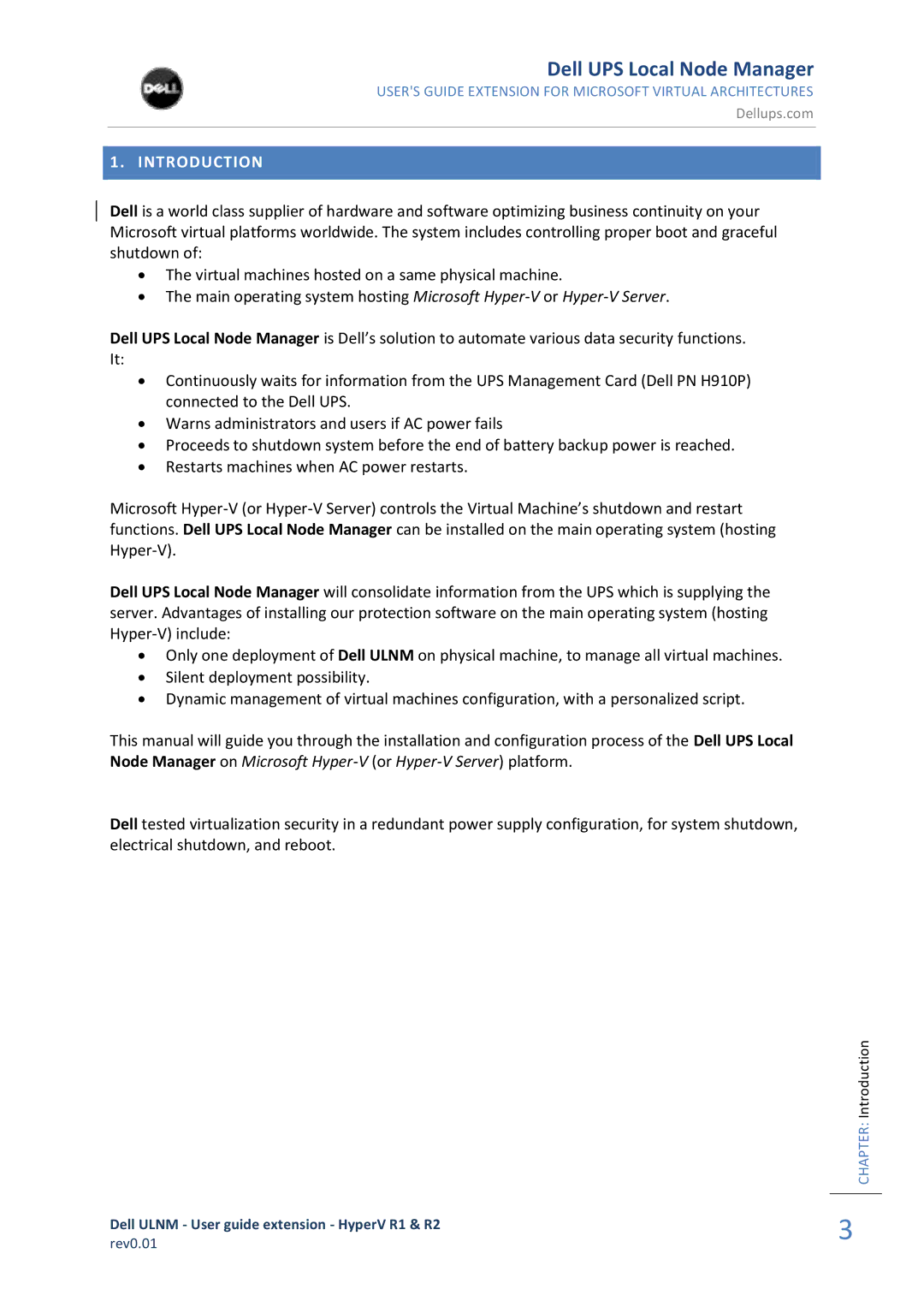Dell UPS Local Node Manager
USER'S GUIDE EXTENSION FOR MICROSOFT VIRTUAL ARCHITECTURES
Dellups.com
1. INTRODUCTION
Dell is a world class supplier of hardware and software optimizing business continuity on your Microsoft virtual platforms worldwide. The system includes controlling proper boot and graceful shutdown of:
∙The virtual machines hosted on a same physical machine.
∙The main operating system hosting Microsoft
Dell UPS Local Node Manager is Dell’s solution to automate various data security functions. It:
∙Continuously waits for information from the UPS Management Card (Dell PN H910P) connected to the Dell UPS.
∙Warns administrators and users if AC power fails
∙Proceeds to shutdown system before the end of battery backup power is reached.
∙Restarts machines when AC power restarts.
Microsoft
Dell UPS Local Node Manager will consolidate information from the UPS which is supplying the server. Advantages of installing our protection software on the main operating system (hosting
∙Only one deployment of Dell ULNM on physical machine, to manage all virtual machines.
∙Silent deployment possibility.
∙Dynamic management of virtual machines configuration, with a personalized script.
This manual will guide you through the installation and configuration process of the Dell UPS Local Node Manager on Microsoft
Dell tested virtualization security in a redundant power supply configuration, for system shutdown, electrical shutdown, and reboot.
CHAPTER: Introduction
Dell ULNM - User guide extension - HyperV R1 & R2 | 3 |
| |
rev0.01 |
|