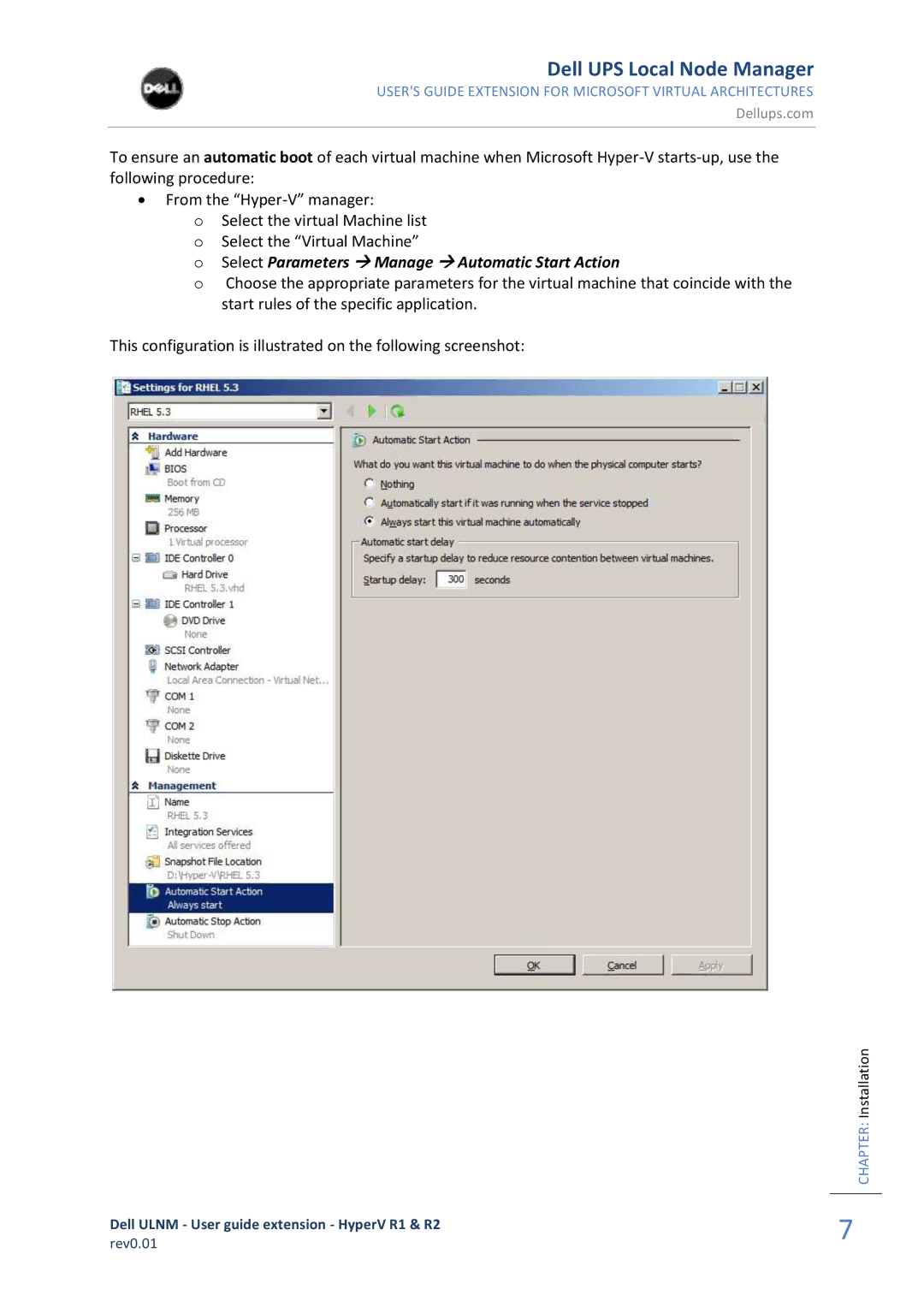Dell UPS Local Node Manager
USER'S GUIDE EXTENSION FOR MICROSOFT VIRTUAL ARCHITECTURES
Dellups.com
To ensure an automatic boot of each virtual machine when Microsoft
∙From the
oSelect the virtual Machine list o Select the “Virtual Machine”
o Select Parameters Manage Automatic Start Action
o Choose the appropriate parameters for the virtual machine that coincide with the start rules of the specific application.
This configuration is illustrated on the following screenshot:
Dell ULNM - User guide extension - HyperV R1 & R2
rev0.01
CHAPTER: Installation
7