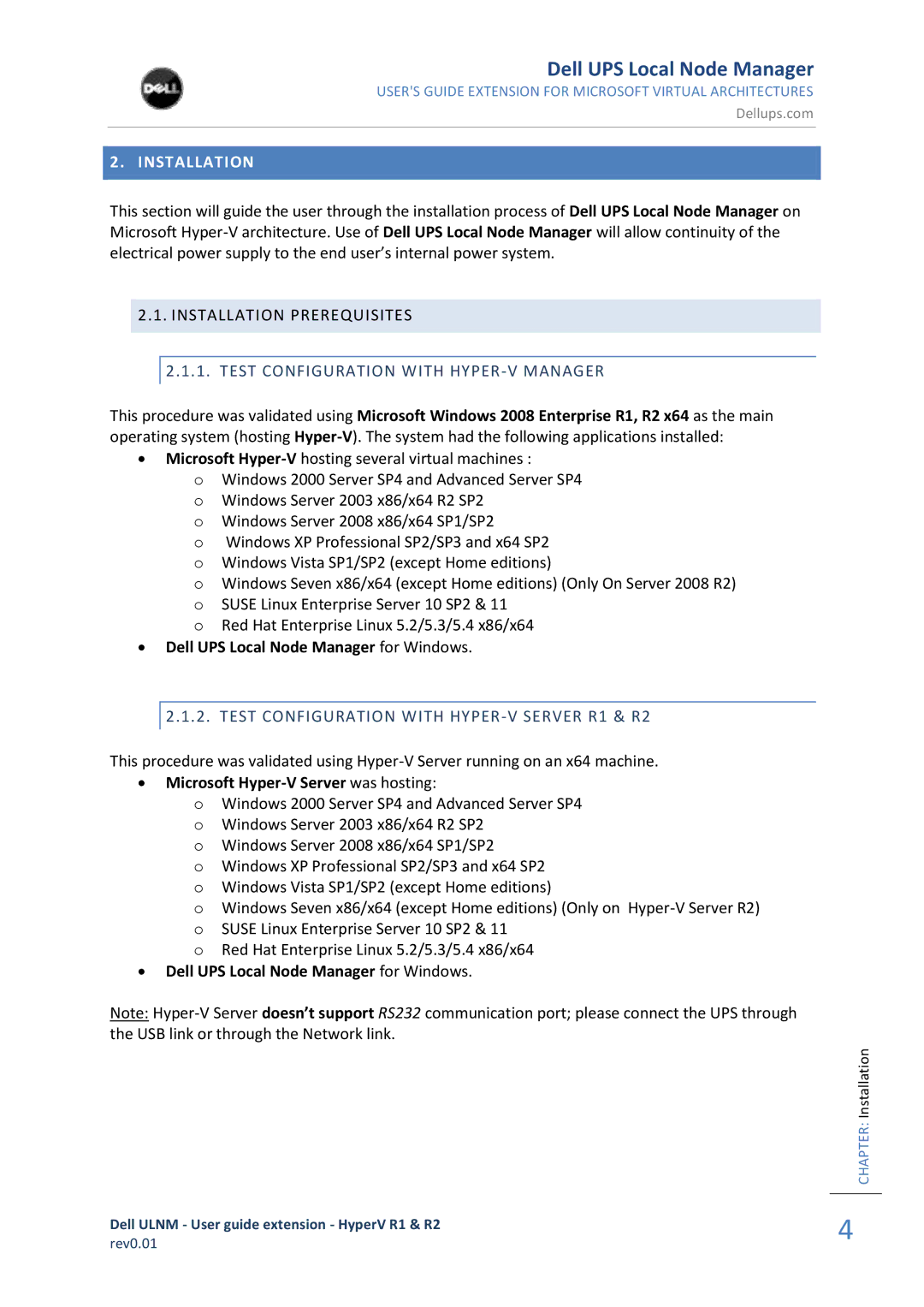Dell UPS Local Node Manager
USER'S GUIDE EXTENSION FOR MICROSOFT VIRTUAL ARCHITECTURES
Dellups.com
2. INSTALLATION
This section will guide the user through the installation process of Dell UPS Local Node Manager on Microsoft
2.1.INSTALLATION PREREQUISITES
2.1.1.TEST CONFIGURATION WITH
This procedure was validated using Microsoft Windows 2008 Enterprise R1, R2 x64 as the main operating system (hosting
∙Microsoft
oWindows 2000 Server SP4 and Advanced Server SP4 o Windows Server 2003 x86/x64 R2 SP2
o Windows Server 2008 x86/x64 SP1/SP2
o Windows XP Professional SP2/SP3 and x64 SP2 o Windows Vista SP1/SP2 (except Home editions)
o Windows Seven x86/x64 (except Home editions) (Only On Server 2008 R2) o SUSE Linux Enterprise Server 10 SP2 & 11
o Red Hat Enterprise Linux 5.2/5.3/5.4 x86/x64
∙Dell UPS Local Node Manager for Windows.
2.1.2. TEST CONFIGURATION WITH
This procedure was validated using
∙Microsoft Hyper-V Server was hosting:
oWindows 2000 Server SP4 and Advanced Server SP4 o Windows Server 2003 x86/x64 R2 SP2
o Windows Server 2008 x86/x64 SP1/SP2
o Windows XP Professional SP2/SP3 and x64 SP2 o Windows Vista SP1/SP2 (except Home editions)
o Windows Seven x86/x64 (except Home editions) (Only on
o Red Hat Enterprise Linux 5.2/5.3/5.4 x86/x64
∙Dell UPS Local Node Manager for Windows.
Note:
Dell ULNM - User guide extension - HyperV R1 & R2
rev0.01
CHAPTER: Installation
4