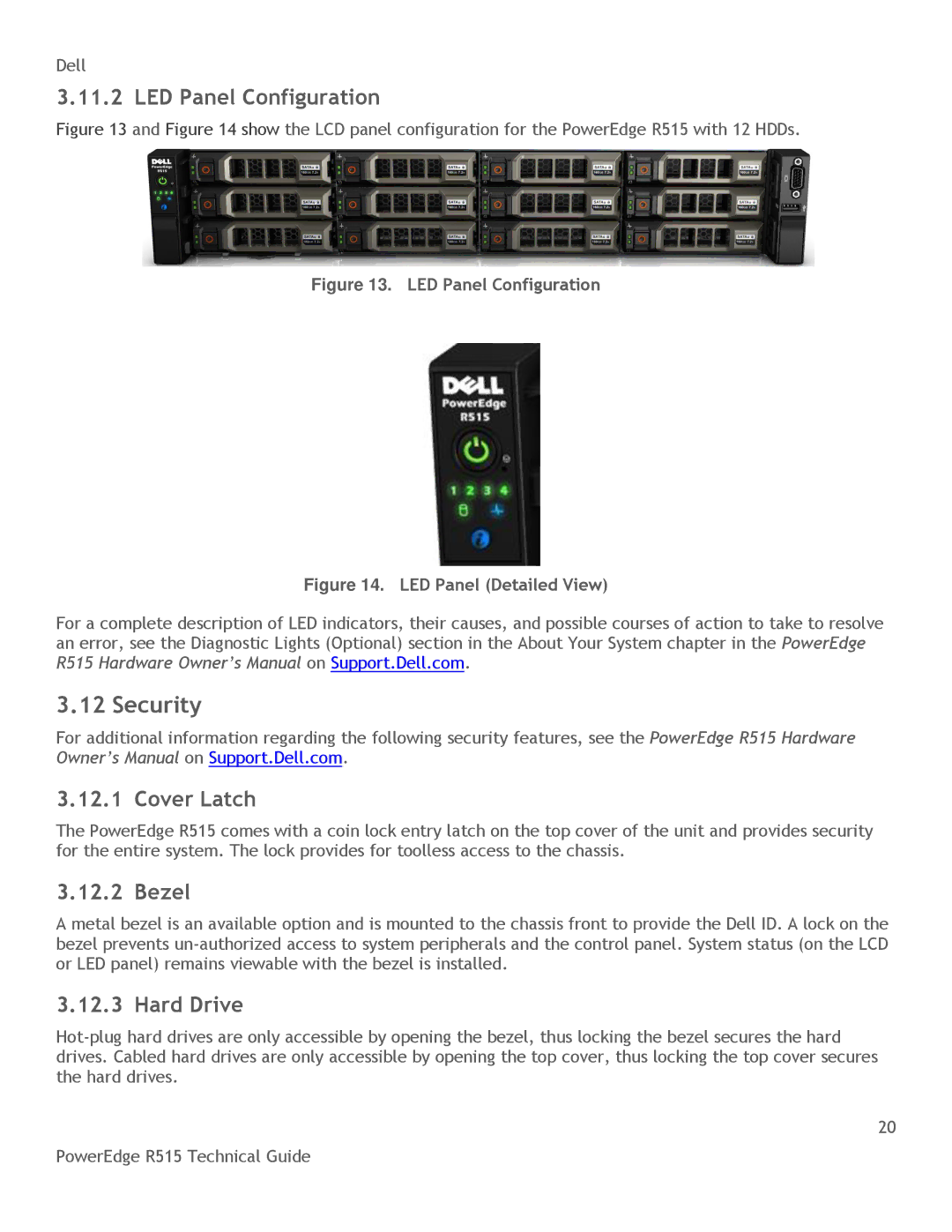Dell
3.11.2 LED Panel Configuration
Figure 13 and Figure 14 show the LCD panel configuration for the PowerEdge R515 with 12 HDDs.
Figure 13. LED Panel Configuration
Figure 14. LED Panel (Detailed View)
For a complete description of LED indicators, their causes, and possible courses of action to take to resolve an error, see the Diagnostic Lights (Optional) section in the About Your System chapter in the PowerEdge R515 Hardware Owner’s Manual on Support.Dell.com.
3.12 Security
For additional information regarding the following security features, see the PowerEdge R515 Hardware Owner’s Manual on Support.Dell.com.
3.12.1 Cover Latch
The PowerEdge R515 comes with a coin lock entry latch on the top cover of the unit and provides security for the entire system. The lock provides for toolless access to the chassis.
3.12.2 Bezel
A metal bezel is an available option and is mounted to the chassis front to provide the Dell ID. A lock on the bezel prevents
3.12.3 Hard Drive
20
PowerEdge R515 Technical Guide