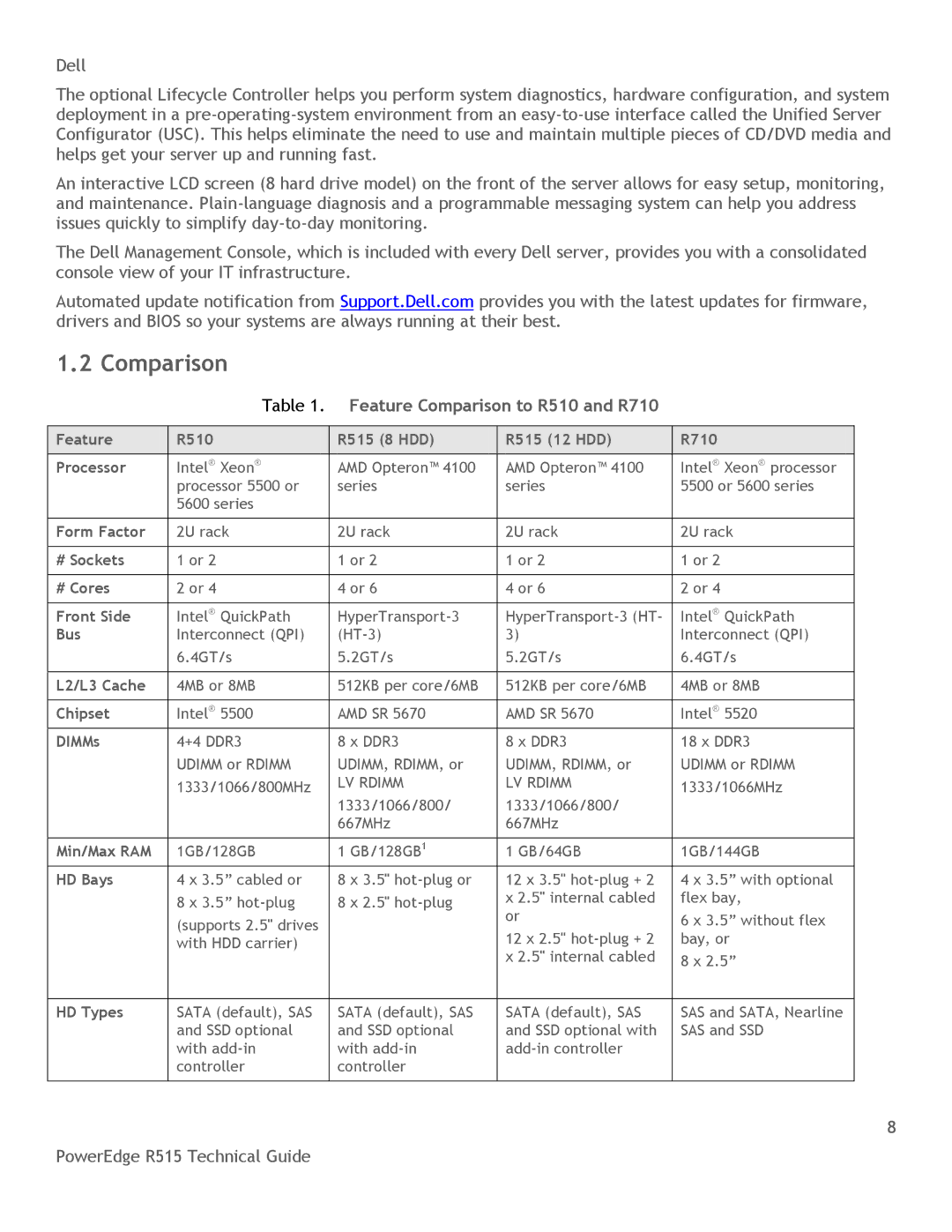Dell
The optional Lifecycle Controller helps you perform system diagnostics, hardware configuration, and system deployment in a
An interactive LCD screen (8 hard drive model) on the front of the server allows for easy setup, monitoring, and maintenance.
The Dell Management Console, which is included with every Dell server, provides you with a consolidated console view of your IT infrastructure.
Automated update notification from Support.Dell.com provides you with the latest updates for firmware, drivers and BIOS so your systems are always running at their best.
1.2 Comparison
|
| Table 1. |
| Feature Comparison to R510 and R710 |
|
|
|
| |||
|
|
|
|
|
|
|
|
|
|
|
|
Feature |
| R510 |
| R515 (8 HDD) |
|
| R515 (12 HDD) |
|
| R710 |
|
|
|
|
|
|
|
|
|
|
|
|
|
Processor |
| Intel® Xeon® |
| AMD Opteron™ 4100 |
|
| AMD Opteron™ 4100 |
|
| Intel® Xeon® processor |
|
|
| processor 5500 or |
| series |
|
| series |
|
| 5500 or 5600 series |
|
|
| 5600 series |
|
|
|
|
|
|
|
|
|
|
|
|
|
|
|
|
|
|
|
|
|
Form Factor |
| 2U rack |
| 2U rack |
|
| 2U rack |
|
| 2U rack |
|
|
|
|
|
|
|
|
|
|
|
|
|
# Sockets |
| 1 or 2 |
| 1 or 2 |
|
| 1 or 2 |
|
| 1 or 2 |
|
|
|
|
|
|
|
|
|
|
|
|
|
# Cores |
| 2 or 4 |
| 4 or 6 |
|
| 4 or 6 |
|
| 2 or 4 |
|
|
|
|
|
|
|
|
|
|
|
|
|
Front Side |
| Intel® QuickPath |
|
|
|
|
| Intel® QuickPath |
| ||
Bus |
| Interconnect (QPI) |
|
| 3) |
|
| Interconnect (QPI) |
| ||
|
| 6.4GT/s |
| 5.2GT/s |
|
| 5.2GT/s |
|
| 6.4GT/s |
|
|
|
|
|
|
|
|
|
|
|
|
|
L2/L3 Cache |
| 4MB or 8MB |
| 512KB per core/6MB |
|
| 512KB per core/6MB |
|
| 4MB or 8MB |
|
|
|
|
|
|
|
|
|
|
|
|
|
Chipset |
| Intel® 5500 |
| AMD SR 5670 |
|
| AMD SR 5670 |
|
| Intel® 5520 |
|
DIMMs |
| 4+4 DDR3 |
| 8 x DDR3 |
|
| 8 x DDR3 |
|
| 18 x DDR3 |
|
|
| UDIMM or RDIMM |
| UDIMM, RDIMM, or |
|
| UDIMM, RDIMM, or |
|
| UDIMM or RDIMM |
|
|
| 1333/1066/800MHz |
| LV RDIMM |
|
| LV RDIMM |
|
| 1333/1066MHz |
|
|
|
|
|
|
|
|
|
|
| ||
|
|
| 1333/1066/800/ |
| 1333/1066/800/ |
|
|
|
| ||
|
|
|
| 667MHz |
|
| 667MHz |
|
|
|
|
|
|
|
|
|
|
|
|
|
|
|
|
Min/Max RAM |
| 1GB/128GB |
| 1 GB/128GB1 |
|
| 1 GB/64GB |
|
| 1GB/144GB |
|
HD Bays |
| 4 x 3.5‖ cabled or |
| 8 x 3.5" |
|
| 12 x 3.5" |
|
| 4 x 3.5‖ with optional |
|
|
| 8 x 3.5‖ |
| 8 x 2.5" |
|
| x 2.5" internal cabled |
|
| flex bay, |
|
|
|
|
|
| or |
|
|
|
| ||
|
| (supports 2.5" drives |
|
|
|
|
|
| 6 x 3.5‖ without flex |
| |
|
|
|
|
|
|
|
|
|
| ||
|
|
|
|
|
| 12 x 2.5" |
|
| bay, or |
| |
|
| with HDD carrier) |
|
|
|
|
|
|
| ||
|
|
|
|
|
| x 2.5" internal cabled |
|
|
|
| |
|
|
|
|
|
|
|
|
| 8 x 2.5‖ |
| |
|
|
|
|
|
|
|
|
|
|
| |
|
|
|
|
|
|
|
|
|
|
|
|
HD Types |
| SATA (default), SAS |
| SATA (default), SAS |
|
| SATA (default), SAS |
|
| SAS and SATA, Nearline |
|
|
| and SSD optional |
| and SSD optional |
|
| and SSD optional with |
|
| SAS and SSD |
|
|
| with |
| with |
|
|
|
|
|
| |
|
| controller |
| controller |
|
|
|
|
|
|
|
|
|
|
|
|
|
|
|
|
|
|
|
8
PowerEdge R515 Technical Guide