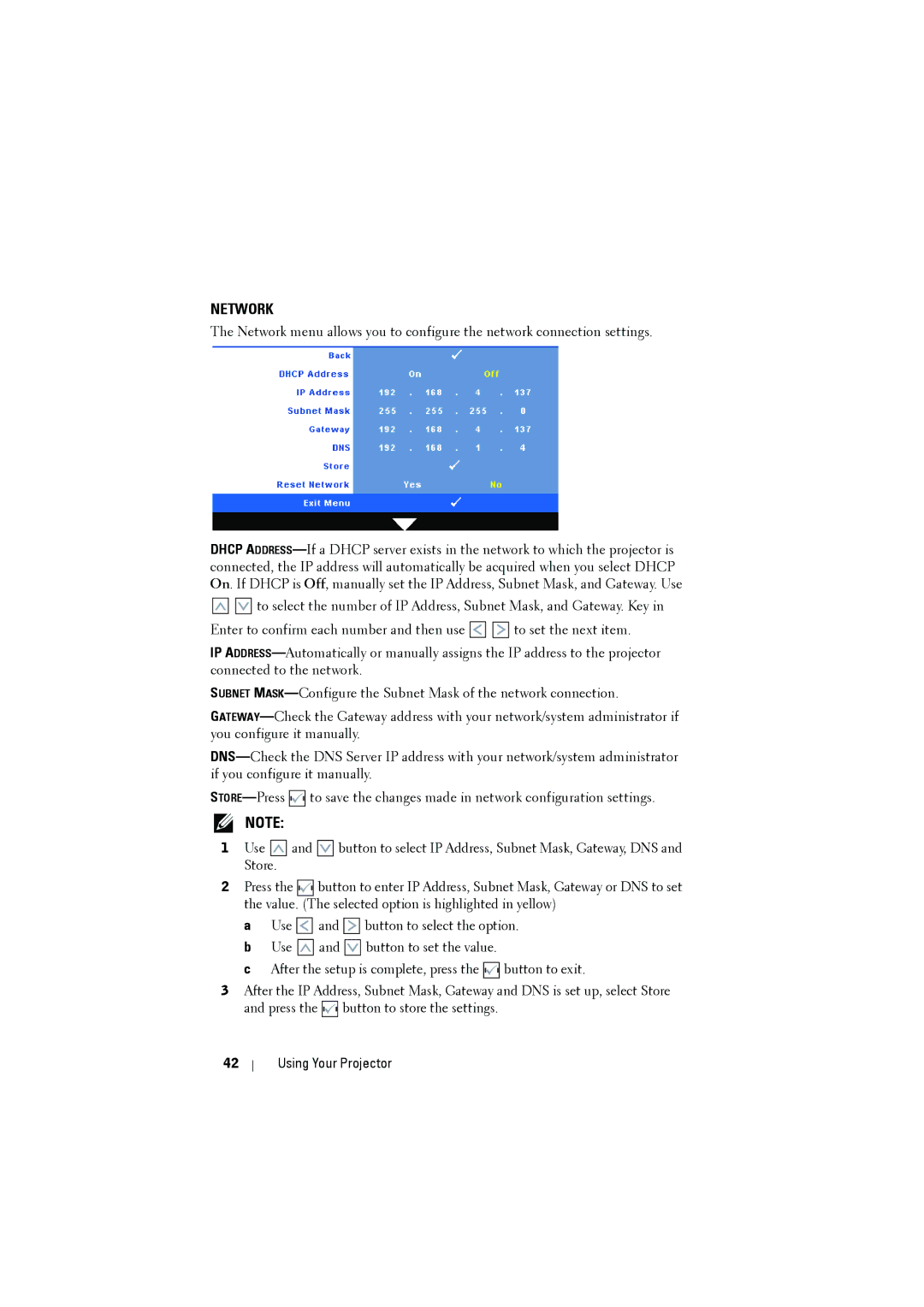NETWORK
The Network menu allows you to configure the network connection settings.
DHCP
![]()
![]()
![]()
![]() to select the number of IP Address, Subnet Mask, and Gateway. Key in
to select the number of IP Address, Subnet Mask, and Gateway. Key in
Enter to confirm each number and then use ![]()
![]()
![]()
![]() to set the next item.
to set the next item.
IP
SUBNET
![]() to save the changes made in network configuration settings.
to save the changes made in network configuration settings.
NOTE:
1Use ![]()
![]()
![]()
![]()
![]() and
and ![]()
![]()
![]()
![]()
![]() button to select IP Address, Subnet Mask, Gateway, DNS and Store.
button to select IP Address, Subnet Mask, Gateway, DNS and Store.
2Press the ![]()
![]()
![]()
![]()
![]()
![]()
![]()
![]()
![]()
![]()
![]() button to enter IP Address, Subnet Mask, Gateway or DNS to set the value. (The selected option is highlighted in yellow)
button to enter IP Address, Subnet Mask, Gateway or DNS to set the value. (The selected option is highlighted in yellow)
a Use ![]() and
and ![]()
![]()
![]()
![]()
![]() button to select the option. b Use
button to select the option. b Use ![]() and
and ![]()
![]()
![]()
![]()
![]() button to set the value.
button to set the value.
c After the setup is complete, press the ![]() button to exit.
button to exit.
3After the IP Address, Subnet Mask, Gateway and DNS is set up, select Store and press the ![]()
![]()
![]()
![]()
![]()
![]()
![]()
![]()
![]()
![]()
![]() button to store the settings.
button to store the settings.
42