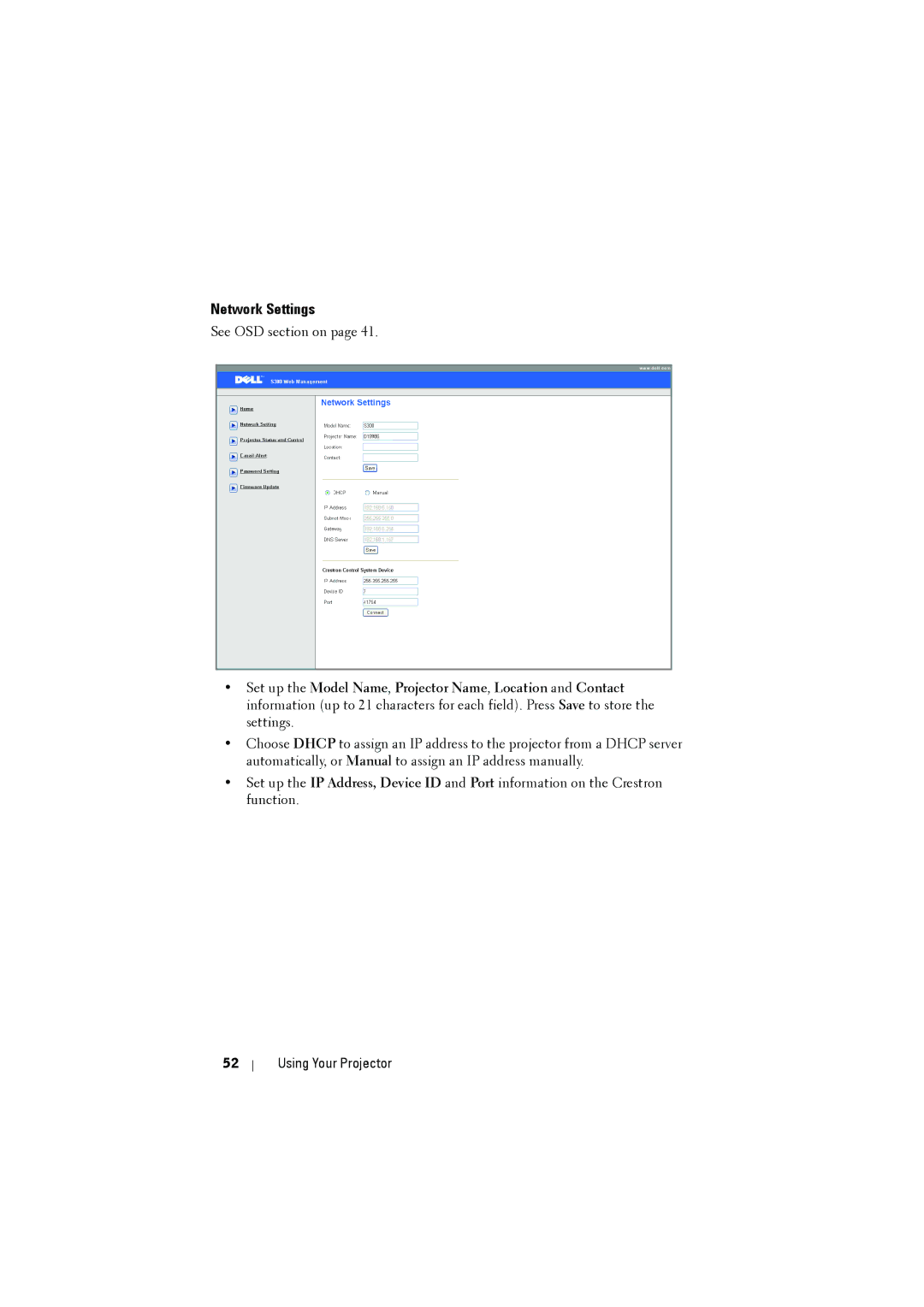Network Settings
See OSD section on page 41.
•Set up the Model Name, Projector Name, Location and Contact information (up to 21 characters for each field). Press Save to store the settings.
•Choose DHCP to assign an IP address to the projector from a DHCP server automatically, or Manual to assign an IP address manually.
•Set up the IP Address, Device ID and Port information on the Crestron function.
52