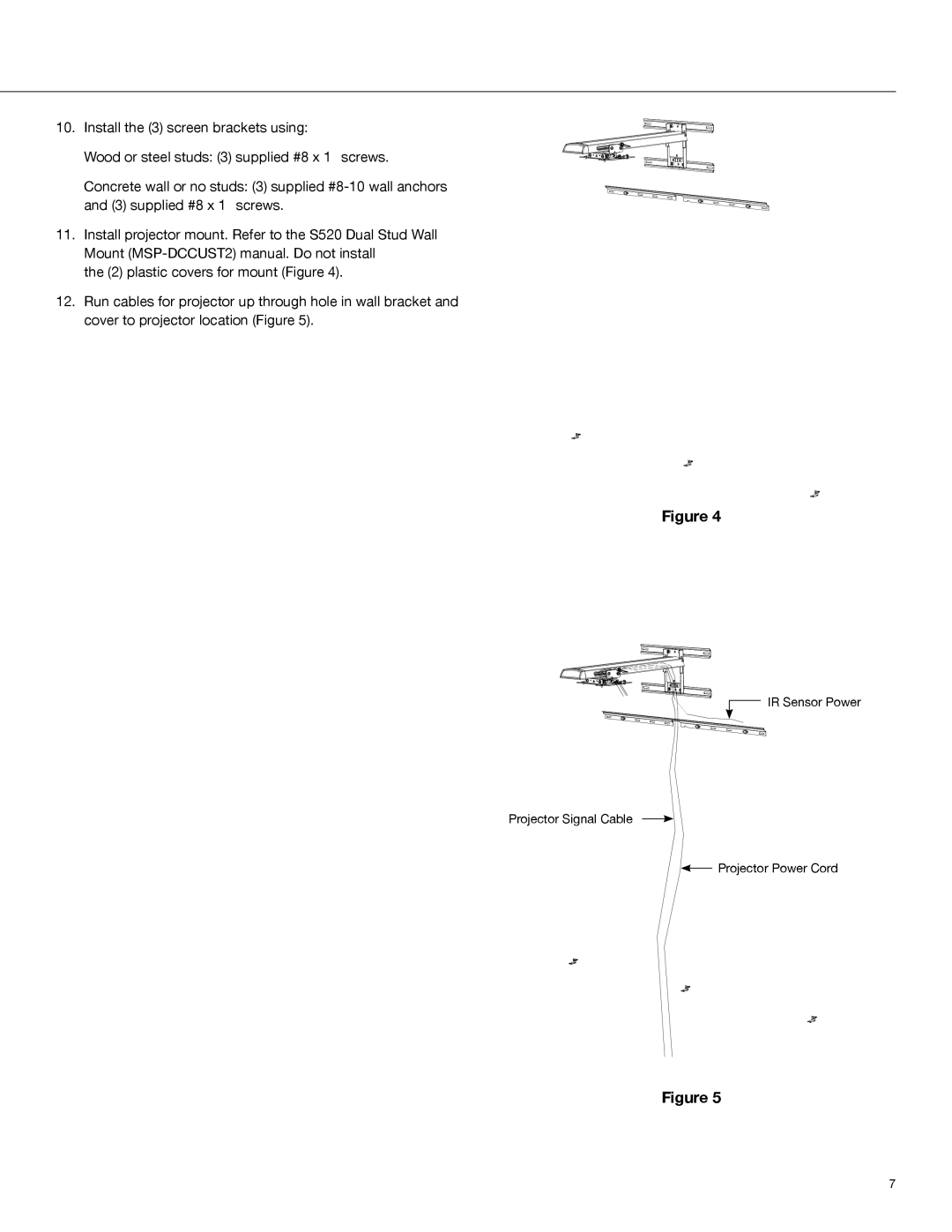10. Install the (3) screen brackets using:
Wood or steel studs: (3) supplied #8 x 1” screws.
Concrete wall or no studs: (3) supplied
11.Install projector mount. Refer to the S520 Dual Stud Wall Mount
the (2) plastic covers for mount (Figure 4).
12.Run cables for projector up through hole in wall bracket and cover to projector location (Figure 5).
Figure 4
IR Sensor Power
Projector Signal Cable

 Projector Power Cord
Projector Power Cord
Figure 5
7