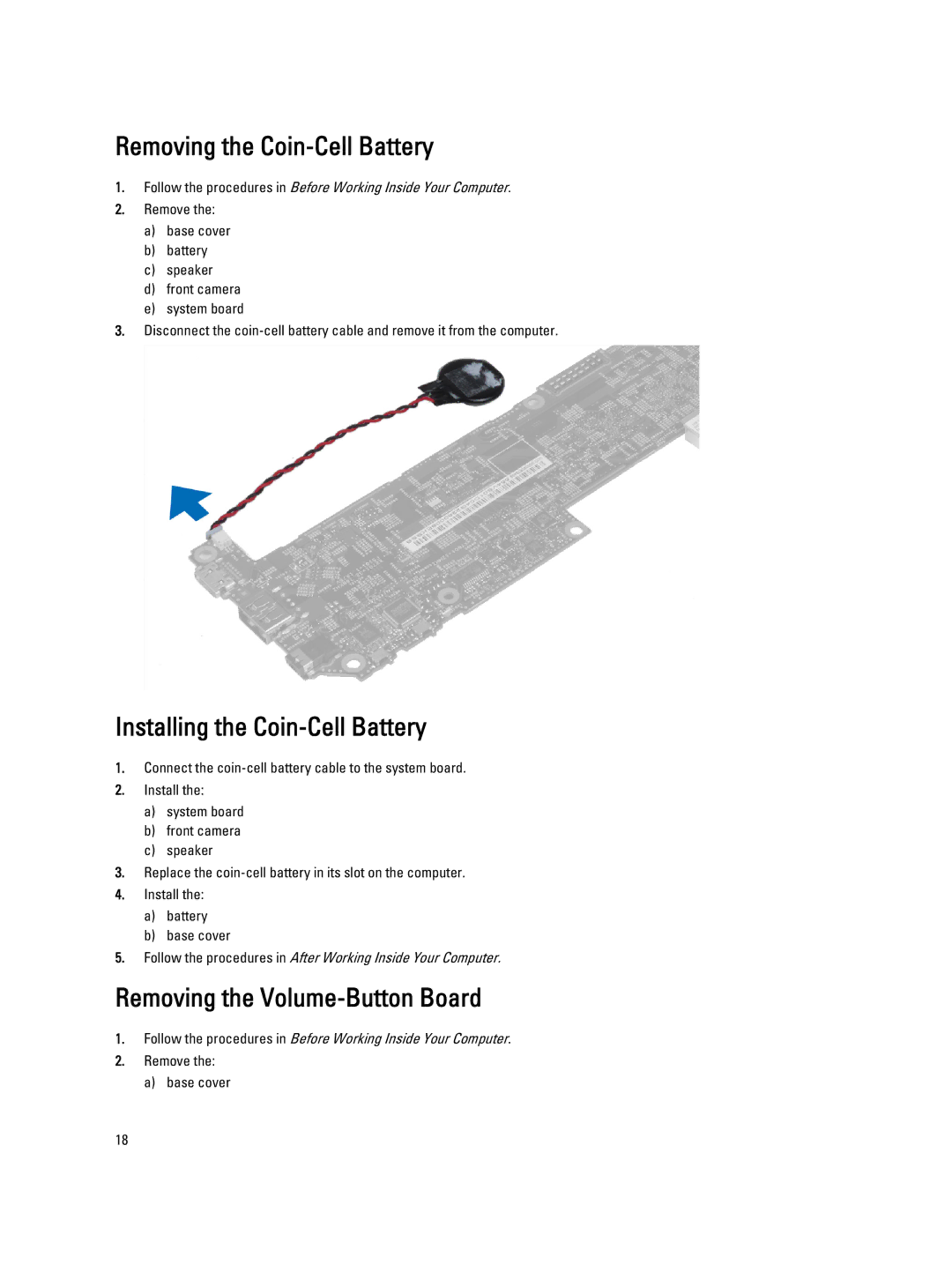Removing the Coin-Cell Battery
1.Follow the procedures in Before Working Inside Your Computer.
2.Remove the:
a)base cover
b)battery
c)speaker
d)front camera
e)system board
3.Disconnect the
Installing the Coin-Cell Battery
1.Connect the
2.Install the:
a)system board
b)front camera
c)speaker
3.Replace the
4.Install the:
a)battery
b)base cover
5.Follow the procedures in After Working Inside Your Computer.
Removing the Volume-Button Board
1.Follow the procedures in Before Working Inside Your Computer.
2.Remove the:
a)base cover
18