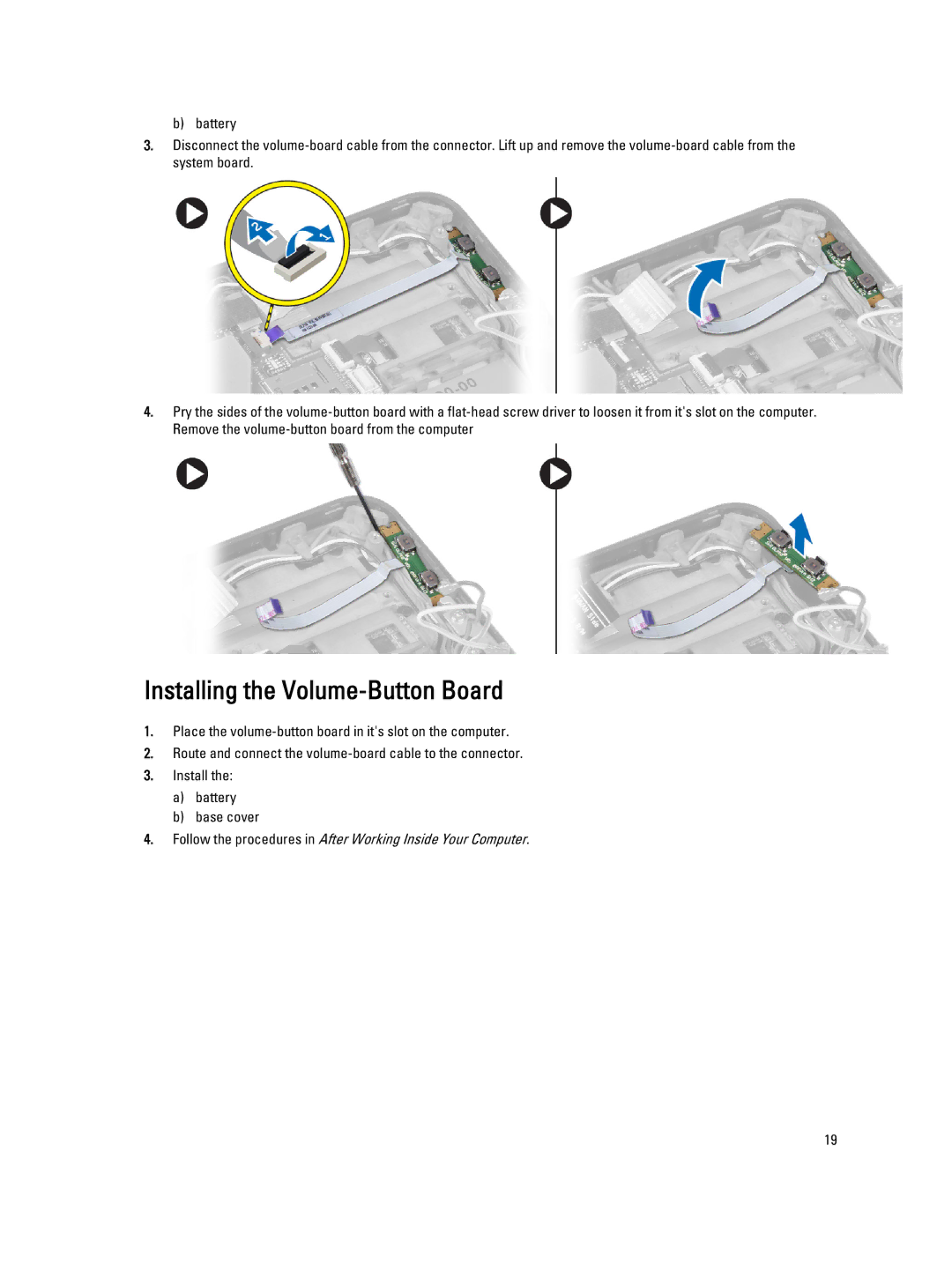b)battery
3.Disconnect the volume-board cable from the connector. Lift up and remove the volume-board cable from the system board.
4.Pry the sides of the volume-button board with a flat-head screw driver to loosen it from it's slot on the computer. Remove the volume-button board from the computer
Installing the Volume-Button Board
1.Place the volume-button board in it's slot on the computer.
2.Route and connect the volume-board cable to the connector.
3.Install the:
a)battery
b)base cover
4.Follow the procedures in After Working Inside Your Computer.