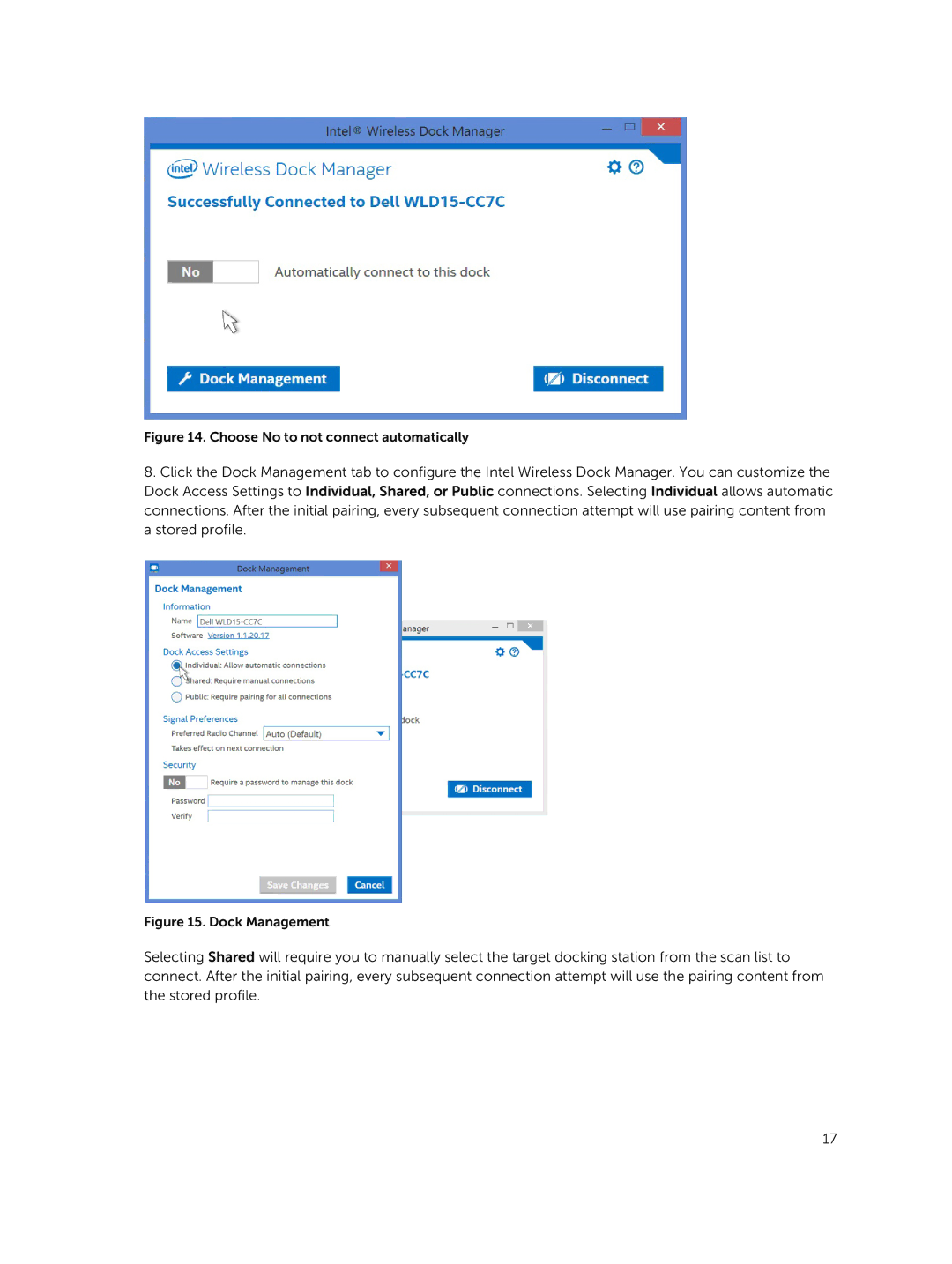Figure 14. Choose No to not connect automatically
8.Click the Dock Management tab to configure the Intel Wireless Dock Manager. You can customize the Dock Access Settings to Individual, Shared, or Public connections. Selecting Individual allows automatic connections. After the initial pairing, every subsequent connection attempt will use pairing content from a stored profile.
Figure 15. Dock Management
Selecting Shared will require you to manually select the target docking station from the scan list to connect. After the initial pairing, every subsequent connection attempt will use the pairing content from the stored profile.
17