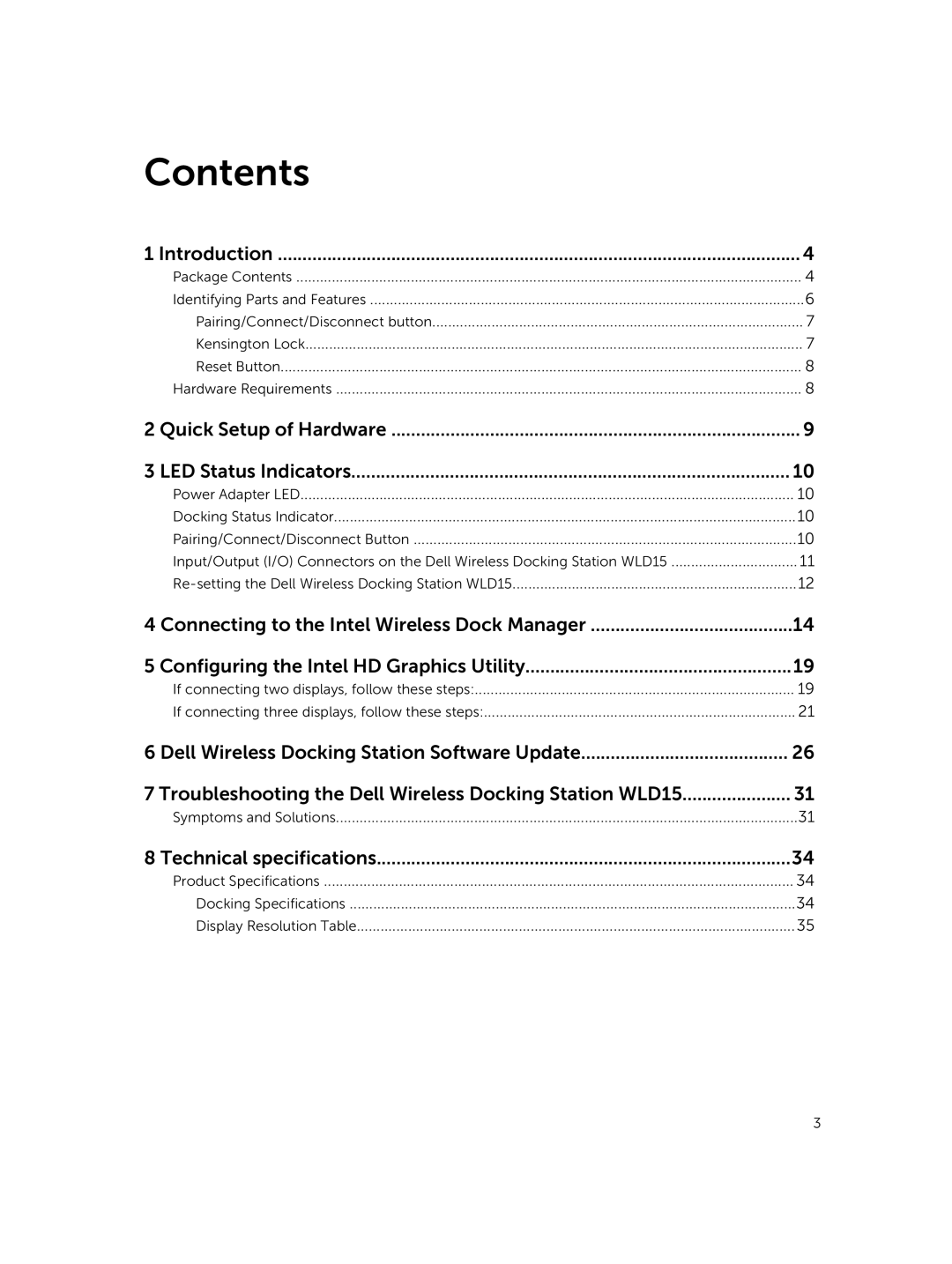Contents |
|
1 Introduction | 4 |
Package Contents | 4 |
Identifying Parts and Features | 6 |
Pairing/Connect/Disconnect button | 7 |
Kensington Lock | 7 |
Reset Button | 8 |
Hardware Requirements | 8 |
2 Quick Setup of Hardware | 9 |
3 LED Status Indicators | 10 |
Power Adapter LED | 10 |
Docking Status Indicator | 10 |
Pairing/Connect/Disconnect Button | 10 |
Input/Output (I/O) Connectors on the Dell Wireless Docking Station WLD15 | 11 |
12 | |
4 Connecting to the Intel Wireless Dock Manager | 14 |
5 Configuring the Intel HD Graphics Utility | 19 |
If connecting two displays, follow these steps: | 19 |
If connecting three displays, follow these steps: | 21 |
6 Dell Wireless Docking Station Software Update | 26 |
7 Troubleshooting the Dell Wireless Docking Station WLD15 | 31 |
Symptoms and Solutions | 31 |
8 Technical specifications | 34 |
Product Specifications | 34 |
Docking Specifications | 34 |
Display Resolution Table | 35 |
3