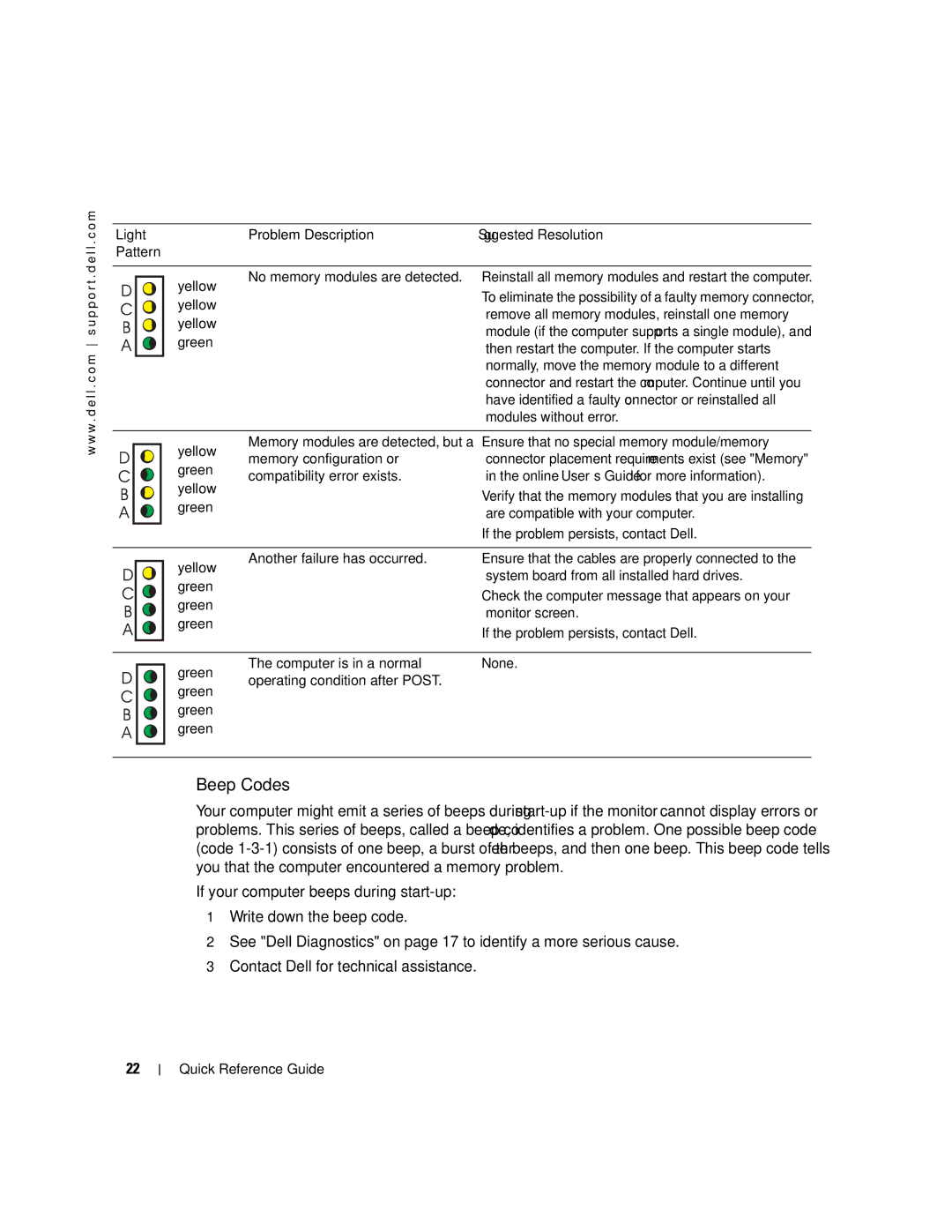w w w . d e l l . c o m s u p p o r t . d e l l . c o m
Light |
| Problem Description | Suggested Resolution |
Pattern |
|
|
|
|
|
|
|
| yellow | No memory modules are detected. | • Reinstall all memory modules and restart the computer. |
|
| • To eliminate the possibility of a faulty memory connector, | |
| yellow |
| |
|
| remove all memory modules, reinstall one memory | |
| yellow |
| |
|
| module (if the computer supports a single module), and | |
| green |
| |
|
| then restart the computer. If the computer starts | |
|
|
| |
|
|
| normally, move the memory module to a different |
|
|
| connector and restart the computer. Continue until you |
|
|
| have identified a faulty connector or reinstalled all |
|
|
| modules without error. |
|
|
|
|
| yellow | Memory modules are detected, but a | • Ensure that no special memory module/memory |
| memory configuration or | connector placement requirements exist (see "Memory" | |
| green | ||
| compatibility error exists. | in the online User’s Guide for more information). | |
| yellow | ||
|
| • Verify that the memory modules that you are installing | |
| green |
| |
|
| are compatible with your computer. | |
|
|
| |
|
|
| • If the problem persists, contact Dell. |
|
|
|
|
| yellow | Another failure has occurred. | • Ensure that the cables are properly connected to the |
|
| system board from all installed hard drives. | |
| green |
| |
|
| • Check the computer message that appears on your | |
| green |
| |
|
| monitor screen. | |
| green |
| |
|
| • If the problem persists, contact Dell. | |
|
|
| |
|
|
|
|
| green | The computer is in a normal | • None. |
| operating condition after POST. |
| |
| green |
| |
|
|
| |
| green |
|
|
| green |
|
|
Beep Codes
Your computer might emit a series of beeps during
If your computer beeps during
1Write down the beep code.
2See "Dell Diagnostics" on page 17 to identify a more serious cause.
3Contact Dell for technical assistance.
22
Quick Reference Guide