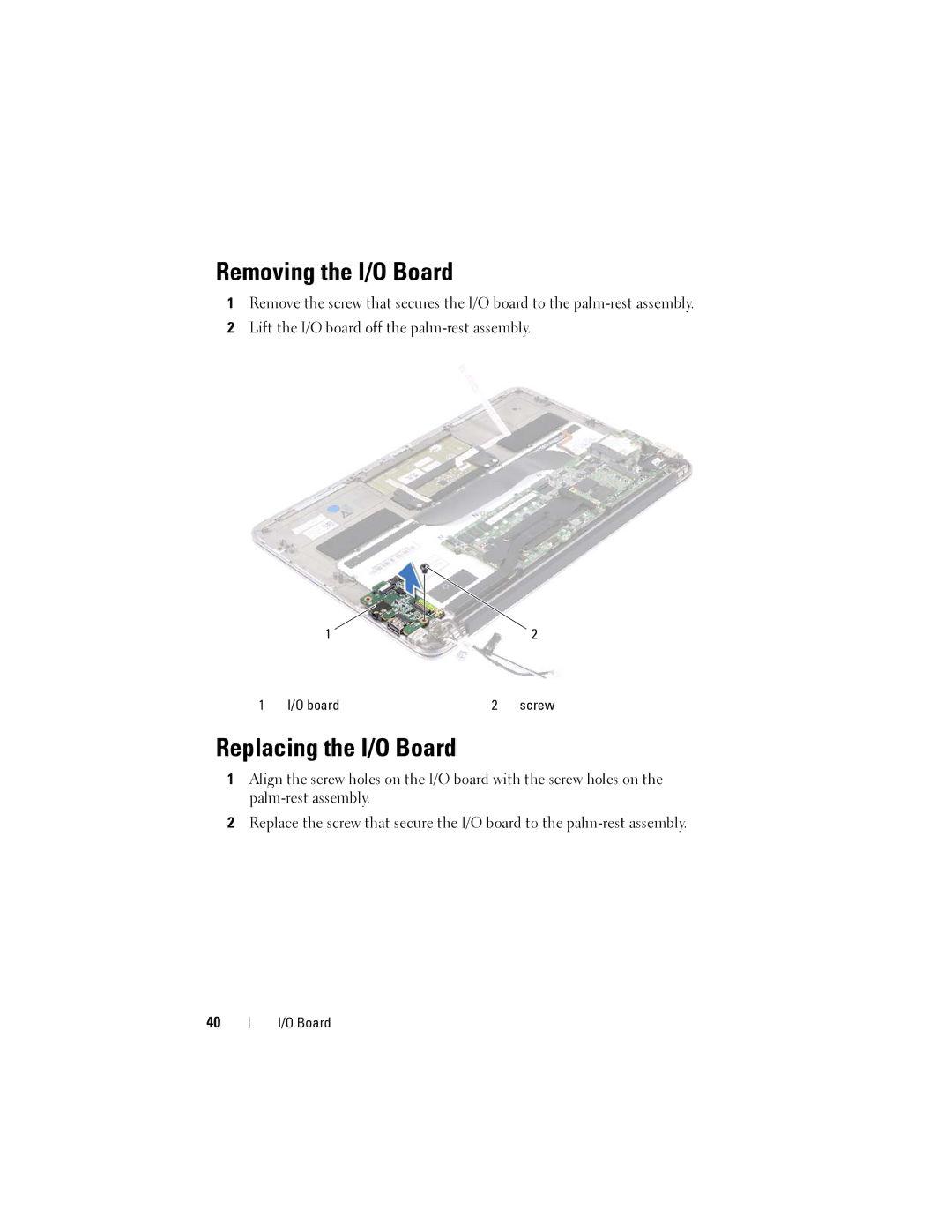Removing the I/O Board
1Remove the screw that secures the I/O board to the
2Lift the I/O board off the
| 1 |
| 2 |
1 | I/O board | 2 | screw |
Replacing the I/O Board
1Align the screw holes on the I/O board with the screw holes on the
2Replace the screw that secure the I/O board to the
40
I/O Board