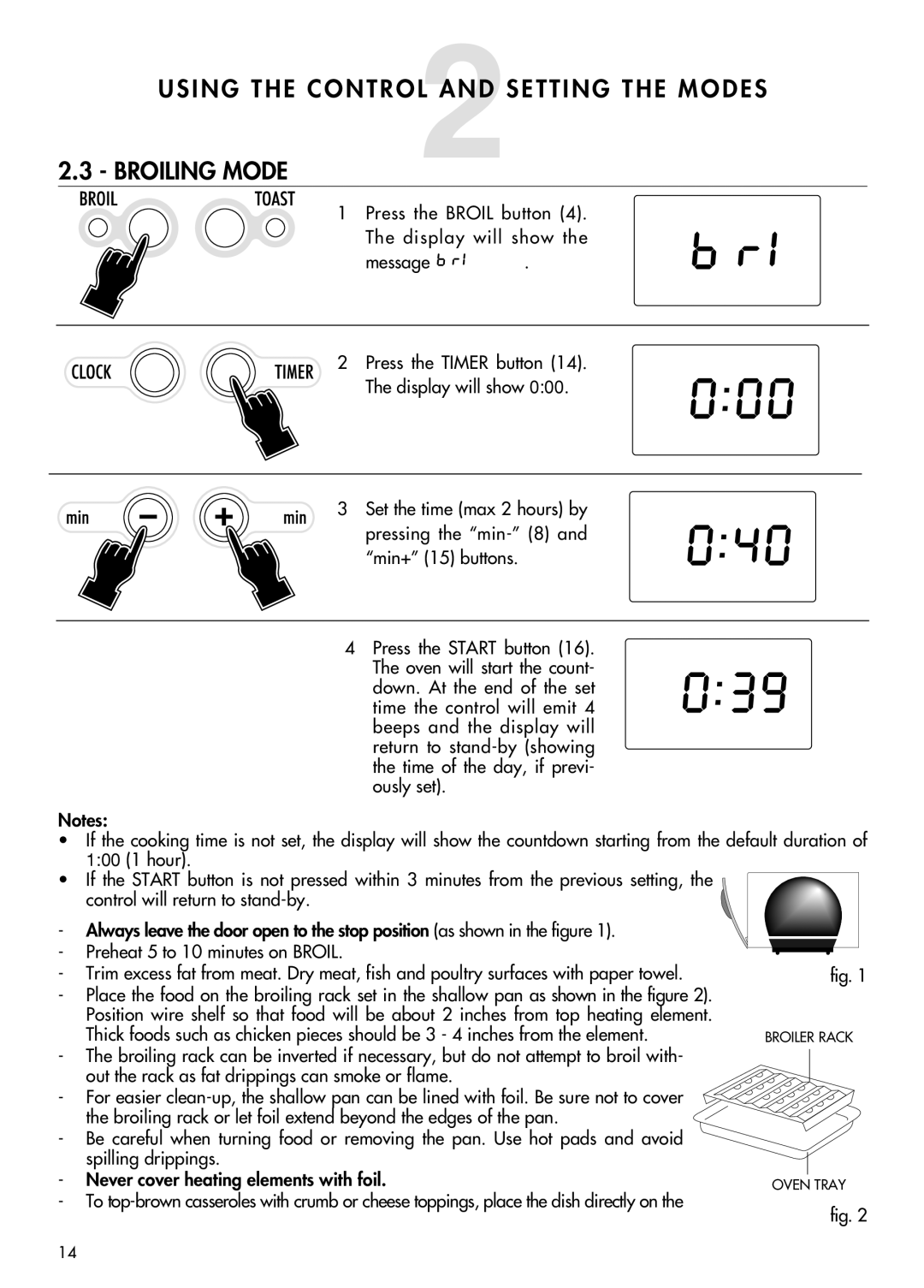AD699 specifications
The DeLonghi AD699 is an advanced dehumidifier designed to enhance indoor air quality while ensuring comfort and convenience. This versatile appliance is ideal for various living spaces, including basements, laundry rooms, and other areas prone to excess humidity.One of the standout features of the DeLonghi AD699 is its impressive moisture removal capability. It can extract up to 70 pints of moisture per day, making it suitable for large areas up to 4,500 square feet. This powerful performance is essential for preventing mold and mildew growth, which can lead to health issues and damage to your home.
The AD699 utilizes a patented "Low-Temperature Operation" technology, allowing the unit to function effectively even in cooler environments. This feature sets it apart from many other dehumidifiers that struggle in lower temperatures. The unit operates seamlessly at temperatures as low as 41°F, making it an excellent choice for spaces that may experience dips in temperature, such as basements.
Another key characteristic of the DeLonghi AD699 is its user-friendly design. The appliance is equipped with a large, easy-to-read LED display and electronic controls that make adjusting settings simple and intuitive. You can easily set your desired humidity level, which the unit will then maintain automatically. Additionally, the built-in hygrometer provides real-time humidity readings, allowing you to monitor conditions effortlessly.
The AD699 also features a continuous drainage option, allowing for uninterrupted operation. With its included drainage hose, the unit can be configured to drain water directly into a sump pump or a floor drain. This eliminates the need for frequent emptying of the water tank, which can be a significant advantage for busy households.
Furthermore, the DeLonghi AD699 operates quietly, making it a suitable addition to any living space without creating an uncomfortable noise level. The unit’s energy-efficient design ensures that you can maintain ideal humidity levels without incurring high energy costs, as it is Energy Star certified.
In summary, the DeLonghi AD699 is an efficient and user-friendly dehumidifier that combines powerful moisture removal with innovative technologies. Its low-temperature operation, continuous drainage capabilities, and quiet performance make it an ideal solution for maintaining a healthy and comfortable indoor environment. Whether battling dampness in a basement or maintaining ideal living conditions, the DeLonghi AD699 stands out as a reliable choice in home humidity control.