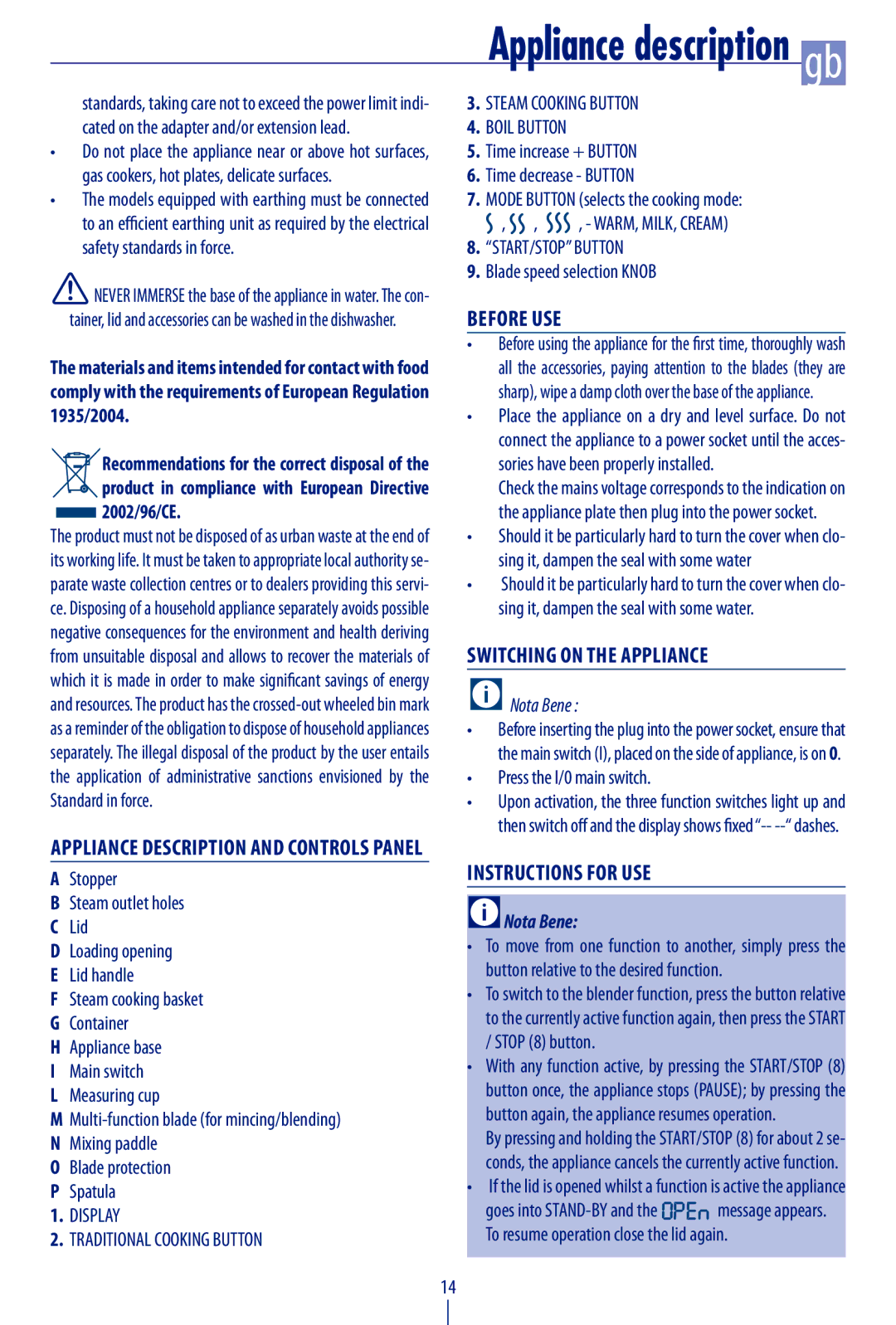Appliance description gb
standards, taking care not to exceed the power limit indi- cated on the adapter and/or extension lead.
•Do not place the appliance near or above hot surfaces, gas cookers, hot plates, delicate surfaces.
•The models equipped with earthing must be connected to an efficient earthing unit as required by the electrical safety standards in force.
![]() NEVER IMMERSE the base of the appliance in water. The con- tainer, lid and accessories can be washed in the dishwasher.
NEVER IMMERSE the base of the appliance in water. The con- tainer, lid and accessories can be washed in the dishwasher.
The materials and items intended for contact with food comply with the requirements of European Regulation 1935/2004.
Recommendations for the correct disposal of the product in compliance with European Directive 2002/96/CE.
The product must not be disposed of as urban waste at the end of its working life. It must be taken to appropriate local authority se- parate waste collection centres or to dealers providing this servi- ce. Disposing of a household appliance separately avoids possible negative consequences for the environment and health deriving from unsuitable disposal and allows to recover the materials of which it is made in order to make significant savings of energy and resources. The product has the
Appliance description and controls panel
AStopper
BSteam outlet holes
CLid
DLoading opening
ELid handle
FSteam cooking basket
GContainer
HAppliance base
IMain switch
LMeasuring cup
M
NMixing paddle
OBlade protection
PSpatula
1.DISPLAY
2.TRADITIONAL COOKING BUTTON
3.STEAM COOKING BUTTON
4.BOIL BUTTON
5.Time increase + BUTTON
6.Time decrease - BUTTON
7.MODE BUTTON (selects the cooking mode:
![]() ,
, ![]()
![]() ,
, ![]()
![]()
![]() , - WARM, MILK, CREAM)
, - WARM, MILK, CREAM)
8.“START/STOP” BUTTON
9.Blade speed selection KNOB
Before use
•Before using the appliance for the first time, thoroughly wash all the accessories, paying attention to the blades (they are sharp), wipe a damp cloth over the base of the appliance.
•Place the appliance on a dry and level surface. Do not connect the appliance to a power socket until the acces- sories have been properly installed.
Check the mains voltage corresponds to the indication on the appliance plate then plug into the power socket.
•Should it be particularly hard to turn the cover when clo- sing it, dampen the seal with some water
•Should it be particularly hard to turn the cover when clo- sing it, dampen the seal with some water.
Switching on the appliance
Nota Bene :
•Before inserting the plug into the power socket, ensure that the main switch (I), placed on the side of appliance, is on 0.
•Press the I/0 main switch.
•Upon activation, the three function switches light up and then switch off and the display shows fixed
Instructions for use
 Nota Bene:
Nota Bene:
•To move from one function to another, simply press the button relative to the desired function.
•To switch to the blender function, press the button relative to the currently active function again, then press the START
/ STOP (8) button.
•With any function active, by pressing the START/STOP (8) button once, the appliance stops (PAUSE); by pressing the button again, the appliance resumes operation.
By pressing and holding the START/STOP (8) for about 2 se- conds, the appliance cancels the currently active function.
•If the lid is opened whilst a function is active the appliance
goes into ![]()
![]()
![]() message appears.
message appears.
To resume operation close the lid again.
14