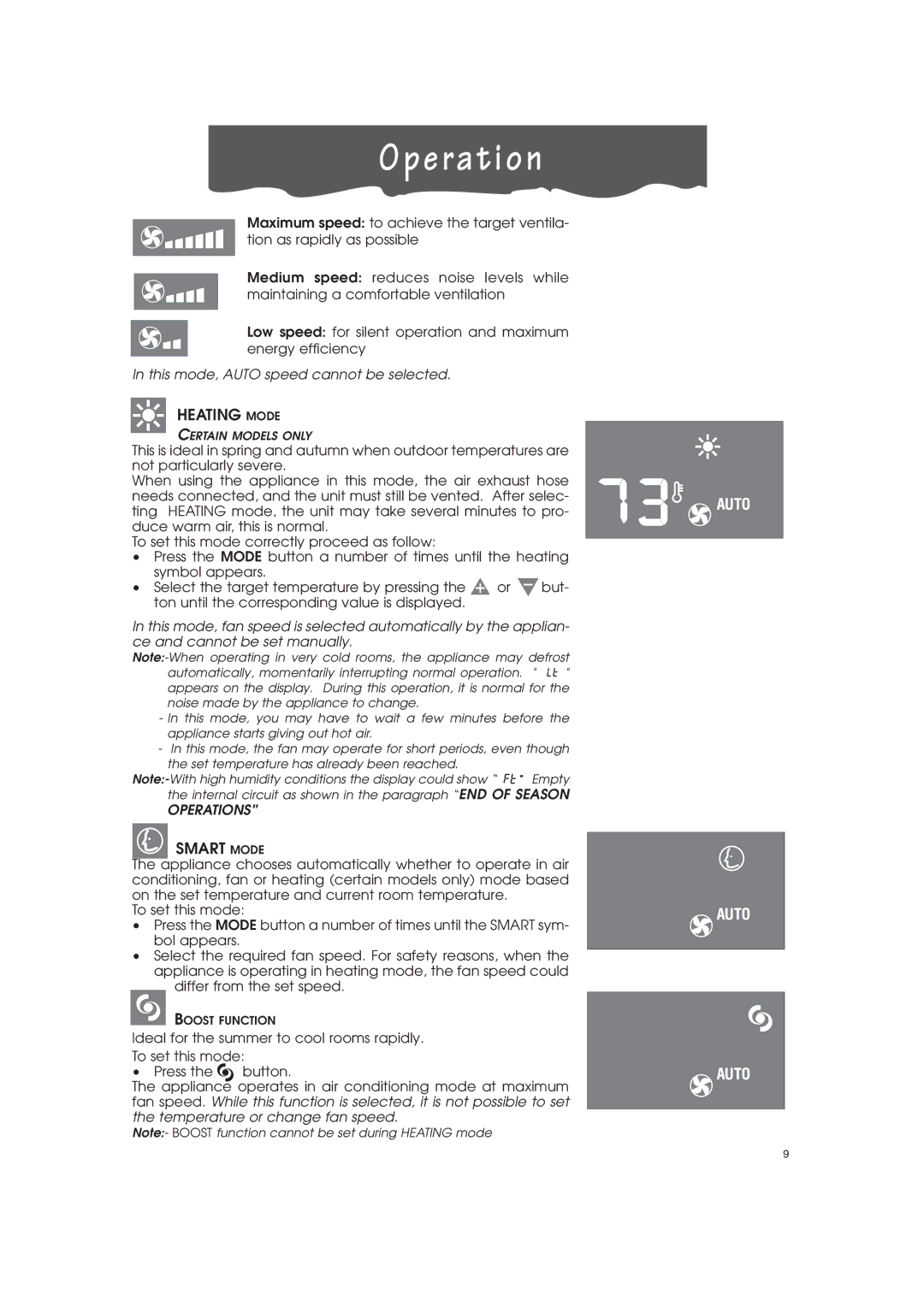PAC-A130HPE specifications
The DeLonghi PAC-A130HPE is a versatile and highly efficient portable air conditioner designed to provide optimal comfort in various spaces. With a cooling capacity of 13,000 BTUs, this model effectively cools rooms of up to 500 square feet, making it perfect for living rooms, bedrooms, or home offices. One of its standout features is its dual functionality, allowing it not only to cool but also to heat spaces, providing year-round climate control.A key characteristic of the DeLonghi PAC-A130HPE is its innovative technology designed for enhanced user experience. It incorporates a patented “Real Feel” technology, which adjusts the humidity and temperature for optimal comfort. This feature ensures that users feel cooler at higher temperatures while maintaining relative humidity at ideal levels, thereby enhancing comfort without overcooling.
The air conditioner is equipped with a three-in-one functionality that includes cooling, dehumidifying, and fan modes. Its dehumidifying capability can remove up to 79 pints of moisture from the air per day, making it particularly useful in humid climates. Additionally, the PAC-A130HPE operates quietly, with noise levels as low as 52 dBA, ensuring that your comfort does not come at the cost of peace.
Ease of use is another major benefit of this portable air conditioner. The unit features a user-friendly digital display with an infrared remote control, allowing users to adjust settings from across the room. The programmable timer lets users create a cooling schedule that fits their lifestyle, providing energy-efficient operation when needed.
Mobility is a key feature of the PAC-A130HPE design. The unit comes with caster wheels, making it easy to relocate from one room to another. Its window installation kit is included to provide a simple setup process, allowing users to quickly mount it in any standard sliding or hung window.
In terms of energy efficiency, this portable air conditioner is designed to consume less energy while delivering powerful performance. It is compliant with energy efficiency standards, helping users save on utility bills without sacrificing cooling performance.
Overall, the DeLonghi PAC-A130HPE combines advanced technology, ease of use, and effective climate control to create a powerful solution for maintaining comfort in any environment. Whether cooling or heating, this model stands out as a reliable option for managing indoor climates year-round.